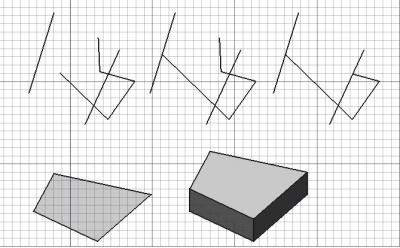Draft Trimex
|
|
| Ubicación en el Menú |
|---|
| Croquis -> Recortar/Extender |
| Entornos de trabajo |
| Croquis, Arquitectura |
| Atajo de teclado por defecto |
| T R |
| Introducido en versión |
| - |
| Ver también |
| Extrusión |
Descripción
Esta herramienta recorta/corta y extiende líneas y polilíneas, y extruye caras.
Utilización
- Selecciona el contorno que quieres recortar o extender, o selecciona una cara que quieras extruir
- Presiona el botón
 Recortar, o presiona las teclas T y R
Recortar, o presiona las teclas T y R - Designa un punto en la vista 3D
Options
- trimming or extending is decided automatically from the position of your mouse
- if you move the mouse cursor over another object, the trim/extend operation will snap to that object or segment
- pressing SHIFT will constrain you to the segment currently being trimmed or extended
- pressing ALT will invert the direction of the trimming
- When the selected object is a face, or a face is selected from an existing object, the trimex tool switches to extrude mode. In extrude mode, pressing SHIFT frees the extrusion from the face normal and allows to snap elsewhere.
Scripting
Not available. See the Part Extrude tool.