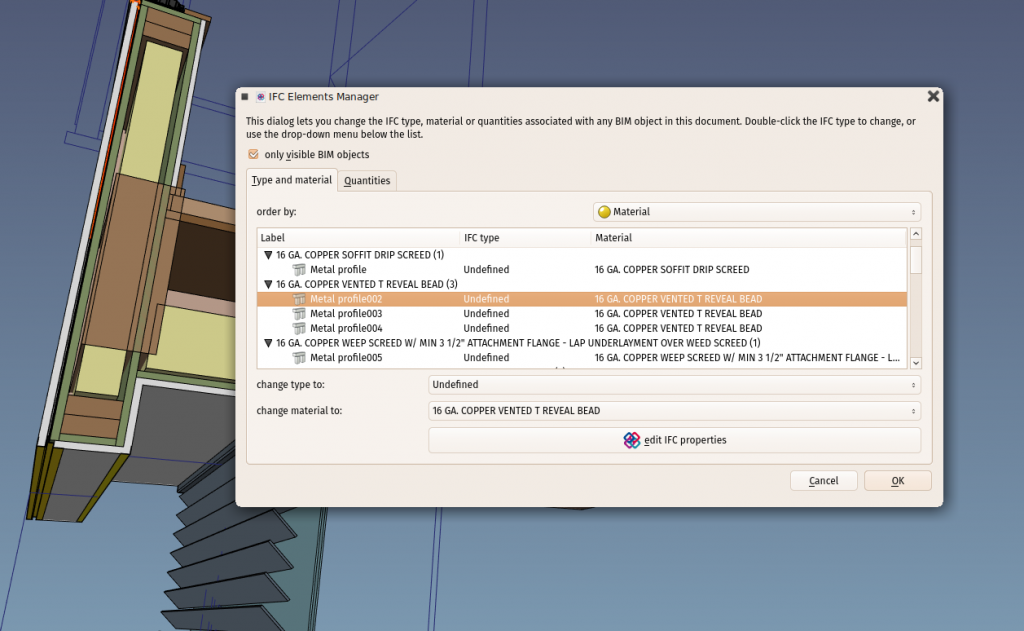BIM Ifc Éléments
|
| Emplacement |
|---|
| Manage → Manage IFC elements |
| Atelier |
| Raccourci |
| None |
| Voir aussi |
| None |
| Cette commande fait partie de BIM AddOn, Vous pouvez l'installer via le menu Outils → Addons Manager |
Description
The IFC elements manager dialog allows you to manage names, IFC types, materials, IFC properties and IFC quantities of the BIM elements of your model. Its purpose is to offer an easy general view of your model and to allow you to make sure everything is as you wish before exporting the model to IFC.
With it, you can:
- Sort objects alphabetically, by material, by IFC type or according to the model structure. You can also show all or only the currently visible objects
- Rename objects by double-clicking their name
- Change their IFC type either by clicking an individual type or, if more than one is selected, using the "change type to:" drop-down menu
- Change their material either by clicking an individual material or, if more than one is selected, using the "change material to:" drop-down menu
- Verify that your BIM object display the correct quantities and check the ones you wish to export to IFC
- Edit their IFC properties:
By pressing the "Edit IFC properties" button, you can verify the IFC properties of an individual object, and add or remove individual properties or property sets, and change their values