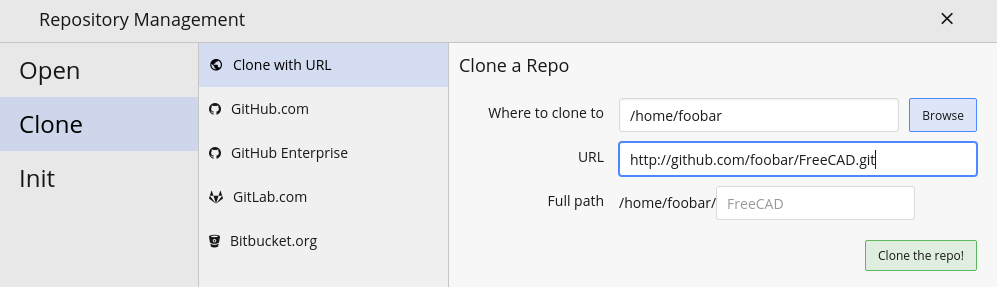From FreeCAD Documentation
Template:UnderConstruction
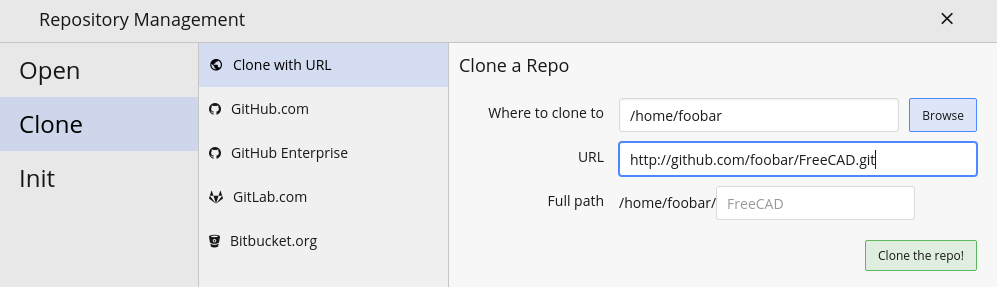
- GitKraken will now git clone your repository
- Now an important point: Please read the different between origin vs. upstream remote repos. Essentially your fork of FreeCAD is the origin repo. The official FreeCAD git repo FreeCAD/FreeCAD is your upstream. You now need to set the upstream repo as FreeCAD.
- Go to File > Open Terminal
- Enter the following to set up your upstream remote repo
git remote add upstream https://github.com/YOURGITUHUBUSERNAME/FreeCAD.git
- Now check what remote branches you have set by typing:
- you should see something like this:
origin https://github.com/foobar/FreeCAD (fetch)
origin https://github.com/foobar/FreeCAD (push)
upstream https://github.com/FreeCAD/FreeCAD.git (fetch)
upstream https://github.com/FreeCAD/FreeCAD.git (push)