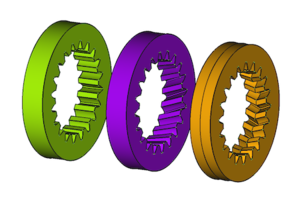FCGear: Ingranaggio ad evolvente interno
This documentation is not finished. Please help and contribute documentation.
GuiCommand model explains how commands should be documented. Browse Category:UnfinishedDocu to see more incomplete pages like this one. See Category:Command Reference for all commands.
See WikiPages to learn about editing the wiki pages, and go to Help FreeCAD to learn about other ways in which you can contribute.
|
|
| Posizione nel menu |
|---|
| Gear → Internal Involute Gear |
| Ambiente |
| FCGear |
| Avvio veloce |
| None |
| Introdotto nella versione |
| 1.0 |
| Vedere anche |
| FCGear: Ingranaggio ad evolvente esterno |
Descrizione
Ingranaggi ad evolventi interni da sinistra a destra: ingranaggi cilindrici, ingranaggi elicoidali, ingranaggi elicoidali doppi
Utilizzo
- Passare a
FCGear.
- Esistono diversi modi per richiamare il comando:
- Premere il pulsante
Internal Involute Gear nella barra degli strumenti.
- Selezionare l'opzione Gear →
Internal Involute Gear dal menu.
- Premere il pulsante
- Modificare il parametro dell'ingranaggio alle condizioni richieste (vedere Proprietà).
Proprietà
Un oggetto FCGear InternalInvoluteGear deriva da un oggetto Part Feature ed eredita tutte le sue proprietà. Ha inoltre le seguenti proprietà aggiuntive:
Dati
accuracy
- Datinumpoints (
Integer): Il valore predefinito è6. Modifica del profilo dell'evolvente. La modifica del valore può portare a risultati imprevisti.
base
- Datiheight (
Length): Il valore predefinito è5 mm. Valore della larghezza dell'ingranaggio. - Datimodule (
Length): Il valore predefinito è1 mm. Il modulo è il rapporto tra il diametro primitivo dell'ingranaggio diviso per il numero di denti (vedere Note). - Datiteeth (
Integer): Il valore predefinito è15. Numero di denti (vedere Note). - Datithickness (
Length): Il valore predefinito è5 mm. Spessore della parte esterna non tagliata dell'ingranaggio.
computed
- Datiangular_backlash (
Angle): (sola lettura) - Datida (
Length): (sola lettura) Diametro interno, misurato all'addendum (la testa dei denti). - Datidf (
Length): (sola lettura) Diametro di fondo, misurato al piede dei denti. - Datidw (
Length): (sola lettura) Diametro primitivo di lavoro. - Datioutside_diameter (
Length): (sola lettura) Diametro esterno. - Datitransverse_pitch (
Length): (sola lettura) Passo nel piano di rotazione.
fillets
- Datihead_fillet (
Float): Il valore predefinito è0 mm. - Datiroot_fillet (
Float): Il valore predefinito è0 mm.
helical
- Datibeta (
Angle): Default is0 °. With the helix angle β a helical gear is created – positive value → rotation direction right, negative value → rotation direction left (see Notes). - Datidouble_helix (
Bool): Default isfalse,truecreates a double helix gear (see Notes). - Datiproperties_from_tool (
Bool): Default isfalse. Iftrueand Datibeta is not zero, gear parameters are recomputed internally for the rotated gear.
involute
- Datipressure_angle (
Angle): Il valore predefinito è20 °(vedere Note). - Datishift (
Float): Il valore predefinito è0. Genera uno spostamento del profilo positivo o negativo (vedere Note).
precision
- Datisimple (
Bool): Il valore predefinito èfalse,truegenera una visualizzazione semplificata (senza denti e col solo cilindro del diametro primitivo).
tolerance
- Datibacklash (
Length): Default is0 mm. Backlash, also called lash or play, is the distance between the teeth at a gear pair. - Daticlearance (
Float): Default is0.25(see Notes). - Datihead (
Float): Default is-0.4 mm. This value is used to change the tooth height. - Datireversed_backlash (
Bool):truebacklash decrease orfalse(default) backlash increase (see Notes).
version
- Dativersion (
String):
Note
Vedere Ingranaggio ad evolvente esterno.
Formule utili
Vedere Ingranaggio ad evolvente esterno.