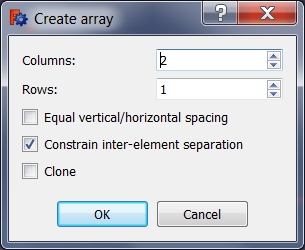Sketcher RectangularArray/it: Difference between revisions
(Updating to match new version of source page) |
(Updating to match new version of source page) |
||
| Line 1: | Line 1: | ||
<languages/> |
<languages/> |
||
<div class="mw-translate-fuzzy"> |
<div class="mw-translate-fuzzy"> |
||
{{Docnav/it|[[Sketcher_Move/it|Sposta]]|[[Sketcher_DeleteAllGeometry/it|Cancella tutta la geometria]]|[[Sketcher_Workbench/it|Sketcher]]|IconL=Sketcher_Move.svg|IconC=Workbench_Sketcher.svg|IconR=Sketcher Element SelectionTypeInvalid.svg}} |
{{Docnav/it|[[Sketcher_Move/it|Sposta]]|[[Sketcher_DeleteAllGeometry/it|Cancella tutta la geometria]]|[[Sketcher_Workbench/it|Sketcher]]|IconL=Sketcher_Move.svg|IconC=Workbench_Sketcher.svg|IconR=Sketcher Element SelectionTypeInvalid.svg}} |
||
| Line 26: | Line 27: | ||
[[Image:Sketcher_RectangularArray_Options.jpg]] |
[[Image:Sketcher_RectangularArray_Options.jpg]] |
||
{{Caption|Array options.}} |
{{Caption|Array options.}} |
||
Revision as of 19:56, 14 August 2021
|
|
| Posizione nel menu |
|---|
| Sketch → Strumenti → Serie rettangolare |
| Ambiente |
| Sketcher, PartDesign |
| Avvio veloce |
| Nessuno |
| Introdotto nella versione |
| 0.16 |
| Vedere anche |
| Nessuno |
Descrizione
Crea una schiera di elementi dello schizzo selezionati.
Utilizzo
- Selezionare uno o più elementi nella scheda Azioni o nella vista 3D.
- Clccare su
o scegliere Sketch → Strumenti →
Serie rettangolare dal menu in alto.
- Appare un menu pop-up che permette di impostare le diverse opzioni della schiera.
- Selezionare il punto di destinazione dell'operazione nella vista 3D.
Array options.
- General: Create sketch, Edit sketch, Map sketch to face, Reorient sketch, Validate sketch, Merge sketches, Mirror sketch, Leave sketch, View sketch, View section, Toggle grid, Toggle snap, Configure rendering order, Stop operation
- Sketcher geometries: Point, Line, Arc, Arc by 3 points, Circle, Circle by 3 points, Ellipse, Ellipse by 3 points, Arc of ellipse, Arc of hyperbola, Arc of parabola, B-spline by control points, Periodic B-spline by control points, B-spline by knots, Periodic B-spline by knots, Polyline, Rectangle, Centered rectangle, Rounded rectangle, Triangle, Square, Pentagon, Hexagon, Heptagon, Octagon, Regular polygon, Slot, Fillet, Corner-preserving fillet, Trim, Extend, Split, External geometry, Carbon copy, Toggle construction geometry
- Sketcher constraints:
- Geometric constraints: Coincident, Point on object, Vertical, Horizontal, Parallel, Perpendicular, Tangent, Equal, Symmetric, Block
- Dimensional constraints: Lock, Horizontal distance, Vertical distance, Distance, Radius or weight, Diameter, Auto radius/diameter, Angle, Refraction (Snell's law)
- Constraint tools: Toggle driving/reference constraint, Activate/deactivate constraint
- Sketcher tools: Select unconstrained DoF, Select associated constraints, Select associated geometry, Select redundant constraints, Select conflicting constraints, Show/hide internal geometry, Select origin, Select horizontal axis, Select vertical axis, Symmetry, Clone, Copy, Move, Rectangular array, Remove axes alignment, Delete all geometry, Delete all constraints
- Sketcher B-spline tools: Show/hide B-spline degree, Show/hide B-spline control polygon, Show/hide B-spline curvature comb, Show/hide B-spline knot multiplicity, Show/hide B-spline control point weight, Convert geometry to B-spline, Increase B-spline degree, Decrease B-spline degree, Increase knot multiplicity, Decrease knot multiplicity, Insert knot, Join curves
- Sketcher virtual space: Switch virtual space
- Additional: Sketcher Dialog, Preferences, Sketcher scripting
- Getting started
- Installation: Download, Windows, Linux, Mac, Additional components, Docker, AppImage, Ubuntu Snap
- Basics: About FreeCAD, Interface, Mouse navigation, Selection methods, Object name, Preferences, Workbenches, Document structure, Properties, Help FreeCAD, Donate
- Help: Tutorials, Video tutorials
- Workbenches: Std Base, Arch, Assembly, CAM, Draft, FEM, Inspection, Mesh, OpenSCAD, Part, PartDesign, Points, Reverse Engineering, Robot, Sketcher, Spreadsheet, Surface, TechDraw, Test Framework
- Hubs: User hub, Power users hub, Developer hub