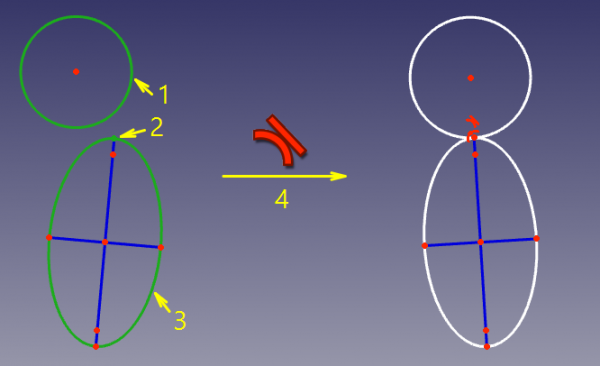Sketcher VincoloTangente
|
|
| Posizione nel menu |
|---|
| Sketch → Sketcher Vincoli → Vincolo Tangente |
| Ambiente |
| Sketcher |
| Avvio veloce |
| T |
| Introdotto nella versione |
| - |
| Vedere anche |
| Sketcher Vincolo Punto su oggetto |
Descrizione
Il vincolo Tangente costringe due curve ad essere tangenti. Le linee sono trattate come infinite, e gli archi sono trattati come cerchi o ellissi completi. Il vincolo è anche in grado di collegare due curve costringendole ad essere tangenti nella giunzione, e quindi rende levigata la loro congiunzione.
Utilizzo
See also: Drawing aids.
Continue mode
- Make sure there is no selection.
- There are several ways to invoke the tool:
- Press the
Constrain tangent or collinear button.
- Select the Sketch → Sketcher constraints →
Constrain tangent or collinear option from the menu.
- introduced in version 1.0: Right-click in the 3D view and select the Constrain →
Constrain tangent or collinear option from the context menu.
- Use the keyboard shortcut: T.
- Press the
- The cursor changes to a cross with the tool icon.
- Do one of the following:
- Select two edges. The edges can be any edge except a B-spline.
- Select a point and two edges (in that order).
- Select an edge, a point and another edge (idem).
- A Tangent constraint is added. If a point and two edges have been selected, up to two Point on object constraints can also be added. See Examples.
- Optionally keep creating constraints.
- To finish, right-click or press Esc, or start another geometry or constraint creation tool.
Run-once mode
- Do one of the following:
- Select two edges (see above).
- Select two endpoints belonging to different edges.
- Select an edge and the endpoint of another edge (in any order).
- Select a point and two edges (idem).
- Invoke the tool as explained above, or with the following additional option:
- introduced in version 1.0: Right-click in the 3D view and select the
Constrain tangent or collinear option from the context menu.
- introduced in version 1.0: Right-click in the 3D view and select the
- A Tangent constraint is added. If a point and two edges have been selected, up to two Point on object constraints can also be added. See Examples.
Examples
The two edges are made tangent. If one of the edges is a conic, a Point object that has a Point on object constraint with both (extended) edges is added.
Non è consigliabile ricostruire il punto di tangenza creando un punto e vincolandolo ad appartenere ad entrambe le curve. Questo metodo funziona, ma la convergenza è molto lenta, e richiede circa il doppio delle iterazioni di una convergenza normale. Se il punto di tangenza è proprio necessario conviene utilizzare gli altri modi di applicazione di questo vincolo.
The endpoints are made coincident, and the angle between the edges at that point is set to 180° (smooth joint) or 0° (sharp joint), depending on the placement of the edges before the constraint is applied.
In questo modo, il punto finale di una curva è vincolato a giacere sull'altra curva, e le curve sono forzate ad essere tangenti nel punto. Questa modalità viene applicata quando sono stati selezionati una curva e un punto finale di un'altra curva.
In questo modo, sono rese tangenti due curve, e il punto di tangenza è monitorato. Questa modalità viene applicata quando sono state selezionate due curve e un punto.
Rispetto alla tangenza diretta, questo vincolo è più lento, perché sono coinvolti i gradi di libertà, ma se il punto di tangenza è necessario, è la modalità consigliata perché offre una migliore convergenza rispetto alla tangenza diretta + punto su due curve.
Tra due linee (collineari)
The two lines are made collinear.
Script
I vincoli di tangenza possono essere creati con le macro e dalla console di Python utilizzando la seguente funzione:
# direct tangency
Sketch.addConstraint(Sketcher.Constraint('Tangent',icurve1,icurve2))
# point-to-point tangency
Sketch.addConstraint(Sketcher.Constraint('Tangent',icurve1,pointpos1,icurve2,pointpos2))
# point-to-curve tangency
Sketch.addConstraint(Sketcher.Constraint('Tangent',icurve1,pointpos1,icurve2))
# tangent-via-point (plain constraint, helpers are not added automatically)
Sketch.addConstraint(Sketcher.Constraint('TangentViaPoint',icurve1,icurve2,geoidpoint,pointpos))
Dove:
Sketchè un oggetto sketchicurve1,icurve2sono due numeri interi che identificano le curve da rendere tangenti. I numeri interi sono gli indici nello schizzo (il valore, reso daSketch.addGeometry).pointpos1,pointpos2dovrebbe essere 1 per il punto iniziale e 2 per il punto finale.geoidpointepointposinTangentViaPointsono gli indici che specificano il punto di tangenza.
The Sketcher scripting page explains the values which can be used for incurve1, incurve2, pointpos1, pointpos2, geoidpoint and pointpos and contains further examples on how to create constraints from Python scripts.
- General: Create sketch, Edit sketch, Map sketch to face, Reorient sketch, Validate sketch, Merge sketches, Mirror sketch, Leave sketch, View sketch, View section, Toggle grid, Toggle snap, Configure rendering order, Stop operation
- Sketcher geometries: Point, Line, Arc, Arc by 3 points, Circle, Circle by 3 points, Ellipse, Ellipse by 3 points, Arc of ellipse, Arc of hyperbola, Arc of parabola, B-spline by control points, Periodic B-spline by control points, B-spline by knots, Periodic B-spline by knots, Polyline, Rectangle, Centered rectangle, Rounded rectangle, Triangle, Square, Pentagon, Hexagon, Heptagon, Octagon, Regular polygon, Slot, Fillet, Corner-preserving fillet, Trim, Extend, Split, External geometry, Carbon copy, Toggle construction geometry
- Sketcher constraints:
- Geometric constraints: Coincident, Point on object, Vertical, Horizontal, Parallel, Perpendicular, Tangent, Equal, Symmetric, Block
- Dimensional constraints: Lock, Horizontal distance, Vertical distance, Distance, Radius or weight, Diameter, Auto radius/diameter, Angle, Refraction (Snell's law)
- Constraint tools: Toggle driving/reference constraint, Activate/deactivate constraint
- Sketcher tools: Select unconstrained DoF, Select associated constraints, Select associated geometry, Select redundant constraints, Select conflicting constraints, Show/hide internal geometry, Select origin, Select horizontal axis, Select vertical axis, Symmetry, Clone, Copy, Move, Rectangular array, Remove axes alignment, Delete all geometry, Delete all constraints
- Sketcher B-spline tools: Show/hide B-spline degree, Show/hide B-spline control polygon, Show/hide B-spline curvature comb, Show/hide B-spline knot multiplicity, Show/hide B-spline control point weight, Convert geometry to B-spline, Increase B-spline degree, Decrease B-spline degree, Increase knot multiplicity, Decrease knot multiplicity, Insert knot, Join curves
- Sketcher virtual space: Switch virtual space
- Additional: Sketcher Dialog, Preferences, Sketcher scripting
- Getting started
- Installation: Download, Windows, Linux, Mac, Additional components, Docker, AppImage, Ubuntu Snap
- Basics: About FreeCAD, Interface, Mouse navigation, Selection methods, Object name, Preferences, Workbenches, Document structure, Properties, Help FreeCAD, Donate
- Help: Tutorials, Video tutorials
- Workbenches: Std Base, Arch, Assembly, CAM, Draft, FEM, Inspection, Mesh, OpenSCAD, Part, PartDesign, Points, Reverse Engineering, Robot, Sketcher, Spreadsheet, Start, Surface, TechDraw, Test Framework, Web
- Hubs: User hub, Power users hub, Developer hub