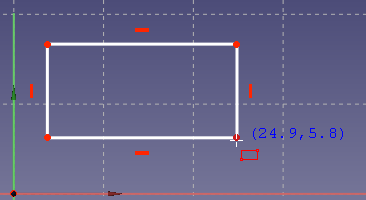Sketcher Rectangle
|
|
| Emplacement du menu |
|---|
| Esquisse → Géométries d'esquisse→ Créer un rectangle |
| Ateliers |
| Sketcher |
| Raccourci par défaut |
| G R |
| Introduit dans la version |
| - |
| Voir aussi |
| Sketcher Rectangle arrondi, Sketcher Polyligne |
Description
Cet outil dessine un rectangle en choisissant deux points opposés. Au démarrage de l'outil, le pointeur de la souris se transforme en une croix blanche avec une icône de rectangle rouge. Les coordonnées du pointeur sont affichées à côté en bleu en temps réel.
Pour définir un rectangle à l'aide d'un point central et d'un point du bord, utilisez l'outil Rectangle centré.
Utilisation
- Après avoir appuyé sur le bouton
Rectangle, cliquez une fois pour définir le premier coin, puis déplacez la souris et une seconde fois pour définir le coin opposé.
- Appuyez sur Echap ou cliquez sur le bouton droit de la souris pour annuler la fonction.
Remarques
- When launched the rectangle tools add a Rectangle parameters section at the top of the Sketcher Task panel (introduced in version 0.22). It contains:
- A Mode spinbox to chose one of the modes to draw the rectangle:
- Corner, length & width
- Center, length & width
- 3 corners
- Center and two corners
- A Rounded corners checkbox to apply round corners to the rectangle.
- A Frame checkbox to add a contour with a constant offset to the (rounded) rectangle.
- All three buttons in this selection now launch the same tool but with different preset combinations of mode and options that can still be altered after the first click.
- If Rounded corners is enabled, the offset is inward, and the offset value is larger than the corner radius, the offset contour will be created without fillets.
- The modes 3 corners, and Center and two corners create parallelograms rather than rectangles.
- Général : Créer une esquisse, Modifier l'esquisse, Esquisse sur une face, Réorienter l'esquisse, Valider l'esquisse, Fusionner les esquisses, Esquisse miroir, Quitter l'esquisse, Vue de l'esquisse, Vue de section, Grille, Aimantation, Ordre de rendu, Arrêt de l'opération
- Géométries : Point, Ligne, Arc, Arc par 3 points, Cercle, Cercle par 3 points, Ellipse par son centre, Ellipse par 3 points, Arc d'ellipse, Arc d'hyperbole, Arc de parabole, B-spline simple, B-spline périodique, B-spline par des nœuds, B-spline périodique par des nœuds, Polyligne, Rectangle, Rectangle centré, Rectangle arrondi, Triangle, Carré, Pentagone, Hexagone, Heptagone, Octogone, Polygone régulier, Contour oblong, Congé, Congé avec contrainte, Ajuster, Prolonger, Diviser, Géométrie externe, Copie carbone, Géométrie de construction
- Contraintes :
- Contraintes geometriques : Coïncidence, Point sur objet, Vertical, Horizontal, Parallèle, Perpendiculaire, Tangente, Égalité, Symétrie, Blocage
- Contraintes de dimension : Fixe, Distance horizontale, Distance verticale, Dimensionnelle, Rayon ou poids, Diamètre, Rayon automatique, Angle, Contrainte de réfraction
- Outils de contraintes : Contraintes pilotantes, Activation des contraintes
- Outils : Degrés de liberté non contraints, Contraintes associées, Éléments associés aux contraintes, Contraintes redondantes, Contraintes conflictuelles, Géométrie interne, Origine, Axe horizontal, Axe vertical, Symétrie, Clone, Copie, Déplacer, Réseau rectangulaire, Supprimer l'alignement des axes, Supprimer tous les éléments de géométrie, Supprimer toutes les contraintes
- Outils B-spline : Degré de la B-spline, Polygone de contrôle de la B-spline, Peigne de courbure, Multiplicité des nœuds, Poids des points de contrôle, Convertir une géométrie en B-spline, Augmenter le degré, Diminuer le degré, Augmenter la multiplicité des nœuds, Diminuer la multiplicité des nœuds, Insérer un nœud, Joindre des courbes
- Espace virtuel : Espace virtuel
- Démarrer avec FreeCAD
- Installation : Téléchargements, Windows, Linux, Mac, Logiciels supplémentaires, Docker, AppImage, Ubuntu Snap
- Bases : À propos de FreeCAD, Interface, Navigation par la souris, Méthodes de sélection, Objet name, Préférences, Ateliers, Structure du document, Propriétés, Contribuer à FreeCAD, Faire un don
- Aide : Tutoriels, Tutoriels vidéo
- Ateliers : Std Base, Arch, Assembly, CAM, Draft, FEM, Inspection, Mesh, OpenSCAD, Part, PartDesign, Points, Reverse Engineering, Robot, Sketcher, Spreadsheet, Surface, TechDraw, Test