Translations:Std ViewDockUndockFullscreen/3/de
Description
Keeps the active window docked to the GUI structure, or frees it to move it to another area of the screen, or to view the document in full screen.
Use
In the menu View → document window select the desired state. The Undocked state is the typical state in which the work area is attached to the application interface structure.
The Undocked state allows the user to separate the active window from the interface structure (including menus and tools) and move it on the screen independently. Allows you to overlay the two windows, or even a deduction down to an icon.
Example of the Undocked window superimposed on the FreeCAD main window:
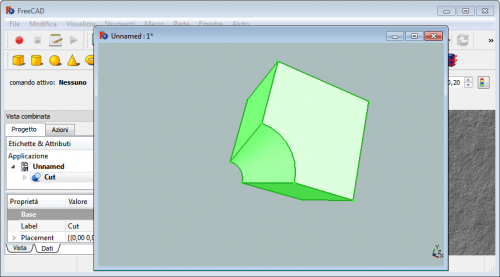
Even the menu can be separated and moved freely on the screen:
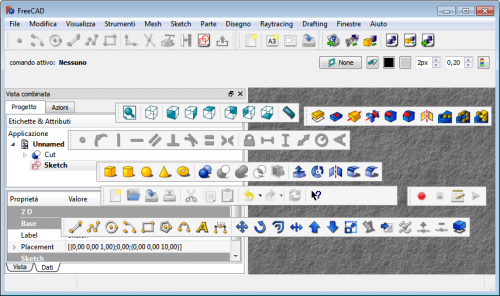
The condition Fullscreen is self-explanatory.
Other useful tools for managing views and windows
- Create a new view to work on multiple views simultaneously.
- Save image to save a screen.
- Freeze view to have custom views.
- Menu windows to manage active windows.