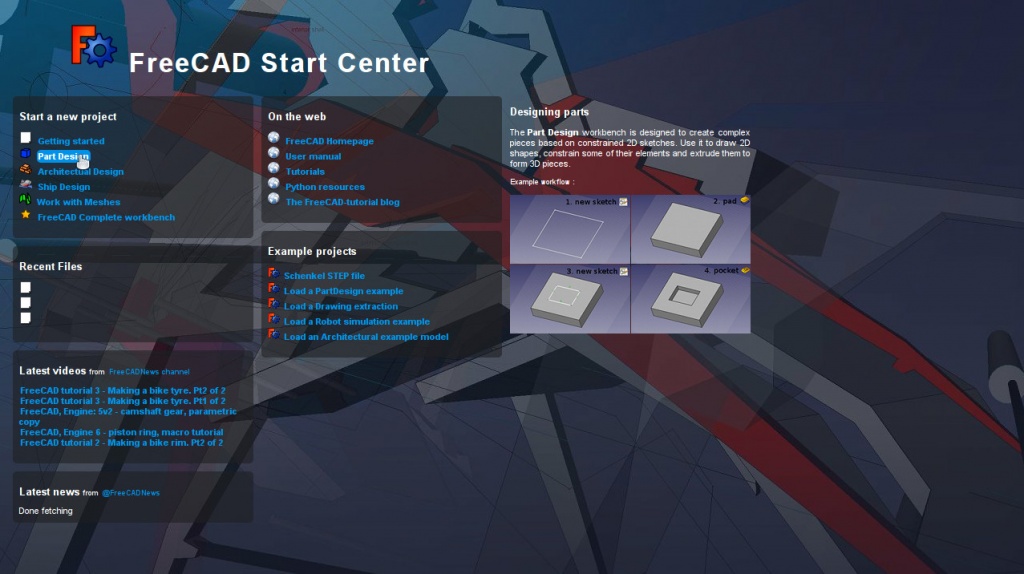Start Workbench/it: Difference between revisions
(Updating to match new version of source page) |
(Updating to match new version of source page) |
||
| Line 1: | Line 1: | ||
<languages/> |
<languages/> |
||
{{Docnav|[[Spreadsheet Module|Spreadsheet Module]]|[[Surface Module|Surface Module]]|IconL=Workbench_Spreadsheet.svg|IconR=Workbench_Surface.svg}} |
|||
[[Image:Workbench_Start.svg|64px]] |
[[Image:Workbench_Start.svg|64px]] |
||
| Line 21: | Line 23: | ||
[[Category:User Documentation/it]] |
[[Category:User Documentation/it]] |
||
</div> |
</div> |
||
{{Userdocnavi}} |
|||
[[Category:User Documentation]] |
|||
[[Category:Start]] |
|||
[[Category:Workbenches]] |
|||
Revision as of 09:48, 1 April 2019
Lo Start Center permette di passare rapidamente a uno degli ambienti di lavoro più comuni, di aprire uno dei file recenti, oppure di vedere le ultime novità dal mondo di FreeCAD. Nelle preferenze è possibile modificare lambiente di lavoro predefinito.
From this interface you can see useful information and jump to recently opened files, examples, the documentation, and latest news from the FreeCAD world. You can change how the Start Workbench behaves, or change the default workbench, in the Preferences Editor in the menu Edit → Preferences → Start.
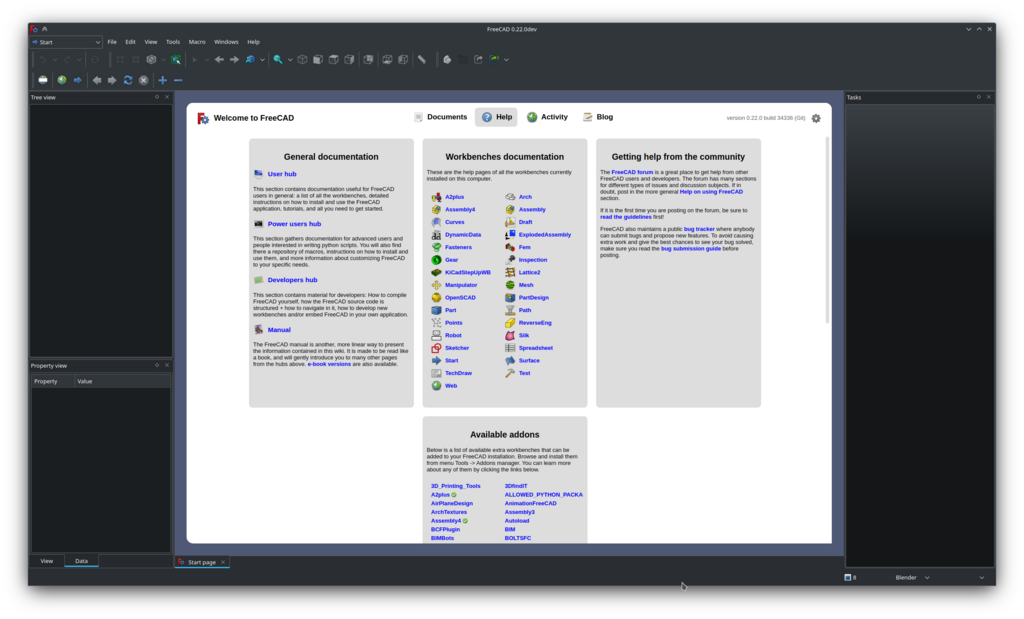
Start workbench, help tab
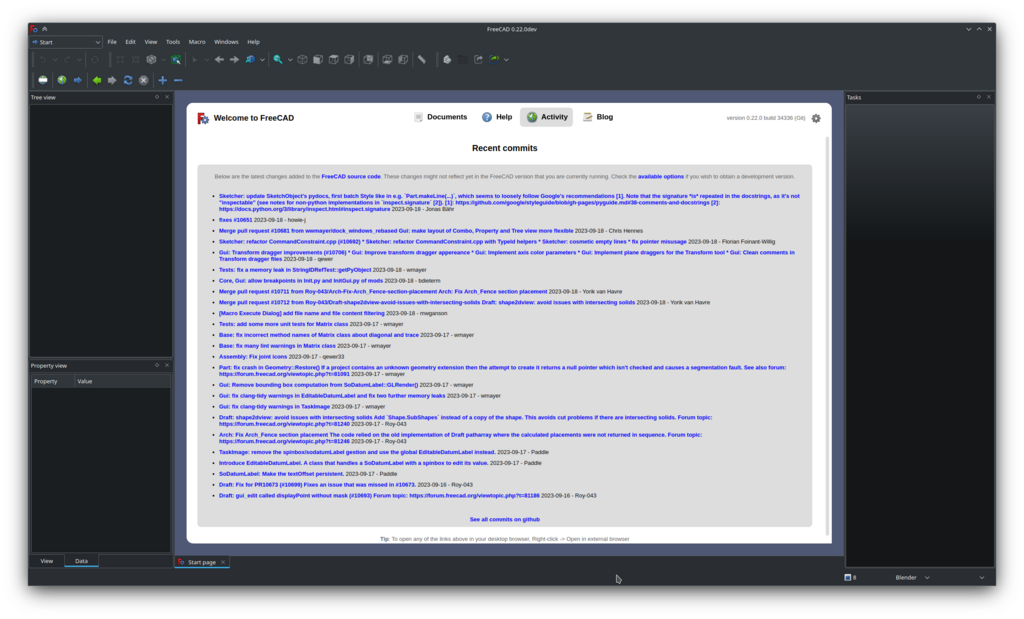
Start workbench, activity tab
- Getting started
- Installation: Download, Windows, Linux, Mac, Additional components, Docker, AppImage, Ubuntu Snap
- Basics: About FreeCAD, Interface, Mouse navigation, Selection methods, Object name, Preferences, Workbenches, Document structure, Properties, Help FreeCAD, Donate
- Help: Tutorials, Video tutorials
- Workbenches: Std Base, Arch, Assembly, CAM, Draft, FEM, Inspection, Mesh, OpenSCAD, Part, PartDesign, Points, Reverse Engineering, Robot, Sketcher, Spreadsheet, Start, Surface, TechDraw, Test Framework, Web
- Hubs: User hub, Power users hub, Developer hub