FreeCAD-Ship s60 tutorial
In this tutorial we will work with Serie 60 ship, from the Iowa University. The tutorial is aimed to show how to work with a symmetric monohull ship.
You can learn more about FreeCAD-Ship here
Loading geometry
Introduction
FreeCAD-Ship works over Ship entities, that must be created on top of provided geometry. Geommetry can be a set of surfaces or solids, but following criteria must be taken into account:
- Only symmetric ships are supported yet, so only half starboard geometry must be provided.
- Starboard geometry must be included at negatives y domain.
- Origin (0,0,0) point is the Amin frame and base line intersection.
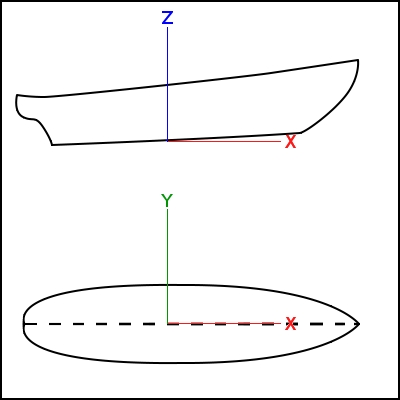
Loading Serie 60 geometry
In order to help new users FreeCAD-Ship includes an example geometries loader.

Executing the tool (Ship design/Load an example ship geometry) a task dialog will shown. Select Serie 60 from Iowa University and press Accept. Tool loads new document with s60_IowaUniversity geometry.
Create ship instance
In order to create a Ship instance select s60 geometry and execute the ship creation tool (Ship design/Create a new ship).

Outline draw
FreeCAD-Ship provides a tool in order to make easy exporting ship outline draw.
