Translations:Template:PartDesign Placement/4/de
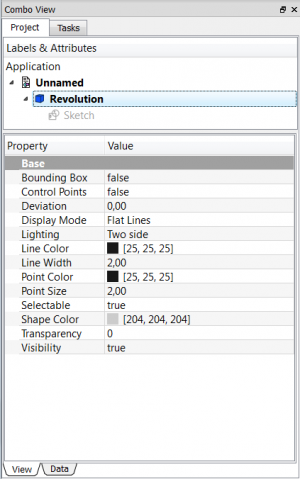
Base
- AnsichtBounding Box : Indicates if a box showing the overall extent of the object is to be displayed. Value False, or True (Default, False).
- AnsichtControl Point : Indicates if the feature control points are to be displayed. Value False, or True (Default, False).
- AnsichtDeviation : Sets the accuracy of the polygonal representation of the model in the 3d view (tessellation). Lower values = better quality. The value is in percent of object's size (deviation in mm = (w+h+d)/3*valueInPercent/100, where w,h,d are the bounding box dimensions).
- AnsichtDisplay Mode :Display mode of the feature, Flat lines, Shaded, Wireframe, Points
 . (Default, Flat lines).
. (Default, Flat lines). - AnsichtLighting : Lighting One side, Two side
 . (Default, Two side).
. (Default, Two side). - AnsichtLine Color : Gives the color of the line (edges) (Default, 25, 25, 25).
- AnsichtLine Width : Gives the thickness of the line (edges) (Default, 2).
- AnsichtPoint Color : Gives the color of the points (ends of the feature) (Default, 25, 25, 25).
- AnsichtPoint Size : Gives the size of the points (Default, 2).
- AnsichtSelectable : Allows selection of the feature. Value False, ou True (Default, True).
- AnsichtShape Color : Give the color shape (default, 204, 204, 204).
- AnsichtTransparency : Sets the degree of transparency in the feature of 0 to 100 (Default, 0).
- AnsichtVisibility : Determines the visibility of the feature (like the bar SPACE). Value False, or True (Default, True).