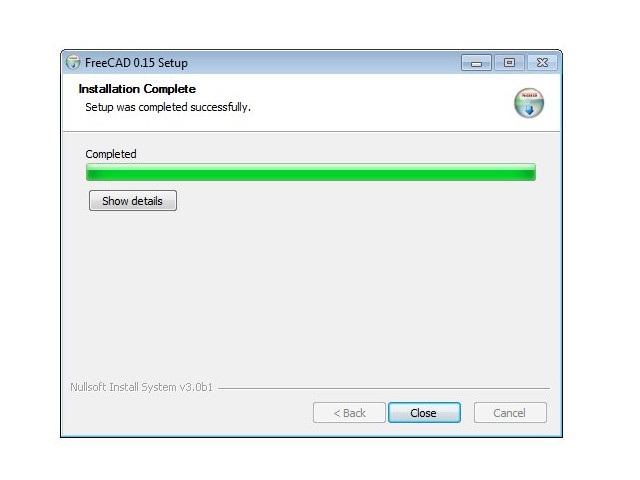Translations:Manual:Installing/8/en
- Download an installer (.exe) package corresponding to your version of Windows (32bit or 64bit) from the download page. The FreeCAD installers should work on any windows version starting from Windows 7.
- Double-click the downloaded installer.
- Accept the terms of the LGPL license, this will be one of the few cases where you can really, safely click the "accept" button without reading the text. No hidden clauses:
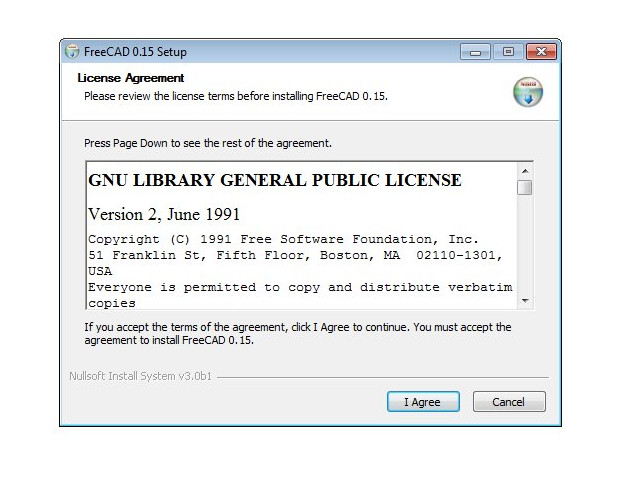
- You can leave the default path here, or change if you wish:
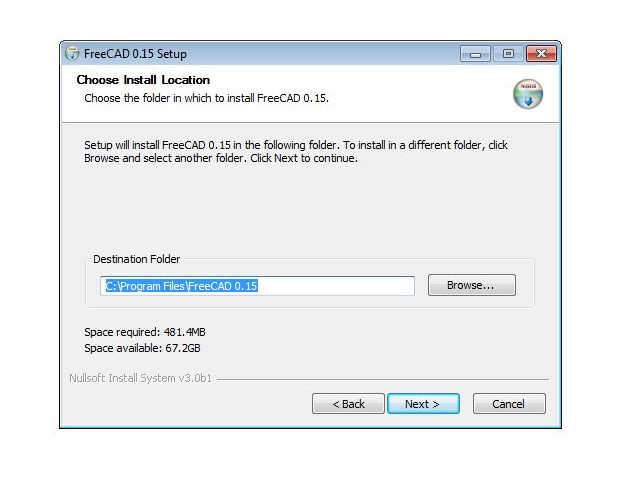
- No need to set the PYTHONPATH variable, unless you plan to do some advanced python programming, in which case you probably already know what this is for:
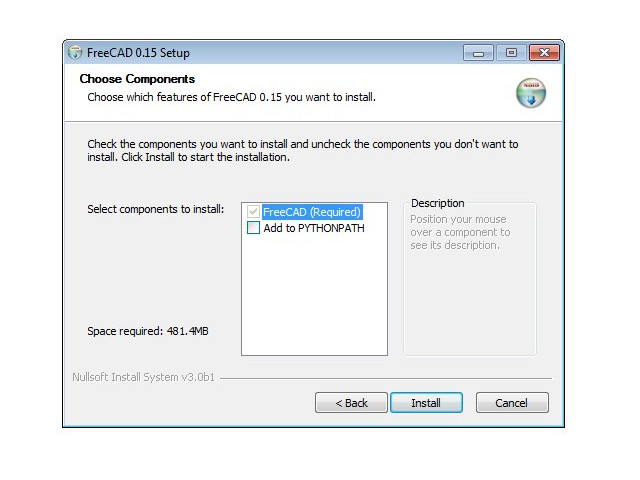
- During the installation, a couple of additional components, which are bundled inside the installer, will be installed too:
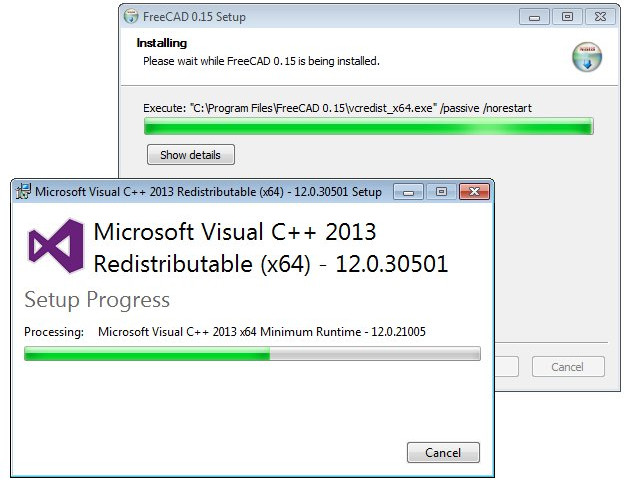
- That's it, FreeCAD is installed. You will find it in your start menu.