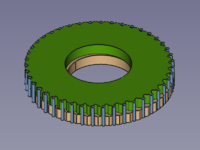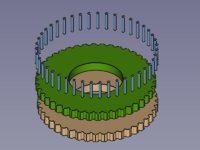FCGear Hypozykloidenrad
This documentation is not finished. Please help and contribute documentation.
GuiCommand model explains how commands should be documented. Browse Category:UnfinishedDocu to see more incomplete pages like this one. See Category:Command Reference for all commands.
See WikiPages to learn about editing the wiki pages, and go to Help FreeCAD to learn about other ways in which you can contribute.
|
|
| Menüeintrag |
|---|
| Gear → HypoCycloid Gear |
| Arbeitsbereich |
| FCGear |
| Standardtastenkürzel |
| Kein |
| Eingeführt in Version |
| 1.0 |
| Siehe auch |
| Keiner |
Beschreibung
The FCGear HypoCycloid Gear command creates two splined cam disks and a set of rollers that stay in touch with the disks' outer surfaces while moving.
Left: Hypocycloid gear. Right: Gear and transparently displayed also provided reversed gear and set of rollers
Please provide a short description what can be achieved using such a gear train.
Anwendung
- Zum Arbeitsbereich
FCGear wechseln.
- Es gibt mehrere Möglichkeiten den Befehl aufzurufen:
- Die Schaltfläche
HypoCycloid Gear drücken.
- Den MenüeintragGear →
HypoCycloid Gear auswählen.
- Die Schaltfläche
- Die Einstellungen den geforderten Randbedingungen entsprechend ändern (siehe Eigenschaften).
Eigenschaften
Hinweise
The default gear(s) are displayed like this:
To display the cam disks and the set of rollers (pins) in different colours, we need three identical HypocycloidGear objects. Their visibility can be toggled:
- Datenshow_disk0 (
Bool) for the main cam disk. - Datenshow_disk1 (
Bool) for a reversed cam disk on top. - Datenshow_pins (
Bool) for the set of pins.
Left: HypocycloidGear objects as created. Right: Objects repositioned to get a better view on each object