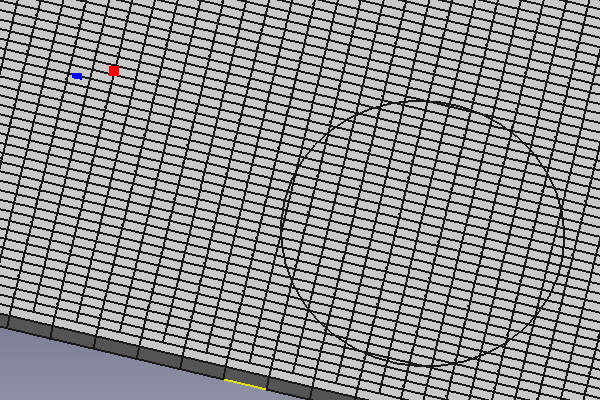EM FHPlaneAddRemoveNodeHole/de
|
|
| Menu location |
|---|
| EM → FHPlaneAddRemoveNodeHole |
| Workbenches |
| EM |
| Default shortcut |
| E A |
| Introduced in version |
| 0.17 |
| See also |
| EM FHPlane, EM FHNode, EM FHPlaneHole |
Beschreibung
Das Werkzeug FHPlaneAddRemoveNodeHole fügt die Objekte FHNode oder FHPlaneHole zu einem FHPlane-Objekt hinzu oder entfernt sie aus ihm.
Nodes added (blue) and removed (red) from a FHPlane, and a FHPlaneHole removed from the FHPlane (not cutting a hole in the plane)
Anwendung
To remove one or multiple FHNode objects or FHPlaneHole objects from a FHPlane:
- Select all the EM FHNode objects or EM FHPlaneHole objects that you want to remove from the FHPlane (note that you need to expand the list of children of the FHPlane if you want to select these object from the tree view instead of from the current 3D view).
- Press the
EM FHPlaneAddRemoveNodeHole button, or press E then A keys.
To insert one or multiple FHNode objects or FHPlaneHole objects into a FHPlane:
- Select the EM FHPlane and all the EM FHNode objects or EM FHPlaneHole objects that you want to insert in the FHPlane.
- Press the
EM FHPlaneAddRemoveNodeHole button, or press E then A keys.
Remarks
You can also remove FHNode objects or FHPlaneHole objects from a FHPlane, and insert one or multiple FHNode objects or FHPlaneHole objects into a FHPlane at the same time. All FHNode objects or FHPlaneHole objects that already belong to a FHPlane will be removed from that FHPlane, while the others will be added to the selected FHPlane.
Skripten
Siehe auch: FreeCAD Grundlagen Skripten.
To add or remove FHNode or FHPlaneHole objects from a FHPlane via Python scripting, just add or remove the objects from the relevant properties of the FHPlane object. The PropertyList is monitored for changes, so the FHNode or FHPlaneHole will be handled as expected (change of color, etc.)
- FastHenry tools: FHNode, FHSegment, FHPath, FHPlane, FHPlaneHole, FHPlaneAddRemoveNodeHole, FHEquiv, FHPort, FHSolver, FHInputFile
- FasterCap tools: see GitHub source code
- Erste Schritte
- Installation: Herunterladen, Windows, Linux, Mac, Zusätzlicher Komponenten, Docker, AppImage, Ubuntu Snap
- Grundlagen: Über FreeCAD, Graphische Oberfläche, Mausbedienung, Auswahlmethoden, Objektname, Programmeinstellungen, Arbeitsbereiche, Dokumentstruktur, Objekteigenschaften, Hilf FreeCAD, Spende
- Hilfe: Tutorien, Video Tutorien
- Arbeitsbereiche: Std Base, Arch, Assembly, CAM, Draft, FEM, Inspection, Mesh, OpenSCAD, Part, PartDesign, Points, Reverse Engineering, Robot, Sketcher, Spreadsheet, Start, Surface, TechDraw, Test Framework, Web