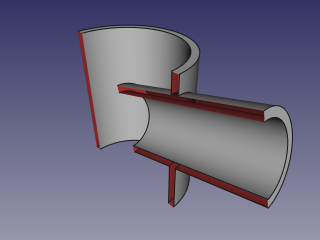Translations:Part JoinEmbed/9/ro: Difference between revisions
(Created page with "==Example== # Create a pipe by applying thickness to a cylinder:<br />320px # Create another, sma...") |
mNo edit summary |
||
| Line 3: | Line 3: | ||
# Create another, smaller diameter pipe, and [[Placement|place]] it so that it pierces the wall of the first pipe:<br />[[image:JoinFeatures_Example_step2.png|320px]] |
# Create another, smaller diameter pipe, and [[Placement|place]] it so that it pierces the wall of the first pipe:<br />[[image:JoinFeatures_Example_step2.png|320px]] |
||
# Select the first pipe, then the second pipe (order of selection is important), and click the 'Embed object' option from the Join tools dropdown toolbar button. <br />[[image:JoinFeatures_Example_step3_Embed.png|320px]] |
# Select the first pipe, then the second pipe (order of selection is important), and click the 'Embed object' option from the Join tools dropdown toolbar button. <br />[[image:JoinFeatures_Example_step3_Embed.png|320px]] |
||
# Use some cross-section tool ([[ |
# Use some cross-section tool ([[Std_ToggleClipPlane|Clipping plane]], [[Arch_SectionPlane|Arch Section Plane]], [[Arch_CutPlane|Arch Cut Plane]]) to reveal internals. On the picture below, Arch Section Plane is used.<br />[[image:JoinFeatures_Example_step4_Embed.png|320px]] |
||
Latest revision as of 20:30, 22 January 2020
Example
- Create a pipe by applying thickness to a cylinder:
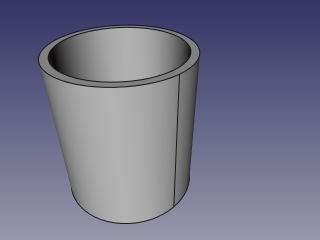
- Create another, smaller diameter pipe, and place it so that it pierces the wall of the first pipe:
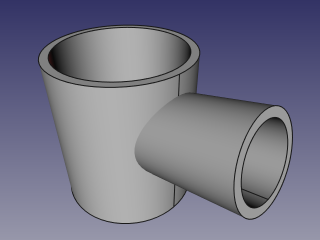
- Select the first pipe, then the second pipe (order of selection is important), and click the 'Embed object' option from the Join tools dropdown toolbar button.
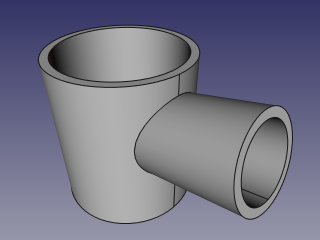
- Use some cross-section tool (Clipping plane, Arch Section Plane, Arch Cut Plane) to reveal internals. On the picture below, Arch Section Plane is used.