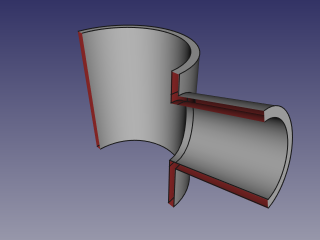Translations:Part JoinConnect/7/fr: Difference between revisions
No edit summary |
No edit summary |
||
| Line 2: | Line 2: | ||
# Créer un autre tuyau plus petit, et le [[Placement/fr|Part placer]] pour qu'il perce le premier tuyau : <br />[[image:JoinFeatures_Example_step2.png|320px]] |
# Créer un autre tuyau plus petit, et le [[Placement/fr|Part placer]] pour qu'il perce le premier tuyau : <br />[[image:JoinFeatures_Example_step2.png|320px]] |
||
# Sélectionner le premier tuyau puis le second, et cliquer sur l'option 'Connecter des objets' du menu déroulant Joindre des objets à paroi.<br/>[[image:JoinFeatures_Example_step3_Connect.png|320px]] |
# Sélectionner le premier tuyau puis le second, et cliquer sur l'option 'Connecter des objets' du menu déroulant Joindre des objets à paroi.<br/>[[image:JoinFeatures_Example_step3_Connect.png|320px]] |
||
# Utiliser divers outils de plan de coupe ([[Std_ToggleClipPlane/fr|Std |
# Utiliser divers outils de plan de coupe ([[Std_ToggleClipPlane/fr|Std Couper selon des plans]], [[Arch_SectionPlane/fr|Arch Plan de coupe]], [[Arch_CutPlane/fr|Arch Couper selon un plan]]) pour voir l'intérieur. Dans l'image ci-dessous, un Arch Plan de coupe est utilisé.<br/>[[image:JoinFeatures_Example_step4_Connect.png|320px]] |
||
Latest revision as of 09:49, 21 November 2023
- Créer une conduite en appliquant un Part évidement sur un Part cylindre :
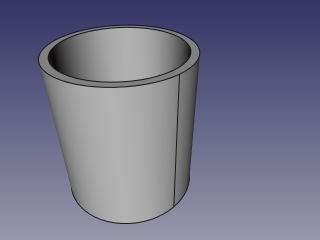
- Créer un autre tuyau plus petit, et le Part placer pour qu'il perce le premier tuyau :
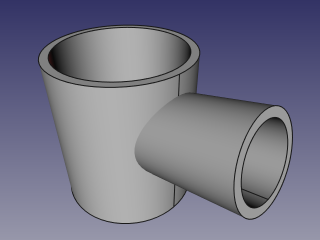
- Sélectionner le premier tuyau puis le second, et cliquer sur l'option 'Connecter des objets' du menu déroulant Joindre des objets à paroi.
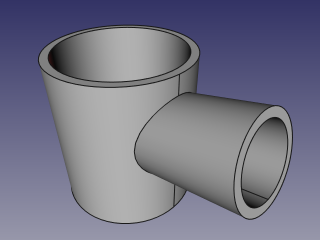
- Utiliser divers outils de plan de coupe (Std Couper selon des plans, Arch Plan de coupe, Arch Couper selon un plan) pour voir l'intérieur. Dans l'image ci-dessous, un Arch Plan de coupe est utilisé.