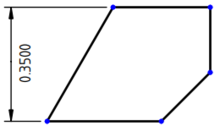TechDraw VerticalDimension/fr: Difference between revisions
(Created page with "Dimension Verticale TechDraw") |
No edit summary |
||
| (116 intermediate revisions by 7 users not shown) | |||
| Line 1: | Line 1: | ||
| ⚫ | |||
{{GuiCommand|Name=TechDraw Dimension Vertical|Workbenches=[[TechDraw Module|TechDraw]]|MenuLocation=TechDraw → Dimension Vertical|Shortcut=|SeeAlso=}} |
|||
{{Docnav/fr |
|||
|[[TechDraw_HorizontalDimension/fr|Cote horizontale]] |
|||
|[[TechDraw_RadiusDimension/fr|Cote de rayon]] |
|||
|[[TechDraw_Workbench/fr|Atelier TechDraw]] |
|||
|IconL=TechDraw_HorizontalDimension.svg |
|||
|IconR=TechDraw_RadiusDimension.svg |
|||
|IconC=Workbench_TechDraw.svg |
|||
}} |
|||
{{GuiCommand/fr |
|||
|Name=TechDraw VerticalDimension |
|||
|Name/fr=TechDraw Cote verticale |
|||
|MenuLocation=TechDraw → Dimensions → Insérer une cote verticale |
|||
|Workbenches=[[TechDraw_Workbench/fr|TechDraw]] |
|||
|Shortcut={{KEY|Maj}} + {{KEY|V}} |
|||
|SeeAlso=[[TechDraw_LengthDimension/fr|TechDraw Cote de longueur]], [[TechDraw_HorizontalDimension/fr|TechDraw Cote horizontale]] |
|||
}} |
|||
==Description== |
==Description== |
||
The Dimension Vertical tool adds a vertical dimension to a View. The dimension may be between two vertices, the length of one edge or the vertical distance between 2 edges. The distance will initially be the projected distance (ie as shown on the drawing), but this may be changed to the actual 3D distance using the Link Dimension [[Image:LinkDimension.png|24px]] tool. |
|||
[[File:VerticalSample.png|200px|center]] |
|||
L'outil '''TechDraw Cote verticale''' ajoute une cote verticale à une vue. La cote peut être la distance verticale entre deux points ou la longueur verticale d'une ligne droite. Comme pour l'outil [[TechDraw_LengthDimension/fr|TechDraw Lier une cote]], il est également possible de sélectionner deux arêtes ou un point et une arête, mais ces options ont moins de sens pour cet outil. |
|||
==How to use== |
|||
# Select the points or edge which define your measurement. |
|||
# Press the {{KEY|[[Image:Dimension_Vertical.png|24px]] [[TechDraw Dimension Vertical|Dimension Vertical]]}} button |
|||
# A dimension will be added to the View. The dimension may be dragged to the desired position. |
|||
Pour plus d'informations, voir [[TechDraw_LengthDimension/fr|TechDraw Lier une cote]] |
|||
==Options== |
|||
None. |
|||
[[Image:TechDraw_Dimension_Vertical_example.png|220px]] |
|||
==Properties== |
|||
{{Caption|Cote verticale prise entre deux points}} |
|||
{{TechDraw DimProps}} |
|||
==Scripting== |
|||
{{Docnav/fr |
|||
Vertical dimensions can be added to Pages using Python. |
|||
|[[TechDraw_HorizontalDimension/fr|Cote horizontale]] |
|||
{{Code|code= |
|||
|[[TechDraw_RadiusDimension/fr|Cote de rayon]] |
|||
dim1 = FreeCAD.ActiveDocument.addObject('TechDraw::DrawViewDimension','Dimension') |
|||
|[[TechDraw_Workbench/fr|Atelier TechDraw]] |
|||
dim1.Type = "DistanceX" |
|||
|IconL=TechDraw_HorizontalDimension.svg |
|||
dim1.References2D=[(view1, 'Edge1')] |
|||
|IconR=TechDraw_RadiusDimension.svg |
|||
rc = page.addView(dim1) |
|||
|IconC=Workbench_TechDraw.svg |
|||
}} |
}} |
||
==Notes== |
|||
* All Dimensions are extremely vulnerable to the infamous "topological naming" issue. It is not possible at this time to keep references to 2D (projected) or 3D (actual) geometrical objects in sync with changes in the model. It is recommended that Dimensions be added towards the end of the drawing creation process. |
|||
{{TechDraw Tools navi{{#translation:}}}} |
|||
{{clear}} |
|||
{{Userdocnavi{{#translation:}}}} |
|||
| ⚫ | |||
Latest revision as of 12:34, 29 July 2023
|
|
| Emplacement du menu |
|---|
| TechDraw → Dimensions → Insérer une cote verticale |
| Ateliers |
| TechDraw |
| Raccourci par défaut |
| Maj + V |
| Introduit dans la version |
| - |
| Voir aussi |
| TechDraw Cote de longueur, TechDraw Cote horizontale |
Description
L'outil TechDraw Cote verticale ajoute une cote verticale à une vue. La cote peut être la distance verticale entre deux points ou la longueur verticale d'une ligne droite. Comme pour l'outil TechDraw Lier une cote, il est également possible de sélectionner deux arêtes ou un point et une arête, mais ces options ont moins de sens pour cet outil.
Pour plus d'informations, voir TechDraw Lier une cote
Cote verticale prise entre deux points
- Pages : Page par défaut, Page à partir d'un modèle, Redessiner une page, Tout imprimer
- Vues : Vue, Vue active, Groupe de projections, Vue en coupe, Vue en coupe complexe, Vue détaillée, Vue d'un objet Draft, Vue d'un objet Arch, Vue d'un objet Spreadsheet, Fenêtre de rognage, Copier une vue, Projection de forme
- Empilement : Empiler en haut, Empiler en bas, Empiler vers le haut, Empiler vers le bas
- Décorations : Hachures par motif, Hachures géométriques, Symbole, Image, Bascule des cadres
- Cotes : Cote de longueur, Cote horizontale, Cote verticale, Cote de rayon, Cote de diamètre, Cote angulaire, Cote angulaire par 3 points, Cote étendue horizontale, Cote étendue verticale, Lier une cote, Infobulle, Cote axonométrique, Cote à partir des points du repère, Réparation des cotes
- Annotations : Annotation, Ligne de référence, Annotation texte enrichi, Point cosmétique, Points médians, Sommets quadrants, Ligne centrale à une face, Ligne centrale entre 2 lignes, Ligne centrale entre 2 points, Ligne cosmétique par 2 points, Cercle cosmétique, Apparence des lignes, Montrer tout, Soudure, Symbole d'état de surface, Tolérance de trou/d'arbre
- Extensions :
- Attributs et modifications : Sélection des attributs, Modification des attributs, Prolonger, Raccourcir, Verrouiller/déverrouiller, Position d'une vue en coupe, Aligner horizontalement, Aligner verticalement, Aligner obliquemement, Cascade horizontale, Cascade verticale, Cascade oblique, Calculer l'aire des faces sélectionnées, Calculer la longueur d'arc d'arêtes sélectionnées, Personnaliser le format d'infobulle
- Lignes centrales, filetage et taraudage : Axes de centrage, Axes de centrage de trous/vis, Corps de taraudage, Taraudage, Corps de filetage, Filetage, Intersection de lignes, Ajouter un sommet décalé, Cercle, Arc, Cercle par 3 points, Ligne parallèle, Ligne perpendiculaire
- Cotes : Cotes horizontales, Cotes verticales, Cotes obliques, Cotes parallèles horizontales, Cotes parallèles verticales, Cotes parallèles obliques, Cote horizontale chanfrein, Cote verticale chanfrein, Longueur d'arc, Diamètre '⌀', Section tube '〼', Supprimer les symboles, Plus de décimales, Moins de décimales
- Exportation : Exporter au format SVG, Exporter au format DXF
- Fonctions supplémentaires : Groupe de lignes, Modèles, Hachures, Dimensionnement géométrique et tolérance, Préférences
- Démarrer avec FreeCAD
- Installation : Téléchargements, Windows, Linux, Mac, Logiciels supplémentaires, Docker, AppImage, Ubuntu Snap
- Bases : À propos de FreeCAD, Interface, Navigation par la souris, Méthodes de sélection, Objet name, Préférences, Ateliers, Structure du document, Propriétés, Contribuer à FreeCAD, Faire un don
- Aide : Tutoriels, Tutoriels vidéo
- Ateliers : Std Base, Arch, Assembly, CAM, Draft, FEM, Inspection, Mesh, OpenSCAD, Part, PartDesign, Points, Reverse Engineering, Robot, Sketcher, Spreadsheet, Surface, TechDraw, Test