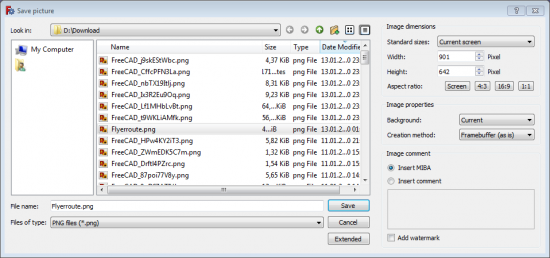Screenshot Capture
|
|
| Menu location |
|---|
| Tools → Save picture... |
| Workbenches |
| All |
| Default shortcut |
| None |
| Introduced in version |
| - |
| See also |
| ... |
Synopsis
Această comandă deschide o fereastră de dialog pentru a salva conținutul curent la dosar. Se poate salva în diverse formate de imagine. În plus, puteți modifica ecranul folosind "Opțiuni" pentru a obține acces la mai mulți parametri.
Această comandă poate fi utilizată și ca fișier PNG sau JPEG pentru a salva informațiile MIBA împreună cu imaginea.
Formatele de imagine
FreeCAD utilizează tipurile de imagini încorporate QT și unele pluginuri QT în directorul bin/imageformats pentru a salva imagini. Știu cum puteți alege depinde de platforma dvs.
Dialog
Image Size
The image size parameters are set to the screen size of the active 3D view. But you can change it to any value you like. Some OpenGL drivers don't allow renderings greater then 8000 pixels. It depends on your system.
With the four buttons you can change the aspect to a certain value.
Image background
With this combo box you can choose the background of the picture you make.
- Current use the current view background (as chosen in the preferences)
- White creates a plain white background (for e.g. printings)
- Black plain black background
- Transparent creates a transparent background on image formats which support transparency
Comment
Some image formats can transport a comment along the picture. In case you choose one of this formats you can insert a comment or use the comment field for the MIBA information.
Scripting
It's also possible to save the screen by python:
Gui.ActiveDocument.ActiveView.saveImage('C:/temp/test.png',1656,783,'Current')This script makes a series of pictures of different sizes and from different points of view. The type of the camera, i.e. orthographic or perspective can also be changed.
import Part,PartGui
# loading test part
Part.open("C:/Documents and Settings/jriegel/My Documents/Projects/FreeCAD/data/Blade.stp")
OutDir = 'c:/temp/'
# creating images with different Views, Cameras and sizes
for p in ["PerspectiveCamera","OrthographicCamera"]:
Gui.SendMsgToActiveView(p)
for f in ["ViewAxo","ViewFront","ViewTop"]:
Gui.SendMsgToActiveView(f)
for x,y in [[500,500],[1000,3000],[3000,1000],[3000,3000],[8000,8000]]:
Gui.ActiveDocument.ActiveView.saveImage(OutDir + "Blade_" + p +"_" + f + "_" + `x` + "_" + `y` + ".jpg",x,y,"White")
Gui.ActiveDocument.ActiveView.saveImage(OutDir + "Blade_" + p +"_" + f + "_" + `x` + "_" + `y` + ".png",x,y,"Transparent")
# close active document
App.closeDocument(App.ActiveDocument.Name)