Visualizza: Finestra del documento
This documentation is not finished. Please help and contribute documentation.
GuiCommand model explains how commands should be documented. Browse Category:UnfinishedDocu to see more incomplete pages like this one. See Category:Command Reference for all commands.
See WikiPages to learn about editing the wiki pages, and go to Help FreeCAD to learn about other ways in which you can contribute.
|
Finestra del documento |
| Posizione nel menu |
|---|
| Visualizza → Finestra del documento |
| Ambiente |
| Tutti |
| Avvio veloce |
| Nessuno |
| Introdotto nella versione |
| - |
| Vedere anche |
| Nessuno |
Descrizione
Permette di mantenere la finestra attiva agganciata alla struttura della GUI, oppure di sganciarla per spostarla in una zona diversa dello schermo, oppure di visualizzare il documento a pieno schermo.
Utilizzo
Nel menu Visualizza → Finestra del documento scegliere la condizione desiderata.
La condizione Agganciata è quella standard, tipica, in cui l'area di lavoro è solidale con la struttura dell'interfaccia dell'applicazione.
La condizione Non agganciata consente all'utente di separare la finestra attiva dalla struttura dell'interfaccia (menu e strumenti compresi) e di spostarla sullo schermo in modo indipendente. Consente di sovrapporre le due finestre, oppure anche di visualizzarne una e ridurre l'altra a icona.
Esempio di finestra Non agganciata sovrapposta alla finestra principale di FreeCAD:
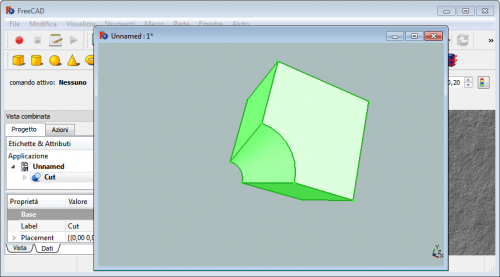
Anche i menu possono essere separati e spostati liberamente sullo schermo:
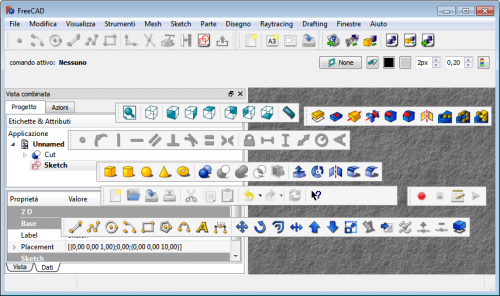
La condizione Schermo intero è autoesplicativa.
Altri strumenti utili per gestire le viste e le finestre
- Crea una nuova vista per lavorare su più viste contemporaneamente.
- Salva immagine per salvare una schermata.
- Congela la vista per disporre di viste personalizzate.
- Menu Finestre per gestire le finestre attive.
It allows to keep the active window hooked to the GUI structure, or to unhook it to move it to a different area of the screen, or to view the document in full screen.
Use
In the menu View → Document windo select the desired condition.
The Docked condition is the standard, typical one, in which the work area is integral with the structure of the application interface.
The Undocked condition allows the user to separate the active window from the interface structure (including menus and tools) and move it on the screen independently. It allows to overlay the two windows, or even to display one and reduce the other to an icon.
Example of a Undocked window superimposed on the main FreeCAD window
The menus can also be separated and moved freely on the screen
The Full Screen condition is self-explanatory.
Other useful tools for managing views and windows
- Create new view to work on multiple views simultaneously.
- Save picture... to save the current content of the 3D view to a file.
- Freeze display to have custom views.
- Windows menu to manage active windows.
- File: New, Open, Close, Close All, Save, Save As, Save a Copy, Save All, Revert, Import, Export,Merge project, Project information, Print, Print preview, Export PDF, Recent files, Exit
- Edit: Undo, Redo, Cut, Copy, Paste, Duplicate selection, Refresh, Box selection, Box element selection, Select All, Delete, Send to Python Console, Placement, Transform, Alignment, Toggle Edit mode, Edit mode, Preferences
- View:
- Miscellaneous: Create new view, Orthographic view, Perspective view, Fullscreen, Bounding box, Toggle axis cross, Clipping plane, Texture mapping, Toggle navigation/Edit mode, Appearance, Random color, Workbench, Status bar
- Standard views: Fit all, Fit selection, Isometric, Dimetric, Trimetric, Home, Front, Top, Right, Rear, Bottom, Left, Rotate Left, Rotate Right
- Freeze display: Save views, Load views, Freeze view, Clear views
- Draw style: As is, Points, Wireframe, Hidden line, No shading, Shaded, Flat lines
- Stereo: Stereo red/cyan, Stereo quad buffer, Stereo Interleaved Rows, Stereo Interleaved Columns, Stereo Off, Issue camera position
- Zoom: Zoom In, Zoom Out, Box zoom
- Document window: Docked, Undocked, Fullscreen
- Visibility: Toggle visibility, Show selection, Hide selection, Select visible objects, Toggle all objects, Show all objects, Hide all objects, Toggle selectability, Toggle measurement, Clear measurement
- Toolbars: File, Edit, Clipboard, Workbench, Macro, View, Structure, Help
- Panels: Tree view, Property view, Selection view, Tasks, Python console, DAG view, Model, Report view
- Link navigation: Go to linked object, Go to the deepest linked object, Select all links
- Tree view actions: Sync view, Sync selection, Sync placement, Pre-selection, Record selection, Single document, Multi document, Collapse/Expand, Initiate dragging, Go to selection, Selection Back, Selection Forward
- Tools: Edit parameters, Save image, Load image, Scene inspector, Dependency graph, Project utility, Measure distance, Add text document, View turntable, Units calculator, Customize, Addon manager
- Macro: Macro recording, Macros, Recent macros, Execute macro, Attach to remote debugger, Debug macro, Stop debugging, Step over, Step into, Toggle breakpoint
- Help: Help, FreeCAD Website, Donate, Users documentation, Python scripting documentation, Automatic Python modules documentation, FreeCAD Forum, FreeCAD FAQ, Report a bug, About FreeCAD, What's This
- Getting started
- Installation: Download, Windows, Linux, Mac, Additional components, Docker, AppImage, Ubuntu Snap
- Basics: About FreeCAD, Interface, Mouse navigation, Selection methods, Object name, Preferences, Workbenches, Document structure, Properties, Help FreeCAD, Donate
- Help: Tutorials, Video tutorials
- Workbenches: Std Base, Arch, Assembly, CAM, Draft, FEM, Inspection, Mesh, OpenSCAD, Part, PartDesign, Points, Reverse Engineering, Robot, Sketcher, Spreadsheet, Surface, TechDraw, Test Framework
- Hubs: User hub, Power users hub, Developer hub