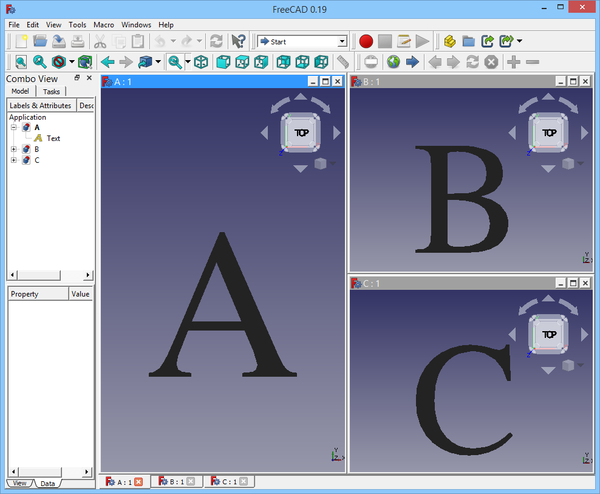Std TileWindows/fr: Difference between revisions
(Created page with "{{GuiCommand/fr |Name=Std TileWindows |Name/fr=Std Mosaïque |MenuLocation=Fenêtre → Mosaïque |Workbenches=Tous |SeeAlso=Std Fenêtre en cascade }}") |
No edit summary |
||
| (8 intermediate revisions by 2 users not shown) | |||
| Line 3: | Line 3: | ||
{{Docnav/fr |
{{Docnav/fr |
||
|[[Std_ActivatePrevWindow/fr|Précédente]] |
|[[Std_ActivatePrevWindow/fr|Précédente]] |
||
|[[Std_CascadeWindows/fr| |
|[[Std_CascadeWindows/fr|Cascade]] |
||
|[[Std_Windows_Menu/fr|Menu Fenêtre]] |
|[[Std_Windows_Menu/fr|Menu Fenêtre]] |
||
|IconL=Std_ActivatePrevWindow.svg |
|IconL=Std_ActivatePrevWindow.svg |
||
| Line 20: | Line 20: | ||
==Description== |
==Description== |
||
La commande '''Std Mosaïque''' réorganise les fenêtres dans la [[Main_view_area/fr|Zone de vue principale]] afin qu'elles soient toutes visibles et ne se chevauchent pas. Le résultat est déterminé par l'ordre dans lequel les fenêtres ont été activées pour la dernière fois. |
|||
The '''Std TileWindows''' command rearranges the windows in the [[Main_view_area|Main view area]] so that they are all visible and do not overlap. The result is determined by the order in which the windows were last activated. |
|||
[[Image:Std_TileWindows_example.png|600px]] |
[[Image:Std_TileWindows_example.png|600px]] |
||
{{Caption| |
{{Caption|Zone de vue principale avec trois fenêtres en mosaïque}} |
||
== |
==Utilisation== |
||
# La zone de vue principale doit contenir au moins deux fenêtres. |
|||
# The Main view area must contain at least two windows. |
|||
# |
# Sélectionnez l'option {{MenuCommand|Fenêtre → [[Image:Std_TileWindows.svg|16px]] Mosaïque}} dans le menu. |
||
{{Docnav/fr |
{{Docnav/fr |
||
|[[Std_ActivatePrevWindow/fr|Précédente]] |
|[[Std_ActivatePrevWindow/fr|Précédente]] |
||
|[[Std_CascadeWindows/fr| |
|[[Std_CascadeWindows/fr|Cascade]] |
||
|[[Std_Windows_Menu/fr|Menu Fenêtre]] |
|[[Std_Windows_Menu/fr|Menu Fenêtre]] |
||
|IconL=Std_ActivatePrevWindow.svg |
|IconL=Std_ActivatePrevWindow.svg |
||
Latest revision as of 11:55, 2 January 2021
|
|
| Emplacement du menu |
|---|
| Fenêtre → Mosaïque |
| Ateliers |
| Tous |
| Raccourci par défaut |
| Aucun |
| Introduit dans la version |
| - |
| Voir aussi |
| Std Fenêtre en cascade |
Description
La commande Std Mosaïque réorganise les fenêtres dans la Zone de vue principale afin qu'elles soient toutes visibles et ne se chevauchent pas. Le résultat est déterminé par l'ordre dans lequel les fenêtres ont été activées pour la dernière fois.
Zone de vue principale avec trois fenêtres en mosaïque
Utilisation
- La zone de vue principale doit contenir au moins deux fenêtres.
- Sélectionnez l'option Fenêtre →
Mosaïque dans le menu.
- Fichier : Nouveau, Ouvrir, Fermer, Fermer tout, Enregistrer, Enregistrer sous, Enregistrer une copie, Enregistrer tout, Rétablir, Importer, Exporter, Fusion de projets, Informations sur le projet, Imprimer, Aperçu avant impression, Exporter au format PDF, Fichiers récents, Quitter
- Édition : Annuler, Rétablir, Couper, Copier, Coller, Dupliquer la sélection, Rafraîchir, Sélection par boîte, Sélection d'éléments par boîte, Tout sélectionner, Effacer, Vers la console Python, Positionner, Transformer, Aligner, Basculer le mode d'édition, Mode d'édition, Préférences
- Affichage :
- Divers : Créer une nouvelle vue, Vue orthographique, Vue en perspective, Plein écran, Boîte englobante, Axes du repère, Plan de coupe, Mappage de texture, Basculer en mode navigation, Apparence, Couleur aléatoire, Atelier, Barre d'état
- Vues standards : Tout afficher, Afficher la sélection, Isométrique, Dimétrique, Trimétrique, Accueil, Vue de devant, Vue de dessus, Vue de droite, Vue de l'arrière, Vue de dessous, Vue de gauche, Rotation à gauche, Rotation à droite
- Figer l'affichage : Enregistrer les vues, Charger les vues, Figer l'affichage, Effacer les vues
- Style de représentation : Par défaut, Points, Filaire, Ligne cachée, Pas d'ombrage, Ombré, Filaire ombré
- Stéréo : Stéréo rouge/cyan, Tampon stéréo quadruple, Lignes stéréo entrelacées, Colonnes stéréo entrelacées, Stéréo désactivée, Position de la caméra
- Zoom : Zoom avant, Zoom arrière, Zoom fenêtre
- Fenêtre de document : Dockée, Non dockée, Plein écran
- Visibilité : Basculer la visibilité, Afficher la sélection, Masquer la sélection, Sélectionner les objets visibles, Basculer tous les objets, Afficher tous les objets, Masquer tous les objets, Basculer la sélectivité, Basculer les mesures, Supprimer les mesures
- Barre d'outils : Fichier, Édition, Presse-papiers, Atelier, Macro, Vue, Structure, Aide
- Panneaux : Vue en arborescence, Éditeur de propriétés, Fenêtre de sélection, Panneau des tâches, Console Python, Vue DAG, Vue combinée, Vue rapport
- Navigation par lien : Objet lié, Objet lié le plus profond, Tous les liens
- Actions sur l'arborescence : Synchroniser la vue, Synchroniser la sélection, Synchroniser le placement, Présélection, Enregistrer la sélection, Document unique, Tous les documents, Réduire/développer, Déplacement, Aller à la sélection, Sélection précédente, Sélection suivante
- Outils : Éditeur des paramètres, Capture d'écran, Inspecteur du graphe de scène, Graphique de dépendance, Utilitaire de projet, Mesurer une distance, Ajouter un document texte, Vue en rotation, Convertisseur d'unités, Personnaliser, Gestionnaire des extensions
- Macro : Enregistrer une macro, Macros…, Macros récentes, Lancer la macro, Débogueur distant, Déboguer la macro, Arrêt du débogage, Passer outre, Rentrer dedans, Basculer le point d'arrêt
- Aide : Aide en ligne, Site web de FreeCAD, Documentation utilisateurs, Documentation pour programmer en Python, Documentation automatique des modules Python, Forum de FreeCAD, FAQ de FreeCAD, Signaler un bogue, À propos de FreeCAD, Qu'est-ce que c'est ?
- Démarrer avec FreeCAD
- Installation : Téléchargements, Windows, Linux, Mac, Logiciels supplémentaires, Docker, AppImage, Ubuntu Snap
- Bases : À propos de FreeCAD, Interface, Navigation par la souris, Méthodes de sélection, Objet name, Préférences, Ateliers, Structure du document, Propriétés, Contribuer à FreeCAD, Faire un don
- Aide : Tutoriels, Tutoriels vidéo
- Ateliers : Std Base, Arch, Assembly, CAM, Draft, FEM, Inspection, Mesh, OpenSCAD, Part, PartDesign, Points, Reverse Engineering, Robot, Sketcher, Spreadsheet, Surface, TechDraw, Test