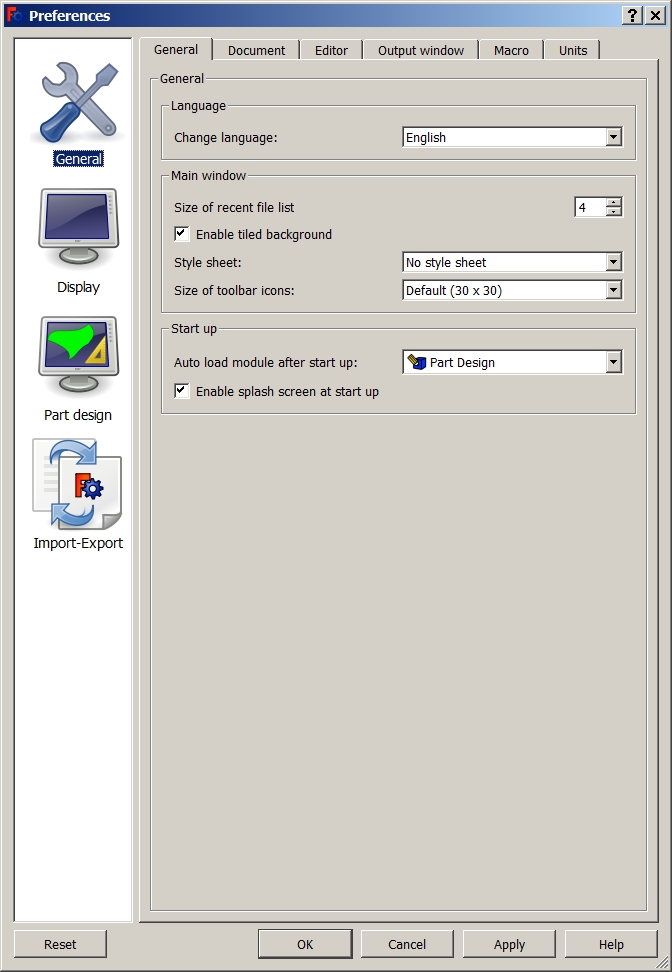Std DlgPreferences/ru: Difference between revisions
(Updating to match new version of source page) |
(Updating to match new version of source page) |
||
| Line 5: | Line 5: | ||
| |
| |
||
|[[Std_Edit_Menu|Std Edit Menu]] |
|[[Std_Edit_Menu|Std Edit Menu]] |
||
|IconL=Std_Edit. |
|IconL=Std_Edit.svg |
||
|IconC=Freecad.svg |
|IconC=Freecad.svg |
||
|IconR= |
|IconR= |
||
| Line 22: | Line 22: | ||
==Usage== |
==Usage== |
||
Choose {{MenuCommand|Edit → Preferences}} from the top menu. |
Choose {{MenuCommand|{{StdMenu|[[Std Edit Menu|Edit]]}} → Preferences}} from the top menu. |
||
[[Image:DlgPreferences.jpg]] |
[[Image:DlgPreferences.jpg]] |
||
| Line 34: | Line 34: | ||
| |
| |
||
|[[Std_Edit_Menu|Std Edit Menu]] |
|[[Std_Edit_Menu|Std Edit Menu]] |
||
|IconL=Std_Edit. |
|IconL=Std_Edit.svg |
||
|IconC=Freecad.svg |
|IconC=Freecad.svg |
||
|IconR= |
|IconR= |
||
| Line 40: | Line 40: | ||
{{Std Base navi}} |
{{Std Base navi}} |
||
{{Userdocnavi}} |
{{Userdocnavi}} |
||
{{clear}} |
{{clear}} |
||
Revision as of 21:16, 13 February 2020
|
|
| Системное название |
|---|
| Std DlgPreferences |
| Расположение в меню |
| Правка → Параметры |
| Верстаки |
| All |
| Быстрые клавиши |
| Нет |
| Представлено в версии |
| - |
| См. также |
| Нет |
Description
Allows you to change preferences of the different workbenches.
See Preferences Editor for detailed information on the options for each workbench.
Usage
Choose Edit → Preferences from the top menu.
Limitations
Some workbench-preferences can only be accessed when the specific workbench has been used at least once.
- File: New, Open, Close, Close All, Save, Save As, Save a Copy, Save All, Revert, Import, Export,Merge project, Project information, Print, Print preview, Export PDF, Recent files, Exit
- Edit: Undo, Redo, Cut, Copy, Paste, Duplicate selection, Refresh, Box selection, Box element selection, Select All, Delete, Send to Python Console, Placement, Transform, Alignment, Toggle Edit mode, Edit mode, Preferences
- View:
- Miscellaneous: Create new view, Orthographic view, Perspective view, Fullscreen, Bounding box, Toggle axis cross, Clipping plane, Texture mapping, Toggle navigation/Edit mode, Appearance, Random color, Workbench, Status bar
- Standard views: Fit all, Fit selection, Isometric, Dimetric, Trimetric, Home, Front, Top, Right, Rear, Bottom, Left, Rotate Left, Rotate Right
- Freeze display: Save views, Load views, Freeze view, Clear views
- Draw style: As is, Points, Wireframe, Hidden line, No shading, Shaded, Flat lines
- Stereo: Stereo red/cyan, Stereo quad buffer, Stereo Interleaved Rows, Stereo Interleaved Columns, Stereo Off, Issue camera position
- Zoom: Zoom In, Zoom Out, Box zoom
- Document window: Docked, Undocked, Fullscreen
- Visibility: Toggle visibility, Show selection, Hide selection, Select visible objects, Toggle all objects, Show all objects, Hide all objects, Toggle selectability, Toggle measurement, Clear measurement
- Toolbars: File, Edit, Clipboard, Workbench, Macro, View, Structure, Help
- Panels: Tree view, Property view, Selection view, Tasks, Python console, DAG view, Model, Report view
- Link navigation: Go to linked object, Go to the deepest linked object, Select all links
- Tree view actions: Sync view, Sync selection, Sync placement, Pre-selection, Record selection, Single document, Multi document, Collapse/Expand, Initiate dragging, Go to selection, Selection Back, Selection Forward
- Tools: Edit parameters, Save image, Load image, Scene inspector, Dependency graph, Project utility, Measure distance, Add text document, View turntable, Units calculator, Customize, Addon manager
- Macro: Macro recording, Macros, Recent macros, Execute macro, Attach to remote debugger, Debug macro, Stop debugging, Step over, Step into, Toggle breakpoint
- Help: Help, FreeCAD Website, Donate, Users documentation, Python scripting documentation, Automatic Python modules documentation, FreeCAD Forum, FreeCAD FAQ, Report a bug, About FreeCAD, What's This
- Getting started
- Installation: Download, Windows, Linux, Mac, Additional components, Docker, AppImage, Ubuntu Snap
- Basics: About FreeCAD, Interface, Mouse navigation, Selection methods, Object name, Preferences, Workbenches, Document structure, Properties, Help FreeCAD, Donate
- Help: Tutorials, Video tutorials
- Workbenches: Std Base, Arch, Assembly, CAM, Draft, FEM, Inspection, Mesh, OpenSCAD, Part, PartDesign, Points, Reverse Engineering, Robot, Sketcher, Spreadsheet, Surface, TechDraw, Test Framework
- Hubs: User hub, Power users hub, Developer hub