Start Workbench/zh-cn: Difference between revisions
(Created page with "当你第一次启动 FreeCAD 时,启动中心会被展示出来:") |
(Created page with "启动中心允许您快速跳转到最常见的工作台之一, 打开最近的一个文件, 或看到来自 FreeCAD 世界的最新消息。您可以在 Preferences Editor...") |
||
| Line 12: | Line 12: | ||
启动中心允许您快速跳转到最常见的工作台之一, 打开最近的一个文件, 或看到来自 FreeCAD 世界的最新消息。您可以在 [[Preferences Editor|首选项编辑器]] 中更改默认工作台。 |
|||
The Start Center allows you to quickly jump to one of the most common workbenches, open one of the recent files, or see the latest news from the FreeCAD world. You can change the default workbench in the [[Preferences Editor|preferences]]. |
|||
ToDo |
ToDo |
||
Revision as of 12:01, 17 October 2017
This documentation is not finished. Please help and contribute documentation.
GuiCommand model explains how commands should be documented. Browse Category:UnfinishedDocu to see more incomplete pages like this one. See Category:Command Reference for all commands.
See WikiPages to learn about editing the wiki pages, and go to Help FreeCAD to learn about other ways in which you can contribute.
从 入门 开始:
当你第一次启动 FreeCAD 时,启动中心会被展示出来:
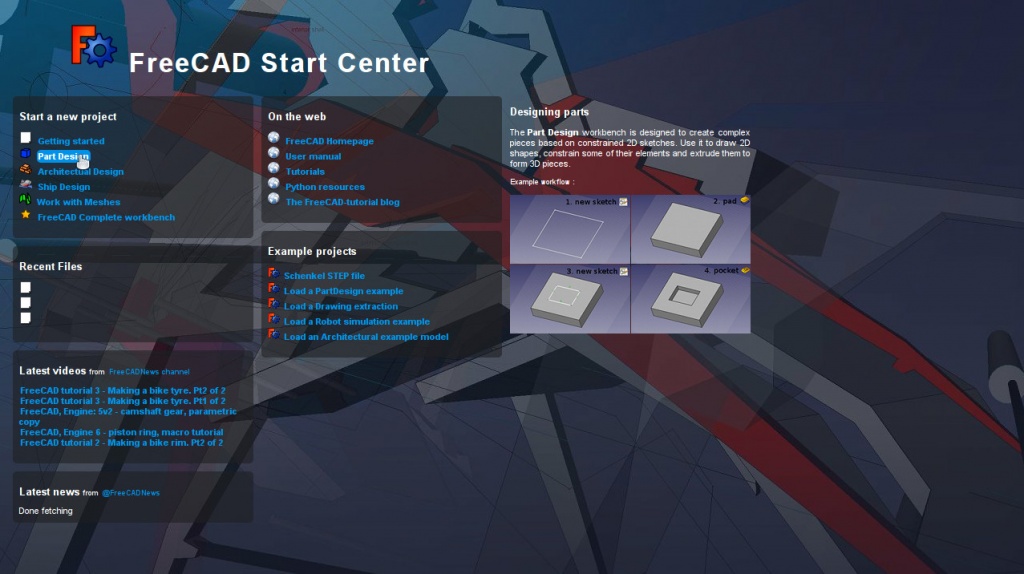
启动中心允许您快速跳转到最常见的工作台之一, 打开最近的一个文件, 或看到来自 FreeCAD 世界的最新消息。您可以在 首选项编辑器 中更改默认工作台。
ToDo