Start Workbench/pt-br: Difference between revisions
(Updating to match new version of source page) |
(Updating to match new version of source page) |
||
| (One intermediate revision by the same user not shown) | |||
| Line 1: | Line 1: | ||
<languages/> |
<languages/> |
||
<div class="mw-translate-fuzzy"> |
|||
{{Docnav |
{{Docnav |
||
|[[Spreadsheet_Workbench/pt-br|Bancada de trabalho Spreadsheet]] |
|[[Spreadsheet_Workbench/pt-br|Bancada de trabalho Spreadsheet]] |
||
| Line 7: | Line 8: | ||
|IconR=Workbench_Surface.svg |
|IconR=Workbench_Surface.svg |
||
}} |
}} |
||
</div> |
|||
{{VeryImportantMessage|The '''Start Workbench''' is no longer included after version 0.21.}} |
|||
[[Image:Workbench_Start.svg|thumb|128px|Start workbench icon]] |
[[Image:Workbench_Start.svg|thumb|128px|Start workbench icon]] |
||
| Line 20: | Line 24: | ||
[[Image:Start_Activity.png|thumb|left|500px|Bancada de trabalho Start, Aba Atividade]] |
[[Image:Start_Activity.png|thumb|left|500px|Bancada de trabalho Start, Aba Atividade]] |
||
<div class="mw-translate-fuzzy"> |
|||
{{Docnav |
{{Docnav |
||
|[[Spreadsheet_Workbench/pt-br|Bancada de trabalho Spreadsheet]] |
|[[Spreadsheet_Workbench/pt-br|Bancada de trabalho Spreadsheet]] |
||
| Line 26: | Line 32: | ||
|IconR=Workbench_Surface.svg |
|IconR=Workbench_Surface.svg |
||
}} |
}} |
||
</div> |
|||
{{Userdocnavi{{#translation:}}}} |
{{Userdocnavi{{#translation:}}}} |
||
[[Category:Start{{#translation:}}]] |
[[Category:Start{{#translation:}}]] |
||
[[Category: |
[[Category:Obsolete_Workbenches{{#translation:}}]] |
||
Latest revision as of 17:46, 11 May 2024
The Start Workbench is no longer included after version 0.21.

A Bancada de trabalho Start não é uma bancada de fato, mas apenas uma página exibida quando você abre o FreeCAD sem nenhum documento carregado.
From this interface you can create new files, jump to commonly used workbenches with the quick-start buttons (introduced in version 1.0), see useful information, jump to recently opened files, view examples, view the documentation, and get the latest news from the FreeCAD world. You can change how the Start Workbench behaves, or change the default workbench, in the Preferences Editor in the menu Edit → Preferences → Start.
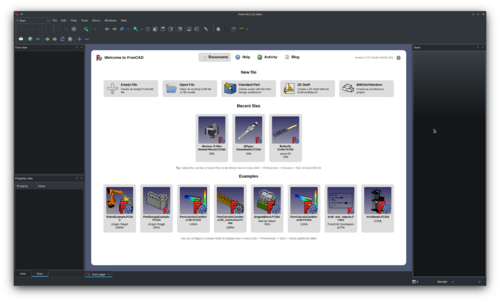
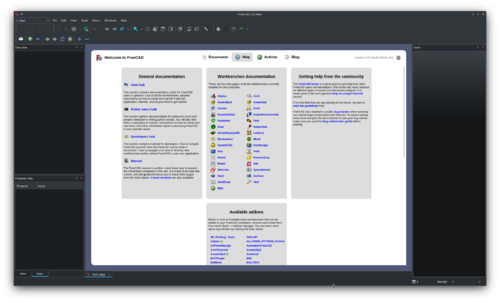

- Getting started
- Installation: Download, Windows, Linux, Mac, Additional components, Docker, AppImage, Ubuntu Snap
- Basics: About FreeCAD, Interface, Mouse navigation, Selection methods, Object name, Preferences, Workbenches, Document structure, Properties, Help FreeCAD, Donate
- Help: Tutorials, Video tutorials
- Workbenches: Std Base, Arch, Assembly, CAM, Draft, FEM, Inspection, Mesh, OpenSCAD, Part, PartDesign, Points, Reverse Engineering, Robot, Sketcher, Spreadsheet, Surface, TechDraw, Test Framework
- Hubs: User hub, Power users hub, Developer hub