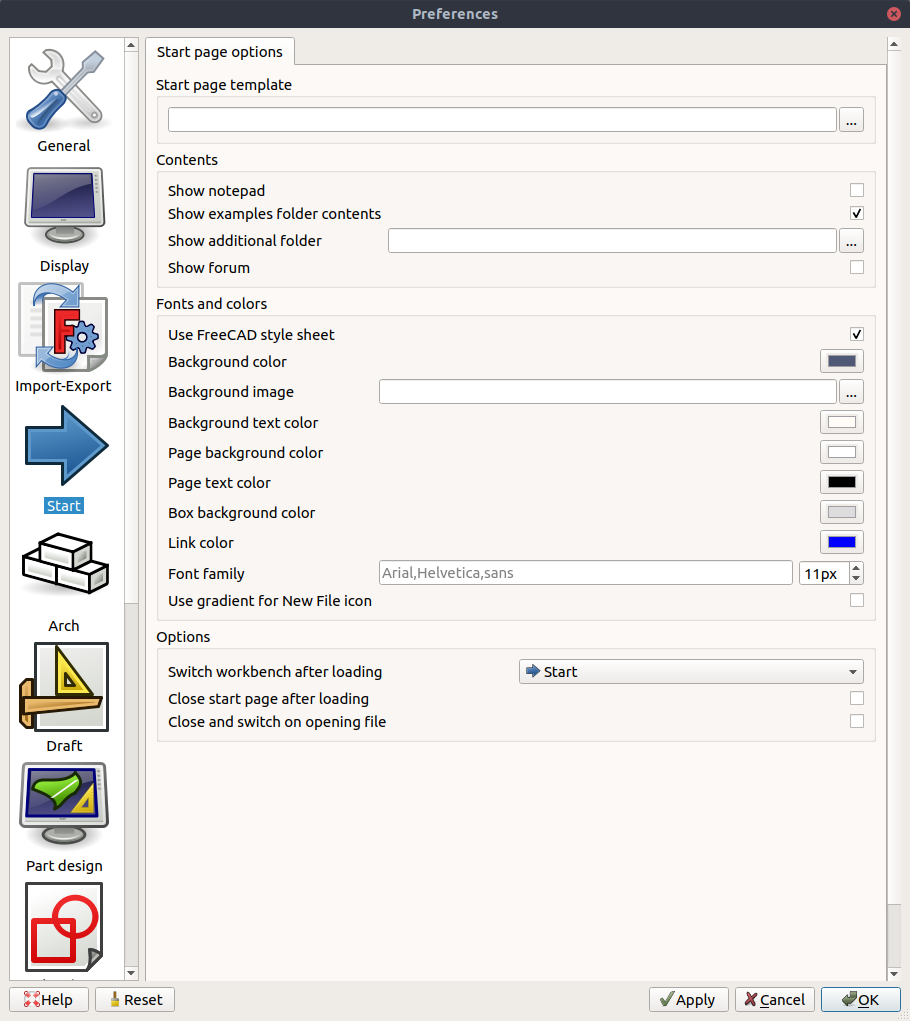Start Preferences
The preferences screen of the Start Workbench is found in the Preferences Editor, Edit → Preferences → Start.
There is only one tab: Start page.
Start page
In the Start page tab you can specify the following:
| Name | Description |
|---|---|
| Start page template | An optional HTML template that will be used instead of the default start page. |
| Show notepad | If checked, shows a notepad next to the file thumbnails, where you can keep notes across sessions. |
| Show examples folder contents | If checked, shows the examples in the Documents tab of the Start page. |
| Show additional folder | An optional custom folder to be displayed at the bottom of the Documents tab of the Start page. |
| Show forum | If checked, the latest posts from the FreeCAD forum will be displayed in the Activity tab of the Start page. |
- Getting started
- Installation: Download, Windows, Linux, Mac, Additional components, Docker, AppImage, Ubuntu Snap
- Basics: About FreeCAD, Interface, Mouse navigation, Selection methods, Object name, Preferences, Workbenches, Document structure, Properties, Help FreeCAD, Donate
- Help: Tutorials, Video tutorials
- Workbenches: Std Base, Arch, Assembly, CAM, Draft, FEM, Inspection, Mesh, OpenSCAD, Part, PartDesign, Points, Reverse Engineering, Robot, Sketcher, Spreadsheet, Start, Surface, TechDraw, Test Framework, Web
- Hubs: User hub, Power users hub, Developer hub