Sketcher ConstrainHorizontal/es: Difference between revisions
Renatorivo (talk | contribs) (Created page with "====Descripción==== La Restricción Horizontal fuerza a la línea o líneas seleccionadas a ser paralelas al eje horizontal del croquis.") |
Renatorivo (talk | contribs) (Created page with "====Funcionamiento==== left|256px Selecciona una línea en el croquis pulsando sobre ella. <br style="clear: both" /> [[File:HorizontalCo...") |
||
| Line 5: | Line 5: | ||
La Restricción Horizontal fuerza a la línea o líneas seleccionadas a ser paralelas al eje horizontal del croquis. |
La Restricción Horizontal fuerza a la línea o líneas seleccionadas a ser paralelas al eje horizontal del croquis. |
||
==== |
====Funcionamiento==== |
||
[[File:HorizontalConstraint1.png|left|256px]] |
[[File:HorizontalConstraint1.png|left|256px]] |
||
Select a line in the sketch by clicking on it. |
|||
Selecciona una línea en el croquis pulsando sobre ella. |
|||
<br style="clear: both" /> |
<br style="clear: both" /> |
||
[[File:HorizontalConstraint2.png|left|256px]] |
[[File:HorizontalConstraint2.png|left|256px]] |
||
The line turns dark green. |
|||
La línea se vuelve se color verde oscuro. |
|||
<br style="clear: both" /> |
<br style="clear: both" /> |
||
[[File:HorizontalConstraint3.png|left|256px]] |
[[File:HorizontalConstraint3.png|left|256px]] |
||
Apply the Horizontal Constraint by clicking on the Horizontal Constraint icon [[File:Constraint_Horizontal.png|16px]] in the Sketcher Constraints toolbar or by selecting the Constrain horizontally menu item in the Sketcher constraints sub menu of the Sketcher menu item in the Sketcher work bench (or the Part Design menu item of the Part Design work bench). The selected line is constrained to be parallel to the horizontal axis of the sketch. |
|||
Aplica la Restricción Horizontal pulsando el icono Restricción Horizontal [[File:https:Constraint_Horizontal.png|16px]] en la barra de herramientas del Croquizador o seleccionando la Restricción Horizontal en el submenú de restricciones en el entorno del Croquizador (o en el menú del entorno de Diseño de Piezas). |
|||
<br style="clear: both" /> |
<br style="clear: both" /> |
||
[[File:HorizontalConstraint4.png|left|256px]] |
[[File:HorizontalConstraint4.png|left|256px]] |
||
Multiple lines may be selected, |
|||
Se pueden seleccionar múltiples líneas, |
|||
<br style="clear: both" /> |
<br style="clear: both" /> |
||
[[File:HorizontalConstraint5.png|left|256px]] |
[[File:HorizontalConstraint5.png|left|256px]] |
||
and then applying the constraint as described above, they are constrained to be parallel to the sketch horizontal axis. |
|||
y luego aplicar la restricción como se indica arriba, se restringirán a ser paralelas al eje horizontal del croquis. |
|||
<br style="clear: both" /> |
<br style="clear: both" /> |
||
Revision as of 20:25, 21 December 2013
|
|
| Ubicación en el Menú |
|---|
| Croquizador → Restricciones del Croquizador → Restricción Horizontal |
| Entornos de trabajo |
| Croquizador, Diseño de Piezas |
| Atajo de teclado por defecto |
| Ninguno |
| Introducido en versión |
| - |
| Ver también |
| Vertical |
Descripción
La Restricción Horizontal fuerza a la línea o líneas seleccionadas a ser paralelas al eje horizontal del croquis.
Funcionamiento
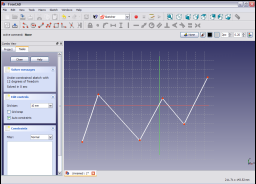
Selecciona una línea en el croquis pulsando sobre ella.

La línea se vuelve se color verde oscuro.
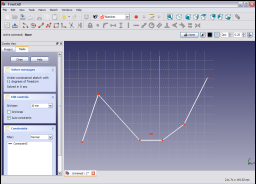
Aplica la Restricción Horizontal pulsando el icono Restricción Horizontal File:Https:Constraint Horizontal.png en la barra de herramientas del Croquizador o seleccionando la Restricción Horizontal en el submenú de restricciones en el entorno del Croquizador (o en el menú del entorno de Diseño de Piezas).

Se pueden seleccionar múltiples líneas,
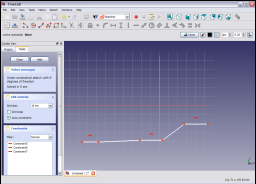
y luego aplicar la restricción como se indica arriba, se restringirán a ser paralelas al eje horizontal del croquis.