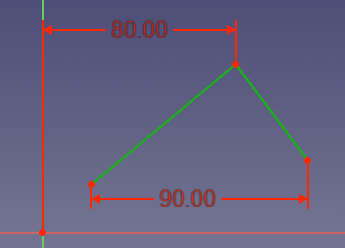Sketcher Constrângere de distanță orizontală
|
|
| Menu location |
|---|
| Sketch → Sketcher constraints → Constrain horizontal distance |
| Workbenches |
| Sketcher |
| Default shortcut |
| Shift + H |
| Introduced in version |
| - |
| See also |
| Constrain Length, Constrain Vertical Distance |
Descriere
Fixează distanța orizontală între 2 puncte sau capetele liniei. Dacă este selectat un singur punct, distanța este setată la originea schiței.
Usage
- Pick one or two points or one line.
- Press the
 Constrain horizontal distance button.
Constrain horizontal distance button. - A pop up dialog opens to edit or confirm the value. Press OK to validate.
Note: the constraint tool can also be started with no prior selection, but will require selection of two points or one line. To set the distance to the origin, the sketch origin point needs to be selected as well. By default the command will be in continue mode to create new constraints; press the right mouse button or ESC once to quit the command.