Sketcher ConstrainDistance/it: Difference between revisions
No edit summary |
(Created page with "==Uso==") |
||
| Line 13: | Line 13: | ||
[[File:Sketcher ConstrainDistance example.png|none]] |
[[File:Sketcher ConstrainDistance example.png|none]] |
||
== |
==Uso== |
||
# Pick two points or one line or one point and one line. |
# Pick two points or one line or one point and one line. |
||
Revision as of 03:49, 3 October 2018
|
|
| Posizione nel menu |
|---|
| Sketch → Vincolo → Lunghezza |
| Ambiente |
| Schizzo |
| Avvio veloce |
| Nessuno |
| Introdotto nella versione |
| - |
| Vedere anche |
| Distanza Orizzontale, Distanza Verticale |
Descrizione
Il vincolo Lunghezza impone la lunghezza di una linea, la distanza perpendicolare tra un punto e una linea o la distanza tra due punti ad assumere un valore specifico.
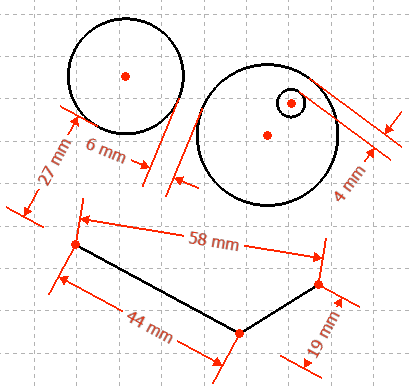
Uso
- Pick two points or one line or one point and one line.
- Press the
 Constrain distance button.
Constrain distance button. - A pop up dialog opens to edit or confirm the value. Press OK to validate.
Note: the constraint tool can also be started with no prior selection. To set the perpendicular distance between a point and a line, the point needs to be selected first. By default the command will be in continue mode to create new constraints; press the right mouse button or ESC once to quit the command.
Quando sono applicabili conviene usare il vincolo Distanza Orizzontale o il vincolo Distanza Verticale. Questi vincoli sono più robusti e più veloci da calcolare rispetto al vincolo di Lunghezza documentato qui.