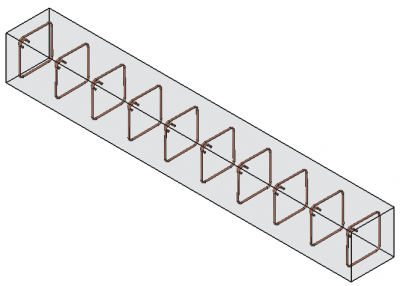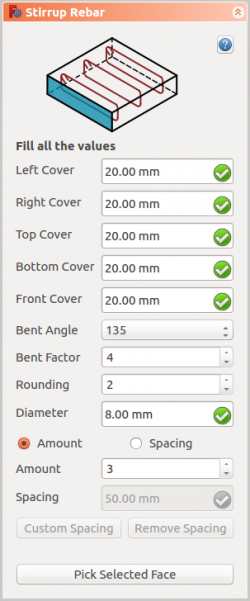Reinforcement StirrupRebar: Difference between revisions
No edit summary |
|||
| (56 intermediate revisions by 9 users not shown) | |||
| Line 1: | Line 1: | ||
<languages/> |
|||
{{GuiCommand|Name=Arch Rebar Stirrup|Workbenches=[[Arch Module|Arch]]|MenuLocation=Arch → Rebar tools|Shortcut=None|SeeAlso=[[Arch_Rebar_Helical|Helical Rebar]]}} |
|||
<translate> |
|||
<!--T:1--> |
|||
==Description== |
|||
{{Docnav |
|||
The {{KEY|[[Image:Arch_Rebar_Stirrup.png|16px]] Stirrup Rebar}} tool allows user to create a stirrup reinforcing bar in the structural element. |
|||
|[[Reinforcement_LShapeRebar|LShapeRebar]] |
|||
|[[Reinforcement_BentShapeRebar|BentShapeRebar]] |
|||
|[[Reinforcement_Workbench|Reinforcement]] |
|||
|IconL=Reinforcement_LShapeRebar.svg |
|||
|IconR=Reinforcement_BentShapeRebar.svg |
|||
|IconC=Reinforcement_Workbench.svg |
|||
}} |
|||
<!--T:23--> |
|||
[[Image:Stirrup.png]] |
|||
{{GuiCommand |
|||
|Name=Reinforcement StirrupRebar |
|||
|MenuLocation=Arch → Rebar tools → Stirrup<br>3D/BIM → Reinforcement tools → Stirrup |
|||
|Workbenches=[[Reinforcement_Workbench|Reinforcement]], [[Arch_Workbench|Arch]], [[BIM_Workbench|BIM]] |
|||
|Version=0.17 |
|||
|SeeAlso= |
|||
}} |
|||
==Description== <!--T:2--> |
|||
==How to use== |
|||
<!--T:3--> |
|||
# Create a [[Arch Structure|structure]] element |
|||
The [[Reinforcement_StirrupRebar|Reinforcement StirrupRebar]] tool allows the user to create a set of stirrup reinforcing bars inside an [[Arch_Structure|Arch Structure]] object. |
|||
# Select any face of the structure |
|||
# Then select {{KEY|[[Image:Arch_Rebar_Stirrup.png|16px]] Stirrup Rebar}} from the rebar tools |
|||
# A task panel will pop-out on the left side of the screen as shown below [[Image:StirrupDialog.png]] |
|||
# Select the desired orientation |
|||
# Give the inputs like left cover, right cover, top cover, bottom, front cover, bent angle, bent factor, rounding and diameter of the rebar |
|||
# Select the mode of distribution either amount or spacing |
|||
# If spacing is selected, a user can also opt for [[Custom_Spacing|custom spacing]] |
|||
# Pick selected face is used to verify or change the face for rebar distribution |
|||
# Click {{KEY|OK}} or {{KEY|Apply}} to generate the rebars |
|||
# Click {{KEY|Cancel}} to exit the task panel |
|||
<!--T:17--> |
|||
==Properties== |
|||
This tool is part of the [[Reinforcement_Workbench|Reinforcement Workbench]], an [[External_workbenches|external workbench]] that can be installed with the [[Image:Std_AddonMgr.svg|24px]] [[Std_AddonMgr|Addon Manager]]. |
|||
</translate> |
|||
[[Image:Arch_Rebar_Stirrup_example.png|400px]] |
|||
<translate> |
|||
<!--T:4--> |
|||
{{Caption|One set of stirrup reinforcement bars inside an [[Arch Structure|Arch Structure]] object}} |
|||
==Usage== <!--T:5--> |
|||
<!--T:6--> |
|||
# Select any face of a previously created {{Button|[[Image:Arch_Structure.svg|16px]] [[Arch Structure|Arch Structure]]}} object. |
|||
# Then select {{Button|[[Image:Reinforcement_StirrupRebar.svg|16px]] [[Reinforcement_StirrupRebar|Stirrup]]}} from the rebar tools. |
|||
# A [[Task_panel|task panel]] will pop-out on the left side of the screen as shown below. |
|||
# Select the desired orientation. |
|||
# Populate the inputs like 'Left Cover', 'Right Cover', 'Top Cover', 'Bottom Cover', 'Front Cover', 'Bent Angle', 'Bent Factor', 'Rounding' and 'Diameter' of the rebar. |
|||
# Select the mode of distribution either 'Amount' or 'Spacing'. |
|||
#* If 'Spacing' is selected, a user can also opt for [[Reinforcement_Custom_Spacing|custom spacing]]. |
|||
# {{Button|Pick Selected Face}} is used to verify or change the face for rebar distribution. |
|||
# Click {{Button|OK}} or {{Button|Apply}} to generate the rebars. |
|||
# Click {{Button|Cancel}} to exit the task panel. |
|||
</translate> |
|||
[[Image:StirrupDialog.png|250px]] |
|||
<translate> |
|||
<!--T:18--> |
|||
{{Caption|Task panel for the tool}} |
|||
==Properties== <!--T:7--> |
|||
<!--T:8--> |
|||
* {{PropertyData|Front Cover}}: The distance between rebar and selected face. |
* {{PropertyData|Front Cover}}: The distance between rebar and selected face. |
||
* {{PropertyData|Right Cover}}: The distance between the right end of the rebar to right face of the structure. |
* {{PropertyData|Right Cover}}: The distance between the right end of the rebar to right face of the structure. |
||
* {{PropertyData|Left Cover}}: The distance between the left end of the rebar to the left face of the structure. |
* {{PropertyData|Left Cover}}: The distance between the left end of the rebar to the left face of the structure. |
||
* {{PropertyData|Cover along}}: These property facilities the user to specify either top or bottom cover. |
|||
* {{PropertyData|Bottom Cover}}: The distance between rebar from the bottom face of the structure. |
* {{PropertyData|Bottom Cover}}: The distance between rebar from the bottom face of the structure. |
||
* {{PropertyData|Top Cover}}: The distance between rebar from the top face of the structure. |
* {{PropertyData|Top Cover}}: The distance between rebar from the top face of the structure. |
||
| Line 33: | Line 68: | ||
* {{PropertyData|Spacing}}: The distance between the axes of each bar. |
* {{PropertyData|Spacing}}: The distance between the axes of each bar. |
||
==Scripting== |
==Scripting== <!--T:9--> |
||
<!--T:25--> |
|||
The {{KEY|[[Image:Arch_Rebar_Stirrup.png|16px]] Stirrup Rebar}} tool can by used in [[macros]] and from the python console by using the following function: |
|||
{{Emphasis|See also:}} [[Arch API|Arch API]], [[Reinforcement API|Reinforcement API]] and [[FreeCAD Scripting Basics|FreeCAD Scripting Basics]]. |
|||
<!--T:10--> |
|||
The Reinforcement StirrupRebar tool can be used in [[Macros|macros]] and from the [[Python|Python]] console by using the following function: |
|||
</translate> |
|||
{{Code|code= |
{{Code|code= |
||
Rebar = makeStirrup(l_cover, r_cover, t_cover, b_cover, f_cover, |
|||
makeStirrup(LeftCover, RightCover, TopCover, BottomCover, FrontCover, BentAngle, BentFactor, Diameter, Rounding, AmountSpacingCheck, AmountSpacingValue, Structure, Facename) |
|||
bentAngle, bentFactor, diameter, rounding, amount_spacing_check, amount_spacing_value, |
|||
structure=None, facename=None) |
|||
}} |
}} |
||
<translate> |
|||
<!--T:15--> |
|||
* Adds a Stirrup reinforcing bar object to the given structural object. |
|||
* Creates a {{incode|Rebar}} object from the given {{incode|structure}}, which is an [[Arch Structure|Arch Structure]], and {{incode|facename}}, which is a face of that structure. |
|||
* If no Structure and Facename is given, it will take user selected face as input. |
|||
** If no {{incode|structure}} nor {{incode|facename}} are given, it will take the user selected face as input. |
|||
* Here CoverAlong argument is having type tuple. |
|||
* {{incode|l_cover}}, {{incode|r_cover}}, {{incode|t_cover}}, {{incode|b_cover}}, and {{incode|f_cover}} are inner offset distances for the rebar elements with respect to the faces of the structure. They are respectively the left, right, top, bottom, and front offsets. |
|||
* Returns the new Rebar object. |
|||
* {{incode|diameter}} is the diameter of the reinforcement bars inside the structure. |
|||
* {{incode|rounding}} is the parameter that determines the bending radius of the reinforcement bars as they make a loop. |
|||
* {{incode|bentLength}} and {{incode|bentAngle}} define the length and angle of the tip of the reinforcement loop. |
|||
* {{incode|amount_spacing_check}} if it is {{incode|True}} it will create as many reinforcement loops as given by {{incode|amount_spacing_value}}; if it is {{incode|False}} it will create reinforcement loops separated by the numerical value of {{incode|amount_spacing_value}}. |
|||
* {{incode|amount_spacing_value}} specifies the number of reinforcement loops, or the value of the separation between them, depending on {{incode|amount_spacing_check}}. |
|||
Example: |
=== Example === <!--T:13--> |
||
Creating Stirrup rebar. |
|||
</translate> |
|||
{{Code|code= |
{{Code|code= |
||
import Arch, Stirrup |
import Draft, Arch, Stirrup |
||
structure = Arch.makeStructure(length=1000.0, width=400.0, height=400.0) |
|||
# It doesn't work if the structure is not based on a face |
|||
structure.ViewObject.Transparency = 80 |
|||
# Structure = Arch.makeStructure(length=1000, width=400, height=400) |
|||
Rect = Draft.makeRectangle(400, 400) |
|||
Structure = Arch.makeStructure(Rect, height=1600) |
|||
Structure.ViewObject.Transparency = 80 |
|||
FreeCAD.ActiveDocument.recompute() |
FreeCAD.ActiveDocument.recompute() |
||
rebar = Stirrup.makeStirrup(20, 20, 20, 20, 20, 135, 4, 8, 2, True, 10, structure, "Face6") |
|||
Rebar = Stirrup.makeStirrup(20, 20, 20, 20, 20, |
|||
115, 4, 8, 2, True, 10, Structure, "Face6") |
|||
}} |
}} |
||
<translate> |
|||
=== Edition of the rebar === <!--T:26--> |
|||
<!--T:14--> |
|||
You can change the properties of the rebar with the following function: |
|||
</translate> |
|||
{{Code|code= |
|||
editStirrup(Rebar, l_cover, r_cover, t_cover, b_cover, f_cover, |
|||
bentAngle, bentFactor, diameter, rounding, amount_spacing_check, amount_spacing_value, |
|||
structure=None, facename=None) |
|||
}} |
|||
<translate> |
|||
<!--T:19--> |
|||
* {{incode|Rebar}} is a previously created {{incode|StirrupRebar}} object. |
|||
* The other parameters are the same as required by the {{incode|makeStirrup()}} function. |
|||
* {{incode|structure}} and {{incode|facename}} may be omitted so that the rebar stays in the original structure. |
|||
</translate> |
|||
{{Code|code= |
{{Code|code= |
||
import Stirrup |
import Stirrup |
||
Stirrup.editStirrup(rebar, 20, 20, 20, 20, 50, 90, 4, 8, 2, True, 6, structure, "Face6") |
|||
Stirrup.editStirrup(Rebar, 20, 20, 20, 20, 50, |
|||
100, 4, 14, 8, True, 8) |
|||
}} |
}} |
||
<translate> |
|||
<!--T:16--> |
|||
{{Docnav |
|||
|[[Reinforcement_LShapeRebar|LShapeRebar]] |
|||
|[[Reinforcement_BentShapeRebar|BentShapeRebar]] |
|||
|[[Reinforcement_Workbench|Reinforcement]] |
|||
|IconL=Reinforcement_LShapeRebar.svg |
|||
|IconR=Reinforcement_BentShapeRebar.svg |
|||
|IconC=Reinforcement_Workbench.svg |
|||
}} |
|||
</translate> |
|||
[[Category:External_Command_Reference{{#translation:}}]] |
|||
[[Category:Reinforcement{{#translation:}}]] |
|||
{{Arch_Tools_navi{{#translation:}}}} |
|||
{{Userdocnavi{{#translation:}}}} |
|||
Latest revision as of 12:33, 17 March 2024
|
|
| Menu location |
|---|
| Arch → Rebar tools → Stirrup 3D/BIM → Reinforcement tools → Stirrup |
| Workbenches |
| Reinforcement, Arch, BIM |
| Default shortcut |
| None |
| Introduced in version |
| 0.17 |
| See also |
| None |
Description
The Reinforcement StirrupRebar tool allows the user to create a set of stirrup reinforcing bars inside an Arch Structure object.
This tool is part of the Reinforcement Workbench, an external workbench that can be installed with the Addon Manager.
One set of stirrup reinforcement bars inside an Arch Structure object
Usage
- Select any face of a previously created
Arch Structure object.
- Then select
Stirrup from the rebar tools.
- A task panel will pop-out on the left side of the screen as shown below.
- Select the desired orientation.
- Populate the inputs like 'Left Cover', 'Right Cover', 'Top Cover', 'Bottom Cover', 'Front Cover', 'Bent Angle', 'Bent Factor', 'Rounding' and 'Diameter' of the rebar.
- Select the mode of distribution either 'Amount' or 'Spacing'.
- If 'Spacing' is selected, a user can also opt for custom spacing.
- Pick Selected Face is used to verify or change the face for rebar distribution.
- Click OK or Apply to generate the rebars.
- Click Cancel to exit the task panel.
Task panel for the tool
Properties
- DataFront Cover: The distance between rebar and selected face.
- DataRight Cover: The distance between the right end of the rebar to right face of the structure.
- DataLeft Cover: The distance between the left end of the rebar to the left face of the structure.
- DataBottom Cover: The distance between rebar from the bottom face of the structure.
- DataTop Cover: The distance between rebar from the top face of the structure.
- DataBent Angle: Bent angle defines the angle at the ends of a stirrup.
- DataBent Factor: Bent Factor defines length of stirrup end.
- DataAmount: The amount of rebars.
- DataSpacing: The distance between the axes of each bar.
Scripting
See also: Arch API, Reinforcement API and FreeCAD Scripting Basics.
The Reinforcement StirrupRebar tool can be used in macros and from the Python console by using the following function:
Rebar = makeStirrup(l_cover, r_cover, t_cover, b_cover, f_cover,
bentAngle, bentFactor, diameter, rounding, amount_spacing_check, amount_spacing_value,
structure=None, facename=None)
- Creates a
Rebarobject from the givenstructure, which is an Arch Structure, andfacename, which is a face of that structure.- If no
structurenorfacenameare given, it will take the user selected face as input.
- If no
l_cover,r_cover,t_cover,b_cover, andf_coverare inner offset distances for the rebar elements with respect to the faces of the structure. They are respectively the left, right, top, bottom, and front offsets.diameteris the diameter of the reinforcement bars inside the structure.roundingis the parameter that determines the bending radius of the reinforcement bars as they make a loop.bentLengthandbentAngledefine the length and angle of the tip of the reinforcement loop.amount_spacing_checkif it isTrueit will create as many reinforcement loops as given byamount_spacing_value; if it isFalseit will create reinforcement loops separated by the numerical value ofamount_spacing_value.amount_spacing_valuespecifies the number of reinforcement loops, or the value of the separation between them, depending onamount_spacing_check.
Example
import Draft, Arch, Stirrup
# It doesn't work if the structure is not based on a face
# Structure = Arch.makeStructure(length=1000, width=400, height=400)
Rect = Draft.makeRectangle(400, 400)
Structure = Arch.makeStructure(Rect, height=1600)
Structure.ViewObject.Transparency = 80
FreeCAD.ActiveDocument.recompute()
Rebar = Stirrup.makeStirrup(20, 20, 20, 20, 20,
115, 4, 8, 2, True, 10, Structure, "Face6")
Edition of the rebar
You can change the properties of the rebar with the following function:
editStirrup(Rebar, l_cover, r_cover, t_cover, b_cover, f_cover,
bentAngle, bentFactor, diameter, rounding, amount_spacing_check, amount_spacing_value,
structure=None, facename=None)
Rebaris a previously createdStirrupRebarobject.- The other parameters are the same as required by the
makeStirrup()function. structureandfacenamemay be omitted so that the rebar stays in the original structure.
import Stirrup
Stirrup.editStirrup(Rebar, 20, 20, 20, 20, 50,
100, 4, 14, 8, True, 8)
- Elements: Wall, Structure, Curtain Wall, Window, Roof, Space, Stairs, Equipment, Frame, Fence, Truss, Profile, Pipe, Pipe Connector
- Reinforcements: Straight Rebar, U-Shape Rebar, L-Shape Rebar, Stirrup, Bent-Shape Rebar, Helical Rebar, Column Reinforcement, Beam Reinforcement, Slab Reinforcement, Footing Reinforcement, Custom Rebar
- Panels: Panel, Panel Cut, Panel Sheet, Nest
- Materials: Material, Multi-Material
- Organization: Building Part, Project, Site, Building, Level, External reference, Section Plane, Schedule
- Axes: Axis, Axes system, Grid
- Modification: Cut with plane, Add component, Remove component, Survey
- Utilities: Component, Clone component, Split Mesh, Mesh to Shape, Select non-manifold meshes, Remove Shape from Arch, Close Holes, Merge Walls, Check, Toggle IFC Brep flag, 3 Views from mesh, Create IFC spreadsheet, Toggle Subcomponents
- Additional: Preferences, Import Export Preferences (IFC, DAE, OBJ, JSON, 3DS, SHP), IfcOpenShell, IfcPlusPlus, Arch API
- Getting started
- Installation: Download, Windows, Linux, Mac, Additional components, Docker, AppImage, Ubuntu Snap
- Basics: About FreeCAD, Interface, Mouse navigation, Selection methods, Object name, Preferences, Workbenches, Document structure, Properties, Help FreeCAD, Donate
- Help: Tutorials, Video tutorials
- Workbenches: Std Base, Arch, Assembly, CAM, Draft, FEM, Inspection, Mesh, OpenSCAD, Part, PartDesign, Points, Reverse Engineering, Robot, Sketcher, Spreadsheet, Surface, TechDraw, Test Framework
- Hubs: User hub, Power users hub, Developer hub