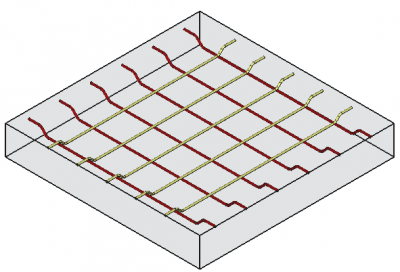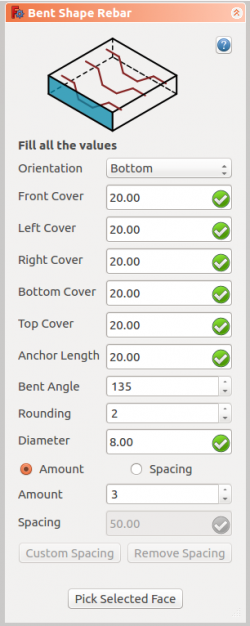Reinforcement BentShapeRebar/it: Difference between revisions
Renatorivo (talk | contribs) (Created page with "Lo strumento {{KEY|16px Armatura sagomata}} crea una armatura sagomata in un elemento strutturale selezionato.") |
(Updating to match new version of source page) |
||
| (92 intermediate revisions by 6 users not shown) | |||
| Line 1: | Line 1: | ||
<languages/> |
|||
{{GuiCommandAddon/it|Name=Arch Rebar BentShape|Name/it=Armatura sagomata|Workbenches=[[Arch Module/it|Arch]]|Addon=Reinforcement|MenuLocation=Arch → Strumenti armatura|Shortcut=None|SeeAlso=[[Arch_Rebar/it|Armatura]], [[Arch_Rebar_UShape/it|Armatura a U]], [[Arch Rebar Straight/it|Armatura dritta]], [[Arch_Rebar_LShape/it|Armatura a L]], [[Arch_Rebar_Stirrup/it|Staffe armatura]], [[Arch_Rebar_Helical/it|Armatura elicoidale]]}} |
|||
<div class="mw-translate-fuzzy"> |
|||
{{Docnav/it |
|||
|[[Arch_Rebar_Stirrup/it|Staffe]] |
|||
|[[Arch_Rebar_Helical/it|Armatura elicoidale]] |
|||
|[[Arch_Workbench/it|Arch]] |
|||
|IconL=Arch_Rebar_Stirrup.svg |
|||
|IconR=Arch_Rebar_Helical.svg |
|||
|IconC=Workbench_Arch.svg |
|||
}} |
|||
</div> |
|||
<div class="mw-translate-fuzzy"> |
|||
{{GuiCommand/it |
|||
|Name=Arch Rebar BentShape |
|||
|Name/it=Armatura sagomata |
|||
|MenuLocation=Arch → Strumenti armatura → Armatura sagomata<br>3D/BIM → Reinforcement tools → Armatura sagomata |
|||
|Workbenches=[[Arch_Workbench/it|Arch]], [[BIM_Workbench/it|BIM]] |
|||
|Version=0.17 |
|||
|SeeAlso=[[Reinforcement_Workbench/it|Ambiente Rinforzi]], [[Arch_Rebar/it|Armatura]], [[Arch_Rebar_Stirrup/it|Staffe]] |
|||
}} |
|||
</div> |
|||
<span id="Description"></span> |
|||
==Descrizione== |
==Descrizione== |
||
<div class="mw-translate-fuzzy"> |
|||
Lo strumento {{KEY|[[Image:Arch_Rebar_BentShape.png|16px]] Armatura sagomata}} crea una armatura sagomata in un elemento strutturale selezionato. |
|||
Lo strumento [[Arch Rebar BentShape/it|Armatura sagomata]] consente all'utente di creare una serie di barre d'armatura piegate all'interno di un oggetto [[Arch Structure/it|Struttura]]. |
|||
</div> |
|||
<div class="mw-translate-fuzzy"> |
|||
[[Image:BentShapeRebar.png|800px]] |
|||
Questo comando fa parte dell'ambiente aggiuntivo [[Reinforcement Workbench/it|Reinforcement]], che si può installare con [[Image:Std_AddonMgr.svg|24px]] [[Std_AddonMgr/it|Addon manager]], tramite il menu {{MenuCommand|Strumenti → Addon manager → Reinforcement}}. |
|||
</div> |
|||
[[Image:Arch_Rebar_BentShape_example.png|400px]] |
|||
==How to use== |
|||
{{Caption|Due serie di barre di rinforzo piegate all'interno di una [[Arch Structure/it|Struttura]]}} |
|||
<span id="Usage"></span> |
|||
# Create a [[Arch Structure|structure]] element |
|||
==Utilizzo== |
|||
# Select any face of the structure |
|||
# Then select {{KEY|[[Image:Arch_Rebar_BentShape.png|16px]] Bent Shape Rebar}} from the rebar tools |
|||
# A task panel will pop-out on the left side of the screen as shown below [[Image:BentShapeDialog.png|250px]] |
|||
# Select the desired orientation |
|||
# Give the inputs like front cover, left cover, right cover, bottom cover, top cover, anchor length, bent angle, rounding and diameter of the rebar |
|||
# Select the mode of distribution either amount or spacing |
|||
# If spacing is selected, a user can also opt for [[Custom_Spacing|custom spacing]] |
|||
# Pick selected face is used to verify or change the face for rebar distribution |
|||
# Click {{KEY|OK}} or {{KEY|Apply}} to generate the rebars |
|||
# Click {{KEY|Cancel}} to exit the task panel |
|||
<div class="mw-translate-fuzzy"> |
|||
==Properties== |
|||
# Selezionare una qualsiasi faccia dell'oggetto {{Button|[[Image:Arch_Structure.svg|16px]] [[Arch Structure/it|Struttura]]}} creato in precedenza. |
|||
# Quindi selezionare {{Button|[[Image:Arch_Rebar_BentShape.svg|16px]] [[Arch Rebar BentShape/it|Armatura sagomata]]}} dagli strumenti dell'armatura. |
|||
# Sul lato sinistro dello schermo appare un [[task panel/it|pannello]] come quello sottostante. |
|||
# Selezionare l'orientamento desiderato. |
|||
# Fornire i dati per 'Copriferro sinistro', 'Copriferro destro', 'Copriferro superiore', 'Copriferro inferiore', 'Copriferro anteriore', 'Angolo di piegatura', 'Bent Factor', 'Arrotondamento' e 'Diametro' dell'armatura. |
|||
# Selezionare la modalità di distribuzione 'Quantità' o 'Passo'. |
|||
#* Se è selezionato 'Passo', l'utente può anche optare per un [[Custom_Spacing/it|Passo personalizzato]]. |
|||
# {{Button|Usa lato selezionato}} serve per verificare o modificare la faccia per la distribuzione dell'armatura. |
|||
# Cliccare {{Button|OK}} o {{Button|Applica}} per generare l'armatura. |
|||
# Cliccare {{Button|Annulla}} per uscire dal pannello. |
|||
</div> |
|||
[[Image:BentShapeDialog.png|250px]] |
|||
* {{PropertyData|Orientation}}: It decides the orientation of the rebar (like a bottom, top, right and left). |
|||
<div class="mw-translate-fuzzy"> |
|||
* {{PropertyData|Front Cover}}: The distance between rebar and selected face. |
|||
{{Caption|Pannello per lo strumento Armatura sagomata di Arch}} |
|||
* {{PropertyData|Left Cover}}: The distance between the left end of the rebar to the left face of the structure. |
|||
</div> |
|||
* {{PropertyData|Right Cover}}: The distance between the right end of the rebar to right face of the structure. |
|||
* {{PropertyData|Bottom Cover}}: The distance between rebar from the bottom face of the structure. |
|||
<span id="Properties"></span> |
|||
* {{PropertyData|Top Cover}}: The distance between rebar from the top face of the structure. |
|||
== Proprietà == |
|||
* {{PropertyData|Anchor Length}}: It is the arm's length of bent shape rebar. |
|||
* {{PropertyData|Bent Angle}}: It decides angle in bent shape rebar. |
|||
* {{PropertyData| |
* {{PropertyData/it|Orientation}}: Decide l'orientamento dell'armatura (es. in basso, in alto, a destra e a sinistra). |
||
* {{PropertyData| |
* {{PropertyData/it|Front Cover}}: La distanza tra l'armatura e la faccia selezionata. Copriferro anteriore |
||
* {{PropertyData/it|Right Cover}}: La distanza tra l'estremità destra della barra di destra e la faccia destra della struttura. Copriferro destro |
|||
* {{PropertyData/it|Left Cover}}: La distanza tra l'estremità sinistra della barra di sinistra e la faccia sinistra della struttura. Copriferro sinistro |
|||
* {{PropertyData/it|Bottom Cover}}: La distanza tra l'armatura e la parte inferiore della struttura. Copriferro inferiore |
|||
* {{PropertyData/it|Top Cover}}: La distanza tra l'armatura e la parte superiore della struttura. Copriferro superiore |
|||
* {{PropertyData/it|Anchor Length}}: È la lunghezza del braccio della barra piegata. |
|||
* {{PropertyData/it|Bent Angle}}: L'angolo di piega |
|||
* {{PropertyData/it|Amount}}: La quantità di barre. |
|||
* {{PropertyData/it|Spacing}}: La distanza tra gli assi di ogni barra. |
|||
==Scripting== |
==Scripting== |
||
{{Emphasis|Vedere anche:}} [[Arch API/it|API Arch]], [[Reinforcement API/it|API Reinforcement]] e [[FreeCAD Scripting Basics/it|Script di base per FreeCAD]]. |
|||
The {{KEY|[[Image:Arch_Rebar_BentShape.png|16px]] Bent Shape Rebar}} tool can by used in [[macros]] and from the python console by using the following function: |
|||
<div class="mw-translate-fuzzy"> |
|||
Lo strumento Armatura sagomata può essere utilizzato nelle [[Macros/it|macro]] e dalla console [[Python/it|Python]] tramite la seguente funzione: |
|||
</div> |
|||
{{Code|code= |
{{Code|code= |
||
Rebar = makeBentShapeRebar(f_cover, b_cover, l_cover, r_cover, |
|||
makeBentShapeRebar(FrontCover, BottomCover, LeftCover, RightCover, Diameter, TopCover, BentLength, BentAngle, Rounding, AmountSpacingCheck, AmountSpacingValue, Orientation, Structure, Facename) |
|||
diameter, t_cover, bentLength, bentAngle, rounding, amount_spacing_check, amount_spacing_value, orientation="Bottom", |
|||
structure=None, facename=None) |
|||
}} |
}} |
||
* Crea un oggetto {{incode|Rebar}} dalla {{incode|structure}} data, che è una [[Arch Structure/it|Struttura]], e da una {{incode|facename}}, che è una faccia di quella struttura. |
|||
* The Bent Shape Rebar have four different orientations: |
|||
** Se non è data nessuna {{incode|structure}} e neppure una {{incode|facename}}, prende come riferimento la faccia selezionata dall'utente. |
|||
** Bottom |
|||
* {{incode|f_cover}}, {{incode|b_cover}}, {{incode|l_cover}}, {{incode|r_cover}}, e {{incode|t_cover}} sono le distanze di offset interne per gli elementi dell'armatura rispetto alle facce della struttura. Sono rispettivamente gli offset anteriore, inferiore, sinistro, destro e superiore. |
|||
** Top |
|||
* {{incode|diameter}} è il diametro delle barre di rinforzo all'interno della struttura. |
|||
** Left |
|||
* {{incode|rounding}} è il parametro che determina il raggio di curvatura al centro delle barre di armatura. |
|||
** Right |
|||
* {{incode|bentLength}} e {{incode|bentAngle}} definisce la lunghezza della punta delle barre di rinforzo e l'angolo di piegatura al centro dalle barre. |
|||
* Adds a Bent Shape reinforcing bar object to the given structural object. |
|||
* Se {{incode|amount_spacing_check}} è {{incode|True}} crea tante barre di rinforzo quante sono definite da {{incode|amount_spacing_value}}; se è {{incode|False}} crea le barre di rinforzo separate dal valore numerico indicato in {{incode|amount_spacing_value}}. |
|||
* If no Structure and Facename is given, it will take user selected face as input. |
|||
* {{incode|amount_spacing_value}} specifica il numero di barre di rinforzo o il valore della separazione tra di esse, secondo come sono indicate in {{incode|amount_spacing_check}}. |
|||
* Here CoverAlong argument is having type tuple. |
|||
* {{incode|orientation}} specifica l'orientamento della barra d'armatura; può essere {{incode|"Bottom"}}, {{incode|"Top"}}, {{incode|"Left"}}, o {{incode|"Right"}}. |
|||
* Returns the new Rebar object. |
|||
<span id="Example"></span> |
|||
=== Esempio === |
|||
Example: |
|||
Creating Bent Shape rebar. |
|||
{{Code|code= |
{{Code|code= |
||
import Arch, BentShapeRebar |
import FreeCAD, Arch, BentShapeRebar |
||
structure = Arch.makeStructure(length=1000.0, width=1000.0, height=100.0) |
|||
Structure = Arch.makeStructure(length=1000, width=1000, height=100) |
|||
structure.ViewObject.Transparency = 80 |
|||
Structure.ViewObject.Transparency = 80 |
|||
FreeCAD.ActiveDocument.recompute() |
FreeCAD.ActiveDocument.recompute() |
||
rebar = BentShapeRebar.makeBentShapeRebar(20, 20, 20, 20, 8, 20, 100, 135, 2, True, 10, "Bottom", structure, "Face1") |
|||
Rebar = BentShapeRebar.makeBentShapeRebar(50, 20, 20, 20, |
|||
8, 40, 100, 135, 2, True, 4, "Bottom", Structure, "Face4") |
|||
Rebar.ViewObject.ShapeColor = (0.9, 0.0, 0.0) |
|||
Rebar2 = BentShapeRebar.makeBentShapeRebar(50, 40, 20, 20, |
|||
8, 20, 100, 135, 2, True, 4, "Bottom", Structure, "Face6") |
|||
Rebar2.ViewObject.ShapeColor = (0.0, 0.0, 0.9) |
|||
}} |
}} |
||
<span id="Edition_of_the_rebar"></span> |
|||
Changing properties of Bent Shape rebar. |
|||
=== Modifica delle barre === |
|||
<div class="mw-translate-fuzzy"> |
|||
È possibile modificare le proprietà dell'armatura con la seguente funzione: |
|||
</div> |
|||
{{Code|code= |
|||
editBentShapeRebar(Rebar, f_cover, b_cover, l_cover, r_cover, |
|||
diameter, t_cover, bentLength, bentAngle, rounding, amount_spacing_check, amount_spacing_value, orientation, |
|||
structure=None, facename=None) |
|||
}} |
|||
* {{incode|Rebar}} è l'oggetto {{incode|BentShapeRebar}} creato in precedenza. |
|||
* Gli altri parametri sono gli stessi richiesti dalla funzione {{incode|makeBentShapeRebar()}}. |
|||
* {{incode|structure}} e {{incode|facename}} possono essere omesse in modo che l'armatura rimanga nella struttura originale. |
|||
{{Code|code= |
{{Code|code= |
||
import BentShapeRebar |
import BentShapeRebar |
||
BentShapeRebar.editBentShapeRebar(rebar, 50, 50, 50, 50, 12, 20, 100, 135, 2, True, 10, "Top") |
|||
BentShapeRebar.editBentShapeRebar(Rebar, 50, 20, 20, 20, |
|||
12, 20, 100, 155, 2, True, 6, "Top") |
|||
BentShapeRebar.editBentShapeRebar(Rebar2, 50, 35, 20, 20, |
|||
12, 35, 100, 155, 2, True, 6, "Top") |
|||
}} |
}} |
||
<div class="mw-translate-fuzzy"> |
|||
{{clear}} |
|||
{{Docnav/it |
|||
<languages/> |
|||
|[[Arch_Rebar_Stirrup/it|Staffe]] |
|||
|[[Arch_Rebar_Helical/it|Armatura elicoidale]] |
|||
|[[Arch_Workbench/it|Arch]] |
|||
|IconL=Arch_Rebar_Stirrup.svg |
|||
|IconR=Arch_Rebar_Helical.svg |
|||
|IconC=Workbench_Arch.svg |
|||
}} |
|||
</div> |
|||
[[Category:External_Command_Reference{{#translation:}}]] |
|||
[[Category:Reinforcement{{#translation:}}]] |
|||
{{Arch_Tools_navi{{#translation:}}}} |
|||
{{Userdocnavi{{#translation:}}}} |
|||
Latest revision as of 21:40, 9 March 2024
|
|
| Posizione nel menu |
|---|
| Arch → Strumenti armatura → Armatura sagomata 3D/BIM → Reinforcement tools → Armatura sagomata |
| Ambiente |
| Arch, BIM |
| Avvio veloce |
| Nessuno |
| Introdotto nella versione |
| 0.17 |
| Vedere anche |
| Ambiente Rinforzi, Armatura, Staffe |
Descrizione
Lo strumento Armatura sagomata consente all'utente di creare una serie di barre d'armatura piegate all'interno di un oggetto Struttura.
Questo comando fa parte dell'ambiente aggiuntivo Reinforcement, che si può installare con Addon manager, tramite il menu Strumenti → Addon manager → Reinforcement.
Due serie di barre di rinforzo piegate all'interno di una Struttura
Utilizzo
- Selezionare una qualsiasi faccia dell'oggetto
Struttura creato in precedenza.
- Quindi selezionare
Armatura sagomata dagli strumenti dell'armatura.
- Sul lato sinistro dello schermo appare un pannello come quello sottostante.
- Selezionare l'orientamento desiderato.
- Fornire i dati per 'Copriferro sinistro', 'Copriferro destro', 'Copriferro superiore', 'Copriferro inferiore', 'Copriferro anteriore', 'Angolo di piegatura', 'Bent Factor', 'Arrotondamento' e 'Diametro' dell'armatura.
- Selezionare la modalità di distribuzione 'Quantità' o 'Passo'.
- Se è selezionato 'Passo', l'utente può anche optare per un Passo personalizzato.
- Usa lato selezionato serve per verificare o modificare la faccia per la distribuzione dell'armatura.
- Cliccare OK o Applica per generare l'armatura.
- Cliccare Annulla per uscire dal pannello.
Pannello per lo strumento Armatura sagomata di Arch
Proprietà
- DatiOrientation: Decide l'orientamento dell'armatura (es. in basso, in alto, a destra e a sinistra).
- DatiFront Cover: La distanza tra l'armatura e la faccia selezionata. Copriferro anteriore
- DatiRight Cover: La distanza tra l'estremità destra della barra di destra e la faccia destra della struttura. Copriferro destro
- DatiLeft Cover: La distanza tra l'estremità sinistra della barra di sinistra e la faccia sinistra della struttura. Copriferro sinistro
- DatiBottom Cover: La distanza tra l'armatura e la parte inferiore della struttura. Copriferro inferiore
- DatiTop Cover: La distanza tra l'armatura e la parte superiore della struttura. Copriferro superiore
- DatiAnchor Length: È la lunghezza del braccio della barra piegata.
- DatiBent Angle: L'angolo di piega
- DatiAmount: La quantità di barre.
- DatiSpacing: La distanza tra gli assi di ogni barra.
Scripting
Vedere anche: API Arch, API Reinforcement e Script di base per FreeCAD.
Lo strumento Armatura sagomata può essere utilizzato nelle macro e dalla console Python tramite la seguente funzione:
Rebar = makeBentShapeRebar(f_cover, b_cover, l_cover, r_cover,
diameter, t_cover, bentLength, bentAngle, rounding, amount_spacing_check, amount_spacing_value, orientation="Bottom",
structure=None, facename=None)
- Crea un oggetto
Rebardallastructuredata, che è una Struttura, e da unafacename, che è una faccia di quella struttura.- Se non è data nessuna
structuree neppure unafacename, prende come riferimento la faccia selezionata dall'utente.
- Se non è data nessuna
f_cover,b_cover,l_cover,r_cover, et_coversono le distanze di offset interne per gli elementi dell'armatura rispetto alle facce della struttura. Sono rispettivamente gli offset anteriore, inferiore, sinistro, destro e superiore.diameterè il diametro delle barre di rinforzo all'interno della struttura.roundingè il parametro che determina il raggio di curvatura al centro delle barre di armatura.bentLengthebentAngledefinisce la lunghezza della punta delle barre di rinforzo e l'angolo di piegatura al centro dalle barre.- Se
amount_spacing_checkèTruecrea tante barre di rinforzo quante sono definite daamount_spacing_value; se èFalsecrea le barre di rinforzo separate dal valore numerico indicato inamount_spacing_value. amount_spacing_valuespecifica il numero di barre di rinforzo o il valore della separazione tra di esse, secondo come sono indicate inamount_spacing_check.orientationspecifica l'orientamento della barra d'armatura; può essere"Bottom","Top","Left", o"Right".
Esempio
import FreeCAD, Arch, BentShapeRebar
Structure = Arch.makeStructure(length=1000, width=1000, height=100)
Structure.ViewObject.Transparency = 80
FreeCAD.ActiveDocument.recompute()
Rebar = BentShapeRebar.makeBentShapeRebar(50, 20, 20, 20,
8, 40, 100, 135, 2, True, 4, "Bottom", Structure, "Face4")
Rebar.ViewObject.ShapeColor = (0.9, 0.0, 0.0)
Rebar2 = BentShapeRebar.makeBentShapeRebar(50, 40, 20, 20,
8, 20, 100, 135, 2, True, 4, "Bottom", Structure, "Face6")
Rebar2.ViewObject.ShapeColor = (0.0, 0.0, 0.9)
Modifica delle barre
È possibile modificare le proprietà dell'armatura con la seguente funzione:
editBentShapeRebar(Rebar, f_cover, b_cover, l_cover, r_cover,
diameter, t_cover, bentLength, bentAngle, rounding, amount_spacing_check, amount_spacing_value, orientation,
structure=None, facename=None)
Rebarè l'oggettoBentShapeRebarcreato in precedenza.- Gli altri parametri sono gli stessi richiesti dalla funzione
makeBentShapeRebar(). structureefacenamepossono essere omesse in modo che l'armatura rimanga nella struttura originale.
import BentShapeRebar
BentShapeRebar.editBentShapeRebar(Rebar, 50, 20, 20, 20,
12, 20, 100, 155, 2, True, 6, "Top")
BentShapeRebar.editBentShapeRebar(Rebar2, 50, 35, 20, 20,
12, 35, 100, 155, 2, True, 6, "Top")
- Elements: Wall, Structure, Curtain Wall, Window, Roof, Space, Stairs, Equipment, Frame, Fence, Truss, Profile, Pipe, Pipe Connector
- Reinforcements: Straight Rebar, U-Shape Rebar, L-Shape Rebar, Stirrup, Bent-Shape Rebar, Helical Rebar, Column Reinforcement, Beam Reinforcement, Slab Reinforcement, Footing Reinforcement, Custom Rebar
- Panels: Panel, Panel Cut, Panel Sheet, Nest
- Materials: Material, Multi-Material
- Organization: Building Part, Project, Site, Building, Level, External reference, Section Plane, Schedule
- Axes: Axis, Axes system, Grid
- Modification: Cut with plane, Add component, Remove component, Survey
- Utilities: Component, Clone component, Split Mesh, Mesh to Shape, Select non-manifold meshes, Remove Shape from Arch, Close Holes, Merge Walls, Check, Toggle IFC Brep flag, 3 Views from mesh, Create IFC spreadsheet, Toggle Subcomponents
- Additional: Preferences, Import Export Preferences (IFC, DAE, OBJ, JSON, 3DS, SHP), IfcOpenShell, IfcPlusPlus, Arch API
- Getting started
- Installation: Download, Windows, Linux, Mac, Additional components, Docker, AppImage, Ubuntu Snap
- Basics: About FreeCAD, Interface, Mouse navigation, Selection methods, Object name, Preferences, Workbenches, Document structure, Properties, Help FreeCAD, Donate
- Help: Tutorials, Video tutorials
- Workbenches: Std Base, Arch, Assembly, CAM, Draft, FEM, Inspection, Mesh, OpenSCAD, Part, PartDesign, Points, Reverse Engineering, Robot, Sketcher, Spreadsheet, Surface, TechDraw, Test Framework
- Hubs: User hub, Power users hub, Developer hub