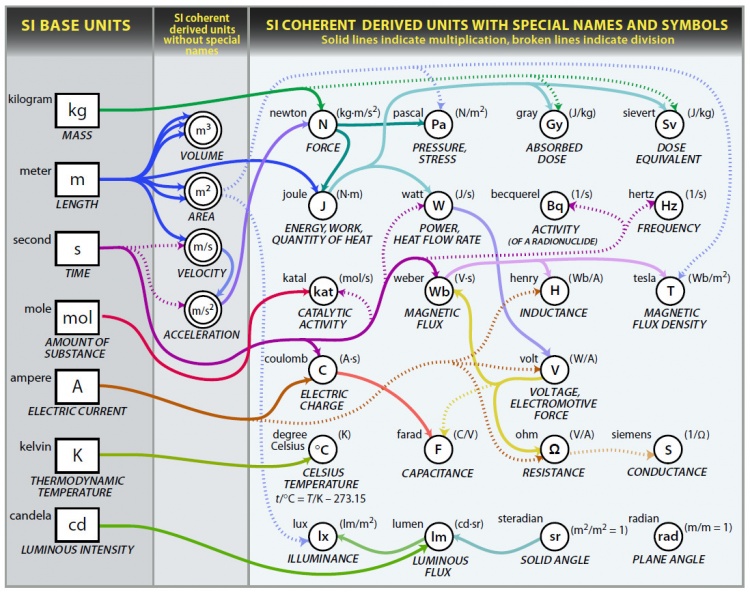Größe
Die Größe ist eine Kombination einer Fließkommazahl und einer Einheit. Sie wird überall in FreeCAD benutzt, um Parameter und alle Arten von Ein- und Ausgaben zu behandeln.
Allgemein
In einem CAD- oder CAE-System ist es sehr wichtig, die Einheit eines Wertes im Auge zu behalten. Viel Ärger kann entstehen, wenn Einheiten durcheinander geworfen oder Ergebnisse in unterschiedlichen Einheitensystemen berechnet werden. Ein berühmtes Missgeschick ist der Verlust des Mars Climate Orbiter durch unterschiedliche Einheiten. Selbst innerhalb des gleichen Einheitensystems kommen die Einheiten in unterschiedlichen Varianten abhängig vom Verwendungszweck. Einfache Beispiele sind die Geschwindigkeit in km/h (Autos), m/s (Robotik) oder mm/min (Fräsen). Ein CAD-System muss verlässlich auf die Einheiten achten. Es muss auch mit ihnen rechnen und auf die richtige Einheit bei speziellen Parametern achten.
Aus diesem Grund wurde das FreeCAD-Mengengerüst geschaffen. Es umfasst den gesamten Code und die Objekte zum Umgang mit Einheiten, Berechnungen, Benutzereingaben, Umrechnung in andere Einheitensysteme und die schöne Ausgabe von Werten und Einheiten. Langfristig sollte in FreeCAD kein Parameter nur eine Zahl sein.
Unterstützte Einheiten
Der FreeCAD-Eingabe-Parser unterstützt eine Vielzahl von Einheiten und Einheitensystemen. FreeCAD unterstützt den griechischen Buchstaben 'µ' für micro, akzeptiert aber auch 'u' als Ersatz. Eine vollständige Liste aller unterstützter Einheiten befindet sich hier.
Die detaillierte Beschreibung findest Du im Code:
Interne Darstellung
Alle physikalischen Einheiten können als eine Kombination der sieben SI-Einheiten ausgedrückt werden:
Ein einfacher Weg, eine Einheit auszudrücken, ist ein Feld mit Integerwerten der Größe 7 (Anzahl der Basiseinheiten), das festlegt, was die Einheit darstellt.
Die Kennzeichnung der sieben Basiseinheiten ist:
- LÄNGE: [1,0,0,0,0,0,0]
- MASSE: [0,1,0,0,0,0,0]
- ZEIT: [0,0,1,0,0,0,0]
- STROMSTÄRKE: [0,0,0,1,0,0,0]
- THERMODYNAMISCHE TEMPERATUR: [0,0,0,0,1,0,0]
- STOFFMENGE: [0,0,0,0,0,1,0]
- LICHTSTÄRKE: [0,0,0,0,0,0,1]
Mit diesen sieben Einheiten können wir alle abgeleiteten Einheiten (in Guide for the Use of the International System of Units (SI) nachzulesen) ausdrücken und weitere neue nach Bedarf erstellen, wie etwa:
- MASSENDICHTE: [-3,1,0,0,0,0,0]
- FLÄCHE: [0,2,0,0,0,0,0]
Weil Winkel pysikalisch dimensionslos, aber trotzdem wichtig für ein CAD-System sind, haben wir eine weitere virtuelle Einheit für den Winkel. Das ergibt einen Vektor von 8 in der FreeCAD-Einheitenkennzeichnung.
Einheitenrechner
Oft muss man Einheiten von einem System in ein anderes umrechnen. Du hast beispielsweise alte Parametertabellen (with wired units). In diesen Fällen bietet FreeCAD ein Umrechnungswerkzeug genannt 'UnitsCalculator', das bei der Übersetzung von Einheiten hilft.
Die Beschreibung im Detail befinden sich hier: Std Einheitenrechner.
InputField
The InputField is a QLineEdit derived Qt widget to handle all kinds of user interaction with quantities and parameters. It features the following properties:
- parsing arbitrary value/unit input
- checking on the right unit (if given) and give the user feedback
- special context menu for operations on quantities/values
- history management (save the last used values)
- save often needed values as shortcut in context menu
- selecting values with mouse wheel and arrow keys (tbd)
- selecting with middle mouse button and mouse move (tbd)
- Python integration for usage in Python only dialogs (tbd)
The UnitsCalculator uses the InputField already.
Hauptdokumentation: Eingabefeld
Code:
Python scripting
Das Einheiten- und Mengensystem in FreeCAD ist (wie fast alles) vollständig über Python ansprechbar.
Unit
The Unit class represents the fingerprint of any physical unit. As described in the Basics section a vector of eight numbers is used to represent this fingerprint. The Unit class allows the handling and calculation based on this information.
from FreeCAD import Units
# creating a unit with certain signature
Units.Unit(0,1) # Mass (kg)
Units.Unit(1) # Length (mm)
Units.Unit(-1,1,-2) # Pressure (kg/mm*s^2)
# using predefined constants
Units.Unit(Units.Length)
Units.Unit(Units.Mass)
Units.Unit(Units.Pressure)
# parsing unit out of a string
Units.Unit('kg/(m*s^2)') # Pressure
Units.Unit('Pa') # the same as combined unit Pascale
Units.Unit('J') # Joule (work,energy) mm^2*kg/(s^2)
# you can use units from all supported systems of units
Units.Unit('psi') # imperial pressure
Units.Unit('lb') # imperial mass
Units.Unit('ft^2') # imperial area
# comparing units
Units.Unit(0,1) == Unit(Units.Mass)
# getting type of unit
Units.Unit('kg/(m*s^2)').Type == 'Pressure'
# calculating
Units.Unit('kg') * Units.Unit('m^-1*s^-2') == Units.Unit('kg/(m*s^2)')
The unit is mainly used to describe a certain type of unit for a parameter. Therefore a special property type in FreeCAD can pass a unit to check and ensure the right unit. A unit and a float value is called quantity.
Quantity
from FreeCAD import Units
# to create a quantity you need a value (float) and a unit
Units.Quantity(1.0,Units.Unit(0,1)) # Mass 1.0 kg
Units.Quantity(1.0,Units.Unit(1)) # Length 1.0 mm
Units.Quantity(1.0,Units.Unit(-1,1,-2)) # Pressure 1.0 kg/mm*s^2
Units.Quantity(1.0,Units.Pressure) # Pressure 1.0 kg/mm*s^2
# you can directly give a signature
Units.Quantity(1.0,0,1) # Mass 1.0 kg
Units.Quantity(1.0,1) # Length 1.0 mm
Units.Quantity(1.0,-1,1,-2) # Pressure 1.0 kg/mm*s^2
# parsing quantities out of a string
Units.Quantity('1.0 kg/(m*s^2)') # Pressure
Units.Quantity('1.0 Pa') # the same as combined Unit Pascale
Units.Quantity('1.0 J') # Joule (Work,Energy) mm^2*kg/(s^2)
# You can use a point or comma as float delimiter
Units.Quantity('1,0 m')
Units.Quantity('1.0 m')
# you can use units from all supported systems of units
Units.Quantity('1.0 psi') # imperial pressure
Units.Quantity('1.0 lb') # imperial mass
Units.Quantity('1.0 ft^2') # imperial area
# the quantity parser can do calculations too
Units.Quantity('360/5 deg') # splitting circle
Units.Quantity('1/16 in') # fractions
Units.Quantity('5.3*6.3 m^2') # calculating an area
Units.Quantity('1/(log(2.3)/sin(pi)*3.4)+1.8e-3 m')
Units.Quantity('1ft 3in') # imperial style
# and for sure calculation and comparison
Units.Quantity('1 Pa') * Units.Quantity(2.0) == Units.Quantity('2 Pa')
Units.Quantity('1 m') * Units.Quantity('2 m') == Units.Quantity('2 m^2')
Units.Quantity('1 m') * Units.Quantity('2 ft') + Units.Quantity('2 mm^2')
Units.Quantity('1 m') > Units.Quantity('2 ft')
# accessing the components
Units.Quantity('1 m').Value # get the number (always internal system (mm/kg/s))
Units.Quantity('1 m').Unit # get the unit
Units.Quantity('1 m') == Units.Quantity( Units.Quantity('1 m').Value , Units.Quantity('1 m').Unit)
# translating the value into other units than the internal system (mm/kg/s)
Units.Quantity('1 km/h').getValueAs('m/s') # translate value
Units.Quantity('1 m').getValueAs(2.45,1) # translation value and unit signature
Units.Quantity('1 kPa').getValueAs(Units.Pascal) # predefined standard units
Units.Quantity('1 MPa').getValueAs(Units.Quantity('N/m^2')) # a quantity
User facing values
Normally in scripts you can use Quantity for all kinds of calculations and checking, but there comes the time you have to output information to the user. You could use getValueAs() to force a certain unit, but normally the user sets his preferred unit-schema in the preferences. This unit-schema does all the translations to the representation the user likes to see. At the moment there are three schemes implemented:
- 1: Internal (mm/kg/s)
- 2: MKS (m/kg/s)
- 3: US customary (in/lb)
There can be easily additional schemas implemented in the future...
The Quantity class has two options to use the actual schema translation:
from FreeCAD import Units
# Use the translated string:
Units.Quantity('1m').UserString # '1000 mm' in 1; '1 m' in 2; and '1.09361 yr' in 3
This does the job if you only need a string. But sometimes you need more control, e.g. if you want to have a dialog button which dials up and down. Then you need more information about the translation output. Therefore the getUserPreferred() method of quantity is used:
Units.Quantity('22 m').getUserPreferred() # gets a tuple:('22 m', 1000.0, 'm')
Units.Quantity('2 m').getUserPreferred() # Tuple: ('2000 mm', 1.0, 'mm')
Here you get more information using a tuple (three items). You get the string as before, plus the factor of the value and the raw string with only the unit chosen by the translation schema. With this information you can implement a much richer user interaction.
The code of the schema translation can be found here:
Precision
The precision of quantities is within FreeCAD dialogs the number of decimals specified in the preferences. To use this settings for your script (for example in dialogs), you can get it with this code:
import FreeCAD
params = App.ParamGet("User parameter:BaseApp/Preferences/Units")
params.GetInt('Decimals') # returns an int
Anhang
Parser-unterstützte Einheiten
Obwohl alle physikalischen Einheiten mit den sieben SI-Einheiten beschrieben werden können, bestehen die meisten in technischen Bereichen benutzten Einheiten aus üblichen zusammengesetzten Einheiten (wie Pa = N/m^2 Pascal). Deshalb unterstützt der Einheiten-Parser in FreeCAD viele SI- und Imperial-kombinierte Einheiten. Diese Einheiten sind in der Datei src/Base/QuantityParser.l definiert und können in der Zukunft noch erweitert werden.
from FreeCAD import Units
"nm" = Units.Quantity(1.0e-6 ,Units.Unit(1)); // nano meter
"µm" = Units.Quantity(1.0e-3 ,Units.Unit(1)); // micro meter
"mm" = Units.Quantity(1.0 ,Units.Unit(1)); // milli meter
"cm" = Units.Quantity(10.0 ,Units.Unit(1)); // centi meter
"dm" = Units.Quantity(100.0 ,Units.Unit(1)); // deci meter
"m" = Units.Quantity(1.0e3 ,Units.Unit(1)); // meter
"km" = Units.Quantity(1.0e6 ,Units.Unit(1)); // kilo meter
"l" = Units.Quantity(1000000.0 ,Units.Unit(3)); // liter dm^3
"µg" = Units.Quantity(1.0e-9 ,Units.Unit(0,1)); // micro gram
"mg" = Units.Quantity(1.0e-6 ,Units.Unit(0,1)); // milli gram
"g" = Units.Quantity(1.0e-3 ,Units.Unit(0,1)); // gram
"kg" = Units.Quantity(1.0 ,Units.Unit(0,1)); // kilo gram
"t" = Units.Quantity(1000.0 ,Units.Unit(0,1)); // ton
"s" = Units.Quantity(1.0 ,Units.Unit(0,0,1)); // second (internal standard time)
"min" = Units.Quantity(60.0 ,Units.Unit(0,0,1)); // minute
"h" = Units.Quantity(3600.0 ,Units.Unit(0,0,1)); // hour
"A" = Units.Quantity(1.0 ,Units.Unit(0,0,0,1)); // Ampere (internal standard electric current)
"mA" = Units.Quantity(0.001 ,Units.Unit(0,0,0,1)); // milli Ampere
"kA" = Units.Quantity(1000.0 ,Units.Unit(0,0,0,1)); // kilo Ampere
"MA" = Units.Quantity(1.0e6 ,Units.Unit(0,0,0,1)); // Mega Ampere
"K" = Units.Quantity(1.0 ,Units.Unit(0,0,0,0,1)); // Kelvin (internal standard thermodynamic temperature)
"mK" = Units.Quantity(0.001 ,Units.Unit(0,0,0,0,1)); // Kelvin
"µK" = Units.Quantity(0.000001 ,Units.Unit(0,0,0,0,1)); // Kelvin
"mol" = Units.Quantity(1.0 ,Units.Unit(0,0,0,0,0,1)); // Mole (internal standard amount of substance)
"cd" = Units.Quantity(1.0 ,Units.Unit(0,0,0,0,0,0,1)); // Candela (internal standard luminous intensity)
"deg" = Units.Quantity(1.0 ,Units.Unit(0,0,0,0,0,0,0,1)); // degree (internal standard angle)
"rad" = Units.Quantity(180/M_PI ,Units.Unit(0,0,0,0,0,0,0,1)); // radian
"gon" = Units.Quantity(360.0/400.0 ,Units.Unit(0,0,0,0,0,0,0,1)); // gon
"in" = Units.Quantity(25.4 ,Units.Unit(1)); // inch
"\"" = Units.Quantity(25.4 ,Units.Unit(1)); // inch
"fo" = Units.Quantity(304.8 ,Units.Unit(1)); // foot
"'" = Units.Quantity(304.8 ,Units.Unit(1)); // foot
"th" = Units.Quantity(0.0254 ,Units.Unit(1)); // thou
"yd" = Units.Quantity(914.4 ,Units.Unit(1)); // yard
"lb" = Units.Quantity(0.45359237 ,Units.Unit(0,1)); // pound
"oz" = Units.Quantity(0.0283495231 ,Units.Unit(0,1)); // ounce
"st" = Units.Quantity(6.35029318 ,Units.Unit(0,1)); // Stone
"cwt" = Units.Quantity(50.80234544 ,Units.Unit(0,1)); // hundredweights
- FreeCAD scripting: Python, Introduction to Python, Python scripting tutorial, FreeCAD Scripting Basics
- Modules: Builtin modules, Units, Quantity
- Workbenches: Workbench creation, Gui Commands, Commands, Installing more workbenches
- Meshes and Parts: Mesh Scripting, Topological data scripting, Mesh to Part, PythonOCC
- Parametric objects: Scripted objects, Viewproviders (Custom icon in tree view)
- Scenegraph: Coin (Inventor) scenegraph, Pivy
- Graphical interface: Interface creation, Interface creation completely in Python (1, 2, 3, 4, 5), PySide, PySide examples beginner, intermediate, advanced
- Macros: Macros, How to install macros
- Embedding: Embedding FreeCAD, Embedding FreeCADGui
- Other: Expressions, Code snippets, Line drawing function, FreeCAD vector math library (deprecated)
- Hubs: User hub, Power users hub, Developer hub