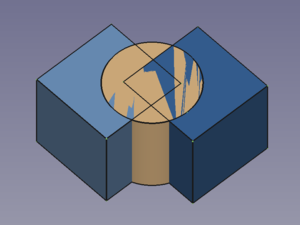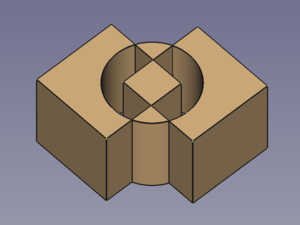Part XOR/ru: Difference between revisions
(Created page with "{{Docnav/ru |Slice |Defeaturing |Part |IconL=Part_Slice.svg |IconC=Workbench_Part.svg |IconR=Part_Defeaturing.svg }}") |
(Updating to match new version of source page) |
||
| (19 intermediate revisions by 4 users not shown) | |||
| Line 1: | Line 1: | ||
<languages/> |
<languages/> |
||
<div class="mw-translate-fuzzy"> |
|||
{{Docnav/ru |
{{Docnav/ru |
||
|[[Part_Slice/ru|Slice]] |
|[[Part_Slice/ru|Slice]] |
||
|[[ |
|[[Part_Measure_Linear/ru|Measure Linear]] |
||
|[[ |
|[[Part_Workbench/ru|Верстак "Part"]] |
||
|IconL=Part_Slice.svg |
|IconL=Part_Slice.svg |
||
|IconR=Part_Measure_Linear.svg |
|||
|IconC=Workbench_Part.svg |
|IconC=Workbench_Part.svg |
||
|IconR=Part_Defeaturing.svg |
|||
}} |
}} |
||
</div> |
|||
<div class="mw-translate-fuzzy"> |
|||
{{GuiCommand/ru |
{{GuiCommand/ru |
||
|Name= |
|Name=Part XOR |
||
|Name/ru= |
|Name/ru=Part XOR |
||
|MenuLocation=Деталь → Разделить → Boolean Xor |
|MenuLocation=Деталь → Разделить → Boolean Xor |
||
|Workbenches=[[ |
|Workbenches=[[Part_Workbench/ru|Part]] |
||
|Version=0.17 |
|||
|SeeAlso=[[Part_BooleanFragments/ru|Part Boolean Fragments]], [[ |
|SeeAlso=[[Part_BooleanFragments/ru|Part Boolean Fragments]], [[Part_Slice/ru|Part Slice]], [[Part_CompJoinFeatures/ru|Join features]], [[Part_Boolean/ru|Part Boolean]] |
||
}} |
}} |
||
</div> |
|||
<span id="Description"></span> |
|||
==Описание== |
==Описание== |
||
The [[Image:Part_XOR.svg|24px]] '''Part XOR''' command removes geometry shared by an even number of objects and leaves a void space between the involved objects. For two objects it represents a symmetric version of [[Part_Cut|Part Cut]]. |
|||
==Использование== |
|||
[[Image:Part_XOR-01.png|300px]] [[Image:Button_right.svg|16px|link=]] |
|||
[[Image:Part_XOR-02.png|300px]] |
|||
{{Caption|Three overlapping objects → Result object}} |
|||
<span id="Usage"></span> |
|||
==Применение== |
|||
# Select two or more objects. It is also possible to select a [[Part_Compound|Part Compound]] containing two or more objects. |
|||
# There are several ways to invoke the command: |
|||
#* Select the {{MenuCommand|Part → Split → [[Image:Part_XOR.svg|16px]] Boolean XOR}} option from the menu. |
|||
#* Press the {{Button|[[Image:Part_XOR.svg|16px]] [[Part_XOR|Boolean XOR]]}} button. |
|||
==Notes== |
|||
* Void spaces are hard to detect if the selected objects do not have co-planar faces. To verify the XOR result the [[Std_ToggleClipPlane|Std ToggleClipPlane]] can then be used. |
|||
==Properties== |
|||
<span id="Properties"></span> |
|||
==Пример:== |
|||
==Свойства== |
|||
= |
<span id="Scripting"></span> |
||
==Программирование== |
|||
<div class="mw-translate-fuzzy"> |
|||
{{Docnav/ru |
{{Docnav/ru |
||
|[[Part_Slice/ru|Slice]] |
|[[Part_Slice/ru|Slice]] |
||
|[[ |
|[[Part_Measure_Linear/ru|Measure Linear]] |
||
|[[ |
|[[Part_Workbench/ru|Верстак "Part"]] |
||
|IconL=Part_Slice.svg |
|IconL=Part_Slice.svg |
||
|IconR=Part_Measure_Linear.svg |
|||
|IconC=Workbench_Part.svg |
|IconC=Workbench_Part.svg |
||
|IconR=Part_Defeaturing.svg |
|||
}} |
}} |
||
</div> |
|||
{{Part Tools navi{{#translation:}}}} |
{{Part Tools navi{{#translation:}}}} |
||
Latest revision as of 19:52, 18 February 2024
|
|
| Системное название |
|---|
| Part XOR |
| Расположение в меню |
| Деталь → Разделить → Boolean Xor |
| Верстаки |
| Part |
| Быстрые клавиши |
| Нет |
| Представлено в версии |
| 0.17 |
| См. также |
| Part Boolean Fragments, Part Slice, Join features, Part Boolean |
Описание
The Part XOR command removes geometry shared by an even number of objects and leaves a void space between the involved objects. For two objects it represents a symmetric version of Part Cut.
Three overlapping objects → Result object
Применение
- Select two or more objects. It is also possible to select a Part Compound containing two or more objects.
- There are several ways to invoke the command:
- Select the Part → Split →
Boolean XOR option from the menu.
- Press the
Boolean XOR button.
- Select the Part → Split →
Notes
- Void spaces are hard to detect if the selected objects do not have co-planar faces. To verify the XOR result the Std ToggleClipPlane can then be used.
Свойства
Программирование
Part 
- Примитивы: Куб(Параллелограмм), Конус, Цилиндр, Сфера, Тор, Полый цилиндр,Примитивы, Связующие формы
- Создание и правка: Выдавливание, Построение фигуры вращения, Отражение, Скругление, Фаска, Создать плоскость из граней, Ruled Surface, Профиль, Sweep, Section, Cross sections, 3D Offset, 2D Offset, Создать полый объект, Projection on surface, Прикрепление
- Булевы операции: Соединить, Разорвать связь, Compound Filter, Булевы операции, Cut, Fuse, Common, Connect, Embed, Cutout, Boolean fragments, Slice apart, Slice, XOR
- Измерительные: Measure Linear, Measure Angular, Measure Refresh, Clear All, Toggle All, Toggle 3D, Toggle Delta
- Начинающим
- Установка: Загрузка, Windows, Linux, Mac, Дополнительных компонентов, Docker, AppImage, Ubuntu Snap
- Базовая: О FreeCAD, Интерфейс, Навигация мыши, Методы выделения, Имя объекта, Настройки, Верстаки, Структура документа, Свойства, Помоги FreeCAD, Пожертвования
- Помощь: Учебники, Видео учебники
- Верстаки: Std Base, Arch, Assembly, CAM, Draft, FEM, Inspection, Mesh, OpenSCAD, Part, PartDesign, Points, Reverse Engineering, Robot, Sketcher, Spreadsheet, Surface, TechDraw, Test Framework