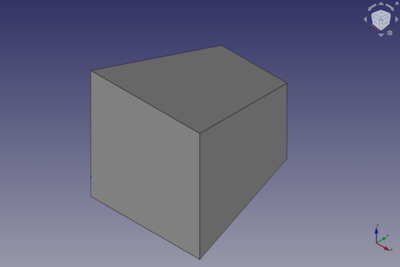Part Wedge/cs: Difference between revisions
(Updating to match new version of source page) |
(Updating to match new version of source page) |
||
| (6 intermediate revisions by 2 users not shown) | |||
| Line 1: | Line 1: | ||
<languages/> |
<languages/> |
||
{{Docnav |
|||
|[[Part_Prism|Prism]] |
|||
|[[Part_Helix|Helix]] |
|||
|[[Part_Workbench|Part]] |
|||
|IconL=Part_Prism.svg |
|||
|IconR=Part_Helix.svg |
|||
|IconC=Workbench_Part.svg |
|||
}} |
|||
<div class="mw-translate-fuzzy"> |
<div class="mw-translate-fuzzy"> |
||
{{GuiCommand/cs|Name=Part Wedge|Name/cs=Díl_Klín|MenuLocation=Díl -> [[Part_CreatePrimitives/cs|Díl Vytváření zákl.geom.tvarů]] -> Klín||Workbenches=[[ |
{{GuiCommand/cs|Name=Part Wedge|Name/cs=Díl_Klín|MenuLocation=Díl -> [[Part_CreatePrimitives/cs|Díl Vytváření zákl.geom.tvarů]] -> Klín||Workbenches=[[Part_Workbench/cs|Modul Díl]]|SeeAlso=[[Part_CreatePrimitives/cs|Díl Vytváření zákl.geom.tvarů]]}} |
||
</div> |
</div> |
||
==Description== |
|||
<div class="mw-translate-fuzzy"> |
|||
Vytváří parametrický objekt Klín. Defaultně se za základnu považuje větší plocha a menší je vrchol. |
Vytváří parametrický objekt Klín. Defaultně se za základnu považuje větší plocha a menší je vrchol. |
||
</div> |
|||
[[Image:Part_Wedge_Example.png|400px]] |
|||
==Usage== |
|||
See [[Part_Primitives#Usage|Part Primitives]]. |
|||
== Example == |
|||
[[Image:Part_Wedge_Scripting_Example.png|thumb|Part Wedge from the scripting example]] |
|||
A Part Wedge object created with the [[#Scripting|scripting example]] below is shown here. |
|||
== Notes == |
|||
* The values of the coordinates of the wedge must be such that a valid solid can be create. This means that the front and rear base shapes can both be single edges, but not if they are parallel. And if one of the base shapes is a vertex the other shape must be a rectangular face. |
|||
== Properties == |
|||
See also: [[Property_editor|Property editor]]. |
|||
A Part Wedge object is derived from a [[Part_Feature|Part Feature]] object and inherits all its properties. It also has the following additional properties: |
|||
=== Data === |
|||
{{TitleProperty|Attachment}} |
|||
The object has the same attachment properties as a [[Part_Part2DObject#Data|Part Part2DObject]]. |
|||
{{TitleProperty|Wedge}} |
|||
* {{PropertyData|Xmin|Distance}}: The lowest X coordinate of the front face of the wedge. The default is {{Value|0mm}}. |
|||
* {{PropertyData|Ymin|Distance}}: The Y coordinate of the front face of the wedge. The default is {{Value|0mm}}. |
|||
* {{PropertyData|Zmin|Distance}}: The lowest Z coordinate of the front face of the wedge. The default is {{Value|0mm}}. |
|||
* {{PropertyData|X2min|Distance}}: The lowest X coordinate of the rear face of the wedge. The default is {{Value|2mm}}. |
|||
* {{PropertyData|Z2min|Distance}}: The lowest Z coordinate of the rear face of the wedge. The default is {{Value|2mm}}. |
|||
* {{PropertyData|Xmax|Distance}}: The highest X coordinate of the front face of the wedge. The default is {{Value|10mm}}. |
|||
* {{PropertyData|Ymax|Distance}}: The Y coordinate of the rear face of the wedge. The default is {{Value|10mm}}. |
|||
* {{PropertyData|Zmax|Distance}}: The highest Z coordinate of the front face of the wedge. The default is {{Value|10mm}}. |
|||
* {{PropertyData|X2max|Distance}}: The highest X coordinate of the rear face of the wedge. The default is {{Value|8mm}}. |
|||
* {{PropertyData|Z2max|Distance}}: The highest Z coordinate of the rear face of the wedge. The default is {{Value|8mm}}. |
|||
== Scripting == |
|||
See also: [https://freecad.github.io/SourceDoc/ Autogenerated API documentation], [[Part_scripting|Part scripting]] and [[FreeCAD_Scripting_Basics|FreeCAD Scripting Basics]]. |
|||
A Part Wedge can be created with the {{Incode|addObject()}} method of the document: |
|||
{{Code|code= |
|||
=== Defaultní rozměr a umístění === |
|||
wedge = FreeCAD.ActiveDocument.addObject("Part::Wedge", "myWedge") |
|||
}} |
|||
* Where {{Incode|"myWedge"}} is the name for the object. |
|||
'''Umístění:''' |
|||
* The function returns the newly created object. |
|||
Defaultně je základna v rovině XY a vrchol vznikne ve směru osy Z. Roh základny je v počátku 0,0,0. |
|||
Example: |
|||
'''Plocha základny:''' |
|||
*X : 10 mm |
|||
*Z : 10 mm |
|||
{{Code|code= |
|||
'''Výška:''' |
|||
import FreeCAD as App |
|||
*Y : 0-10 mm |
|||
doc = App.activeDocument() |
|||
'''Plocha vrcholu:''' |
|||
*X : 2-8 mm |
|||
*Z : 2-8 mm |
|||
wedge = doc.addObject("Part::Wedge", "myWedge") |
|||
wedge.Xmin = 1 |
|||
wedge.Ymin = 2 |
|||
wedge.Zmin = 3 |
|||
wedge.X2min = 4 |
|||
wedge.Z2min = 6 |
|||
wedge.Xmax = 15 |
|||
wedge.Ymax = 20 |
|||
wedge.Zmax = 55 |
|||
wedge.X2max = 10 |
|||
wedge.Z2max = 12 |
|||
wedge.Placement = App.Placement(App.Vector(1, 2, 3), App.Rotation(75, 60, 30)) |
|||
doc.recompute() |
|||
[[File:PartWedgeProperty.png|left]] |
|||
}} |
|||
=== Vstupní parametry === |
|||
{| |
|||
| [[File:PartWedgeProperty_Inputs.png]] |
|||
| |
|||
Při využití defaultního umístění jsou vstupní parametry následující: |
|||
*{{PropertyData|X min/max}} : Base face X axis span |
|||
*{{PropertyData|Y min/max}}: Wedge height span |
|||
*{{PropertyData|Z min/max}} : Base face Z axis span |
|||
*{{PropertyData|X2 min/max}} : Top face X axis span |
|||
*{{PropertyData|Z2 min/max}} : Top face Z axis span |
|||
|} |
|||
{{Docnav |
|||
=== More examples for wedges === |
|||
|[[Part_Prism|Prism]] |
|||
[[File:Wedge_examples.png]] |
|||
|[[Part_Helix|Helix]] |
|||
|[[Part_Workbench|Part]] |
|||
|IconL=Part_Prism.svg |
|||
|IconR=Part_Helix.svg |
|||
|IconC=Workbench_Part.svg |
|||
}} |
|||
{{Part_Tools_navi{{#translation:}}}} |
|||
{{clear}} |
|||
{{Userdocnavi{{#translation:}}}} |
|||
Latest revision as of 10:15, 3 March 2022
|
|
| Umístění Menu |
|---|
| Díl -> Díl Vytváření zákl.geom.tvarů -> Klín |
| Pracovní stoly |
| Modul Díl |
| Výchozí zástupce |
| Nikdo |
| Představen ve verzi |
| - |
| Viz také |
| Díl Vytváření zákl.geom.tvarů |
Description
Vytváří parametrický objekt Klín. Defaultně se za základnu považuje větší plocha a menší je vrchol.
Usage
See Part Primitives.
Example
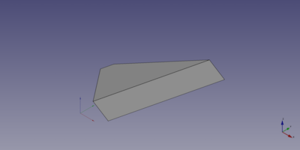
A Part Wedge object created with the scripting example below is shown here.
Notes
- The values of the coordinates of the wedge must be such that a valid solid can be create. This means that the front and rear base shapes can both be single edges, but not if they are parallel. And if one of the base shapes is a vertex the other shape must be a rectangular face.
Properties
See also: Property editor.
A Part Wedge object is derived from a Part Feature object and inherits all its properties. It also has the following additional properties:
Data
Attachment
The object has the same attachment properties as a Part Part2DObject.
Wedge
- ÚdajeXmin (
Distance): The lowest X coordinate of the front face of the wedge. The default is0mm. - ÚdajeYmin (
Distance): The Y coordinate of the front face of the wedge. The default is0mm. - ÚdajeZmin (
Distance): The lowest Z coordinate of the front face of the wedge. The default is0mm. - ÚdajeX2min (
Distance): The lowest X coordinate of the rear face of the wedge. The default is2mm. - ÚdajeZ2min (
Distance): The lowest Z coordinate of the rear face of the wedge. The default is2mm. - ÚdajeXmax (
Distance): The highest X coordinate of the front face of the wedge. The default is10mm. - ÚdajeYmax (
Distance): The Y coordinate of the rear face of the wedge. The default is10mm. - ÚdajeZmax (
Distance): The highest Z coordinate of the front face of the wedge. The default is10mm. - ÚdajeX2max (
Distance): The highest X coordinate of the rear face of the wedge. The default is8mm. - ÚdajeZ2max (
Distance): The highest Z coordinate of the rear face of the wedge. The default is8mm.
Scripting
See also: Autogenerated API documentation, Part scripting and FreeCAD Scripting Basics.
A Part Wedge can be created with the addObject() method of the document:
wedge = FreeCAD.ActiveDocument.addObject("Part::Wedge", "myWedge")
- Where
"myWedge"is the name for the object. - The function returns the newly created object.
Example:
import FreeCAD as App
doc = App.activeDocument()
wedge = doc.addObject("Part::Wedge", "myWedge")
wedge.Xmin = 1
wedge.Ymin = 2
wedge.Zmin = 3
wedge.X2min = 4
wedge.Z2min = 6
wedge.Xmax = 15
wedge.Ymax = 20
wedge.Zmax = 55
wedge.X2max = 10
wedge.Z2max = 12
wedge.Placement = App.Placement(App.Vector(1, 2, 3), App.Rotation(75, 60, 30))
doc.recompute()
- Primitives: Box, Cylinder, Sphere, Cone, Torus, Tube, Create primitives, Shape builder
- Creation and modification: Extrude, Revolve, Mirror, Fillet, Chamfer, Make face from wires, Ruled Surface, Loft, Sweep, Section, Cross sections, 3D Offset, 2D Offset, Thickness, Projection on surface, Attachment
- Boolean: Make compound, Explode Compound, Compound Filter, Boolean, Cut, Fuse, Common, Connect, Embed, Cutout, Boolean fragments, Slice apart, Slice, XOR
- Measure: Measure Linear, Measure Angular, Measure Refresh, Clear All, Toggle All, Toggle 3D, Toggle Delta
- Getting started
- Installation: Download, Windows, Linux, Mac, Additional components, Docker, AppImage, Ubuntu Snap
- Basics: About FreeCAD, Interface, Mouse navigation, Selection methods, Object name, Preferences, Workbenches, Document structure, Properties, Help FreeCAD, Donate
- Help: Tutorials, Video tutorials
- Workbenches: Std Base, Arch, Assembly, CAM, Draft, FEM, Inspection, Mesh, OpenSCAD, Part, PartDesign, Points, Reverse Engineering, Robot, Sketcher, Spreadsheet, Surface, TechDraw, Test Framework
- Hubs: User hub, Power users hub, Developer hub