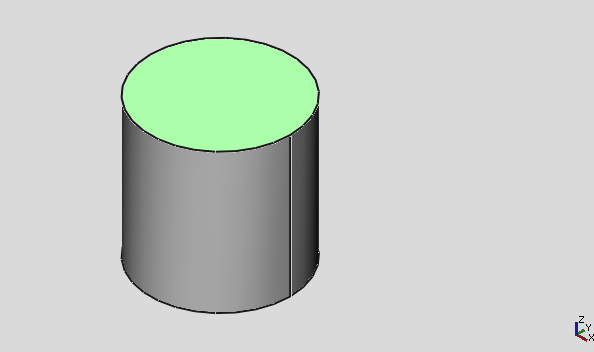Part Thickness/it: Difference between revisions
(Updating to match new version of source page) |
Renatorivo (talk | contribs) (Created page with "== Parte: Spessore ==") |
||
| Line 2: | Line 2: | ||
{{Template:UnfinishedDocu}} |
{{Template:UnfinishedDocu}} |
||
== |
== Parte: Spessore == |
||
{{GuiCommand|Name=Part Thickness|MenuLocation=Part → Thickness||Workbenches=[[Part Module|Part]], Complet|SeeAlso=[[Part Offset|Offset]]}} |
{{GuiCommand|Name=Part Thickness|MenuLocation=Part → Thickness||Workbenches=[[Part Module|Part]], Complet|SeeAlso=[[Part Offset|Offset]]}} |
||
Revision as of 16:31, 2 August 2014
This documentation is not finished. Please help and contribute documentation.
GuiCommand model explains how commands should be documented. Browse Category:UnfinishedDocu to see more incomplete pages like this one. See Category:Command Reference for all commands.
See WikiPages to learn about editing the wiki pages, and go to Help FreeCAD to learn about other ways in which you can contribute.
Parte: Spessore
|
|
| Menu location |
|---|
| Part → Thickness |
| Workbenches |
| Part, Complet |
| Default shortcut |
| None |
| Introduced in version |
| - |
| See also |
| Offset |
This tool works on a solid shape, and turns it into a hollow object, by giving each of its faces a given thickness.
Use
ToDo