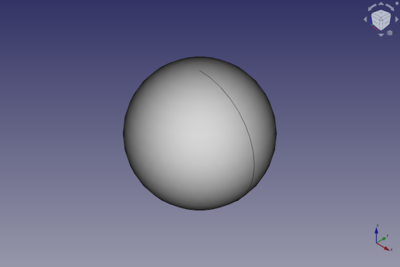Part Sphere/it: Difference between revisions
(Created page with "* Una Part Sfera può essere creata anche con il comando 16px Part Primitive. Con questo comando si può specificare le dimensioni e il posizionamento al momento della creazione.") |
No edit summary |
||
| Line 56: | Line 56: | ||
<span id="Properties"></span> |
<span id="Properties"></span> |
||
== Proprietà == |
|||
<div class="mw-translate-fuzzy"> |
|||
== Opzioni == |
|||
</div> |
|||
See also: [[Property_editor|Property editor]]. |
See also: [[Property_editor|Property editor]]. |
||
Revision as of 21:45, 25 December 2023
|
|
| Posizione nel menu |
|---|
| Part → Primitive → Sfera |
| Ambiente |
| Part |
| Avvio veloce |
| Nessuno |
| Introdotto nella versione |
| - |
| Vedere anche |
| Part Primitive |
Descrizione
Il comando Part Sfera crea una sfera solida parametrica. È il risultato della rotazione di un profilo di arco circolare attorno a un asse. Nel sistema di coordinate definito dalla sua proprietà DatiPlacement, il centro della sfera è posizionato nell'origine e il suo asse di rivoluzione è l'asse Z.
Una Part Sfera può essere troncata nella parte superiore e/o inferiore modificando le sue proprietà DatiAngle1 e/o DatiAngle2. Può essere trasformata in un segmento di sfera modificando la sua proprietà DatiAngle3.
Utilizzo
- Esistono diversi modi per richiamare il comando:
- Premere il pulsante
Sfera.
- Selezionare l'opzione Part → Primitive →
Sfera dal menu.
- Premere il pulsante
- La sfera viene creata.
- Facoltativamente, modificare le dimensioni e il DatiPlacement della sfera effettuando una delle seguenti operazioni:
- Fare doppio clic sull'oggetto nella Vista ad albero:
- Si apre il pannello delle attività Primitive geometriche.
- Modificare una o più proprietà.
- L'oggetto viene aggiornato dinamicamente nella vista 3D.
- Premere il pulsante OK.
- Modificare le proprietà nell'Editor delle proprietà.
- Modificare il DatiPlacement con il comando
Trasformna.
- Fare doppio clic sull'oggetto nella Vista ad albero:
Esempio
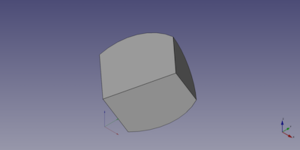
Qui viene mostrato un oggetto Part Sfera creato con l'esempio di scripting riportato di seguito.
Note
- Una Part Sfera può essere creata anche con il comando
Part Primitive. Con questo comando si può specificare le dimensioni e il posizionamento al momento della creazione.
Proprietà
See also: Property editor.
A Part Sphere object is derived from a Part Feature object and inherits all its properties. It also has the following additional properties:
Data
Attachment
The object has the same attachment properties as a Part Part2DObject.
Sphere
- DatiRadius (
Length): The radius of the sphere. The default is5mm. - DatiAngle1 (
Angle): The start angle of the circular arc profile of the sphere. Valid range:-90° <= value <= 90°. May not be equal to DatiAngle2. The default is-90°. - DatiAngle2 (
Angle): The end angle of the circular arc profile of the sphere. Valid range:-90° <= value <= 90°. May not be equal to DatiAngle1. The default is90°. If the total angle of the arc profile is smaller than180°the sphere will be truncated and have a flat face at the top and/or bottom. - DatiAngle3 (
Angle): The total angle of revolution of the sphere. Valid range:0° < value <= 360°. The default is360°. If it is smaller than360°the resulting solid will be a segment of a sphere.
Scripting
See also: Autogenerated API documentation, Part scripting and FreeCAD Scripting Basics.
A Part Sphere can be created with the addObject() method of the document:
sphere = FreeCAD.ActiveDocument.addObject("Part::Sphere", "mySphere")
- Where
"mySphere"is the name for the object. - The function returns the newly created object.
Example:
import FreeCAD as App
doc = App.activeDocument()
sphere = doc.addObject("Part::Sphere", "mySphere")
sphere.Radius = 20
sphere.Angle1 = -30
sphere.Angle2 = 45
sphere.Angle3 = 90
sphere.Placement = App.Placement(App.Vector(3, 9, 11), App.Rotation(75, 60, 30))
doc.recompute()
- Primitives: Box, Cylinder, Sphere, Cone, Torus, Tube, Create primitives, Shape builder
- Creation and modification: Extrude, Revolve, Mirror, Fillet, Chamfer, Make face from wires, Ruled Surface, Loft, Sweep, Section, Cross sections, 3D Offset, 2D Offset, Thickness, Projection on surface, Attachment
- Boolean: Make compound, Explode Compound, Compound Filter, Boolean, Cut, Fuse, Common, Connect, Embed, Cutout, Boolean fragments, Slice apart, Slice, XOR
- Measure: Measure Linear, Measure Angular, Measure Refresh, Clear All, Toggle All, Toggle 3D, Toggle Delta
- Getting started
- Installation: Download, Windows, Linux, Mac, Additional components, Docker, AppImage, Ubuntu Snap
- Basics: About FreeCAD, Interface, Mouse navigation, Selection methods, Object name, Preferences, Workbenches, Document structure, Properties, Help FreeCAD, Donate
- Help: Tutorials, Video tutorials
- Workbenches: Std Base, Arch, Assembly, CAM, Draft, FEM, Inspection, Mesh, OpenSCAD, Part, PartDesign, Points, Reverse Engineering, Robot, Sketcher, Spreadsheet, Surface, TechDraw, Test Framework
- Hubs: User hub, Power users hub, Developer hub