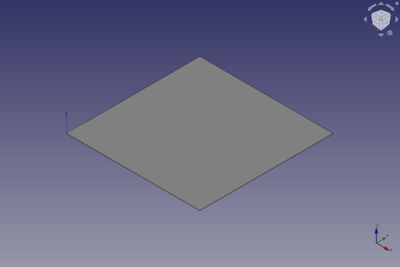Part Plane/ru: Difference between revisions
(Updating to match new version of source page) |
(Updating to match new version of source page) |
||
| (One intermediate revision by the same user not shown) | |||
| Line 1: | Line 1: | ||
<languages/> |
<languages/> |
||
{{UnfinishedDocu}} <!-- Note: Needs Usage section with ordered list. --> |
|||
{{Docnav/ru |
{{Docnav/ru |
||
| Line 11: | Line 10: | ||
}} |
}} |
||
| ⚫ | |||
{{GuiCommand/ru |
{{GuiCommand/ru |
||
|Name=Part_Plane |
|Name=Part_Plane |
||
| Line 18: | Line 18: | ||
|SeeAlso=[[Part_Primitives/ru|Создать примитивы...]] |
|SeeAlso=[[Part_Primitives/ru|Создать примитивы...]] |
||
}} |
}} |
||
| ⚫ | |||
==Описание== |
==Описание== |
||
<div class="mw-translate-fuzzy"> |
|||
Создаёт простую параметрическую плоскость 10х10мм с параметрами положение, длина и ширина. |
Создаёт простую параметрическую плоскость 10х10мм с параметрами положение, длина и ширина. |
||
По умолчанию плоскость расположена в начале координат (0,0,0). |
По умолчанию плоскость расположена в начале координат (0,0,0). |
||
</div> |
|||
[[ |
[[Image:Part_Plane_Example.png|400px]] |
||
== Применение == |
== Применение == |
||
See [[Part_Primitives#Usage|Part Primitives]]. |
|||
По умолчанию плоскость создаётся с нижним левым углом расположенным в начале координат{{incode|0,0,0}}. |
|||
Для изменения этих параметров, откройте раздел Расположение и введите нужные значения в соответствующие поля ввода или нажмите на кнопку [[3D_view/ru|3D-вида]] и выберите точку, координаты точки берутся из полей. |
|||
В меню Направление вы также можете определить стандартный вектор (X, Y или Z), перпендикулярный плоскости, или нажать кнопку Определяемый Пользователем ... чтобы открыть диалоговое окно , позволяющее установить другую несущую направляющую (например, направление 1.0, -1 создаст плоскость, наклонённую на 45° относительно осей X и Z). |
|||
== Example == |
|||
| ⚫ | |||
Свойства могут быть изменены позже в {{MenuCommand|Комбо панели → Данные}}, после выбора элемента. |
|||
[[Image:Part_Plane_Scripting_Example.png|thumb|Part Plane from the scripting example]] |
|||
| ⚫ | |||
A Part Plane object created with the [[#Scripting|scripting example]] below is shown here. |
|||
== Свойства == |
== Свойства == |
||
See also: [[Property_editor|Property editor]]. |
|||
A Part Plane object is derived from a [[Part_Feature|Part Feature]] object and inherits all its properties. It also has the following additional properties: |
|||
=== Данные === |
=== Данные === |
||
{{TitleProperty| |
{{TitleProperty|Attachment}} |
||
The object has the same attachment properties as a [[Part_Part2DObject#Data|Part Part2DObject]]. |
|||
* {{PropertyData|Label}} : String name of the object, defaults to 'Plane'. User may rename it. |
|||
* {{PropertyData|Placement}}: Placement of feature is defined by below angle, axis and position. |
|||
*{{PropertyData|Angle}} : Angle of rotation relative to the below axis. |
|||
*{{PropertyData|Axis}} : Defines the axis of rotation plane: X, Y, or Z. Defaults to Z axis, Z = 1 |
|||
*{{PropertyData|Position}} : Position X, Y, Z, relative to the origin 0, 0, 0. |
|||
{{TitleProperty|Plane}} |
{{TitleProperty|Plane}} |
||
* {{PropertyData|Length}} |
* {{PropertyData|Length|Length}}: The length of the plane. This is the dimension in its X direction. The default is {{Value|10mm}}. |
||
* {{PropertyData|Width}} |
* {{PropertyData|Width|Length}}: The width of the plane. This is the dimension in its Y direction. The default is {{Value|10mm}}. |
||
== Scripting == |
|||
See also: [https://freecad.github.io/SourceDoc/ Autogenerated API documentation], [[Part_scripting|Part scripting]] and [[FreeCAD_Scripting_Basics|FreeCAD Scripting Basics]]. |
|||
You have the standard properties view. |
|||
A Part Plane can be created with the {{Incode|addObject()}} method of the document: |
|||
{{Code|code= |
|||
plane = FreeCAD.ActiveDocument.addObject("Part::Plane", "myPlane") |
|||
}} |
|||
* Where {{Incode|"myPlane"}} is the name for the object. |
|||
* The function returns the newly created object. |
|||
Example: |
|||
{{Code|code= |
|||
import FreeCAD as App |
|||
doc = App.activeDocument() |
|||
plane = doc.addObject("Part::Plane", "myPlane") |
|||
plane.Length = 4 |
|||
plane.Width = 8 |
|||
plane.Placement = App.Placement(App.Vector(1, 2, 3), App.Rotation(20, 75, 60)) |
|||
doc.recompute() |
|||
}} |
|||
| Line 67: | Line 94: | ||
}} |
}} |
||
{{ |
{{Part_Tools_navi{{#translation:}}}} |
||
{{Userdocnavi{{#translation:}}}} |
{{Userdocnavi{{#translation:}}}} |
||
Latest revision as of 10:03, 3 March 2022
|
|
| Системное название |
|---|
| Part_Plane |
| Расположение в меню |
| Деталь → Создать примитивы... → Плоскость |
| Верстаки |
| Part(Деталь) |
| Быстрые клавиши |
| Нет |
| Представлено в версии |
| - |
| См. также |
| Создать примитивы... |
Описание
Создаёт простую параметрическую плоскость 10х10мм с параметрами положение, длина и ширина. По умолчанию плоскость расположена в начале координат (0,0,0).
Применение
See Part Primitives.
Example
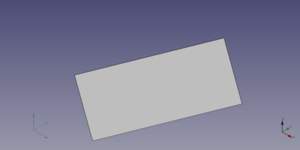
A Part Plane object created with the scripting example below is shown here.
Свойства
See also: Property editor.
A Part Plane object is derived from a Part Feature object and inherits all its properties. It also has the following additional properties:
Данные
Attachment
The object has the same attachment properties as a Part Part2DObject.
Plane
- ДанныеLength (
Length): The length of the plane. This is the dimension in its X direction. The default is10mm. - ДанныеWidth (
Length): The width of the plane. This is the dimension in its Y direction. The default is10mm.
Scripting
See also: Autogenerated API documentation, Part scripting and FreeCAD Scripting Basics.
A Part Plane can be created with the addObject() method of the document:
plane = FreeCAD.ActiveDocument.addObject("Part::Plane", "myPlane")
- Where
"myPlane"is the name for the object. - The function returns the newly created object.
Example:
import FreeCAD as App
doc = App.activeDocument()
plane = doc.addObject("Part::Plane", "myPlane")
plane.Length = 4
plane.Width = 8
plane.Placement = App.Placement(App.Vector(1, 2, 3), App.Rotation(20, 75, 60))
doc.recompute()
Part 
- Примитивы: Куб(Параллелограмм), Конус, Цилиндр, Сфера, Тор, Полый цилиндр,Примитивы, Связующие формы
- Создание и правка: Выдавливание, Построение фигуры вращения, Отражение, Скругление, Фаска, Создать плоскость из граней, Ruled Surface, Профиль, Sweep, Section, Cross sections, 3D Offset, 2D Offset, Создать полый объект, Projection on surface, Прикрепление
- Булевы операции: Соединить, Разорвать связь, Compound Filter, Булевы операции, Cut, Fuse, Common, Connect, Embed, Cutout, Boolean fragments, Slice apart, Slice, XOR
- Измерительные: Measure Linear, Measure Angular, Measure Refresh, Clear All, Toggle All, Toggle 3D, Toggle Delta
- Начинающим
- Установка: Загрузка, Windows, Linux, Mac, Дополнительных компонентов, Docker, AppImage, Ubuntu Snap
- Базовая: О FreeCAD, Интерфейс, Навигация мыши, Методы выделения, Имя объекта, Настройки, Верстаки, Структура документа, Свойства, Помоги FreeCAD, Пожертвования
- Помощь: Учебники, Видео учебники
- Верстаки: Std Base, Arch, Assembly, CAM, Draft, FEM, Inspection, Mesh, OpenSCAD, Part, PartDesign, Points, Reverse Engineering, Robot, Sketcher, Spreadsheet, Surface, TechDraw, Test Framework