Díl Zrcadlení
|
|
| Umístění Menu |
|---|
| Díl -> Zrcadlení |
| Pracovní stoly |
| Díl, Kompletace |
| Výchozí zástupce |
| Nikdo |
| Představen ve verzi |
| - |
| Viz také |
| Nikdo |
Úvod
'Zrcadlit objekt' - Tento nástroj vytváří nový objekt, který je odrazem (obrazem) původního objektu (zdroje). Obraz objektu je vytvořen za rovinou zrcadlení. Rovina zrcadlení může být standardní rovina (XY, YZ, or XZ) nebo jakákoliv rovina paralení ke standardní rovině.
Příklad:
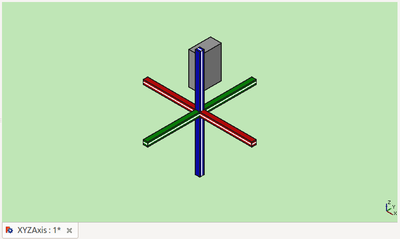
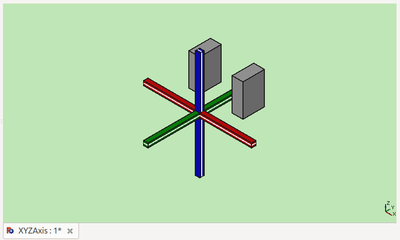
Usage
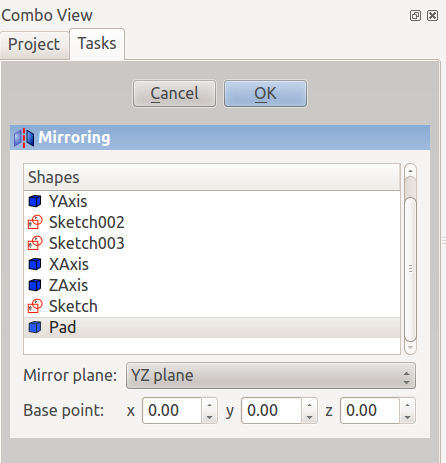
Select the source object from the list. Select a standard Mirror plane from the dropbox. Press OK to create the image object.
Options
The Base point boxes can be used to move the mirror plane parallel to the selected standard miror plane. Only one of the X, Y, or Z boxes is effective for a given standard plane.
| Standard Plane | Base Point Box | Effect |
|---|---|---|
| XY | Z | Move mirror plane along Z axis. |
| XY | X, Y | No effect. |
| XZ | Y | Move mirror plane along Y axis. |
| XZ | X, Z | No effect. |
| YZ | X | Move mirror plane along X axis. |
| YZ | Y, Z | No effect. |
Limitations
- Arbitrary mirror planes (ie not parallel to a standard plane) are not supported (as of FC version 0.13).

