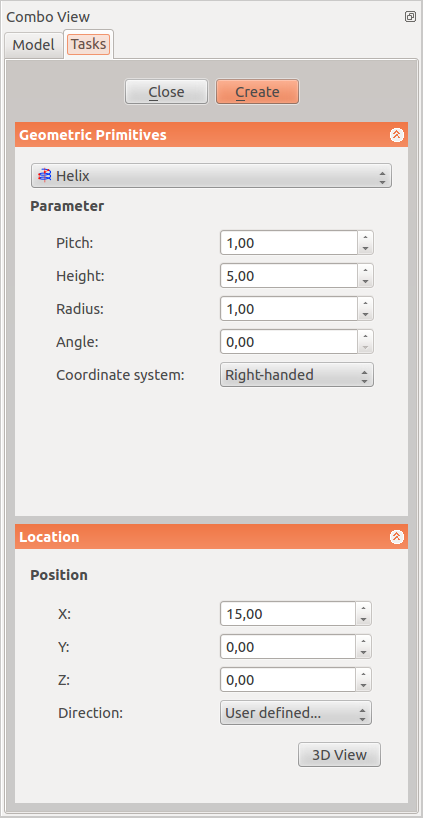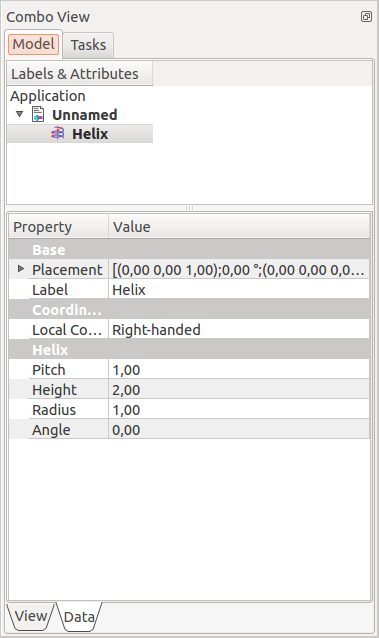Part Hélice
Cette documentation n'est pas terminée. Merci de nous aider et de contribuer à la documentation.
Modèle GuiCommand explique comment les commandes doivent être documentées. Parcourez Category:UnfinishedDocu pour voir d'autres pages incomplètes comme celle-ci. Voir Category:Command_Reference pour toutes les commandes.
Voir Écrire une page Wiki pour apprendre à éditer les pages du wiki, et aller à Contribuer à FreeCAD pour apprendre d'autres façons de contribuer.|
|
| Emplacement du menu |
|---|
| Pièce → Créer des primitives... → Hélice |
| Ateliers |
| Part, OpenSCAD |
| Raccourci par défaut |
| Aucun |
| Introduit dans la version |
| - |
| Voir aussi |
| Part Primitives |
Description
La primitive géométrique Part Hélice crée une forme d'hélice définie par un rayon, un pas et une hauteur totale.
Un usage courant de la primitive hélice est pour le Tutoriel Création de vis en conjonction avec un profil fermé, et le Part Balayage opération. Ce processus fonctionne essentiellement de la même manière dans l'Atelier PartDesign en utilisant l'outil
PartDesign Balayage additif.
Utilisation
- Basculez vers l'
atelier Part.
- La boîte de dialogue Créer des primitives est accessible de plusieurs manières:
- En appuyant sur le bouton
Part Primitives situé dans la barre d'outils Pièce.
- Utilisation de l'entrée Pièce →
Créer des primitives → Hélice dans le menu Part.
- En appuyant sur le bouton
Paramètres
- Pitch:The pitch corresponds to the space between two consecutive "turns" of the helix measured along the main axis of the helix.
- Height: The height corresponds to the overall height of the helix measured along the main axis of the helix.
- Radius: The radius corresponds to the radius of the circle built by the helix by viewing the helix from the top or bottom.
- Angle: Per default the helix is built on a imaginary cylinder. With this option it is possible to build the helix on a imaginay cone. This angle corresponds to the angle of the cone. The value must be comprised between 0 and +90 deg.
- Right-handed or Left-handed: This parameter specifies the handedness of the helix.
Location
- X: The main axis of the helix will be translated along the x axis of the value you indicate in this field.
- Y: The main axis of the helix will be translated along the y axis of the value you indicate in this field.
- Z: The main axis of the helix will be translated along the z axis of the value you indicate in this field.
- Direction: Per default the main axis of the helix is the z axis. Here you have the possibility to edit the main axis of the helix. If you select the parameter "user defined..." , you will be invited to indicate the main axis of the helix by entering the coordinates of its vector.
- 3D View: allows you select center in the 3D view
Options
Propriétés
Une fois l'hélice créé vous avez la possibilité de modifier ses paramètres.
|
Les paramètres de ce menu sont similaires que les réglages décrits plus haut.
|
- Primitives : Box, Cylindre, Sphère, Cône, Tore, Tube, Primitives, Générateur de formes
- Création et modification des objets : Extrusion, Révolution, Miroir, Congé, Chanfrein, Créer une face, Surface réglée, Lissage, Balayage, Section, Coupes, Décalage 3D, Décalage 2D, Évidement, Projection sur surface, Ancrage
---
- Booléen : Créé un composé, Éclater le composé, Filtre composé, Opération booléenne, Soustraction, Union, Intersection, Connecter, Intégrer, Découper, Fragments booléens, Séparer/exploser, Scinder, OU exclusif
- Mesure : Mesure linéaire, Mesure Angulaire, Rafraîchir les mesures, Effacer toute mesure, Tout basculer, Mesures dans la 3D, Mesures selon le repère global
- Autre outils : Importation, Exportation, Sélection par zone, Forme à partir d'un maillage, Points à partir d'un maillage, Convertir en solide, Inverser les formes, Copie simple, Copie transformée, Copie d'un élément, Affiner la forme, Vérifier la géométrie, Supprimer la fonctionnalité, Apparence, Définir les couleurs
- Démarrer avec FreeCAD
- Installation : Téléchargements, Windows, Linux, Mac, Logiciels supplémentaires, Docker, AppImage, Ubuntu Snap
- Bases : À propos de FreeCAD, Interface, Navigation par la souris, Méthodes de sélection, Objet name, Préférences, Ateliers, Structure du document, Propriétés, Contribuer à FreeCAD, Faire un don
- Aide : Tutoriels, Tutoriels vidéo
- Ateliers : Std Base, Arch, Assembly, CAM, Draft, FEM, Inspection, Mesh, OpenSCAD, Part, PartDesign, Points, Reverse Engineering, Robot, Sketcher, Spreadsheet, Start, Surface, TechDraw, Test, Web