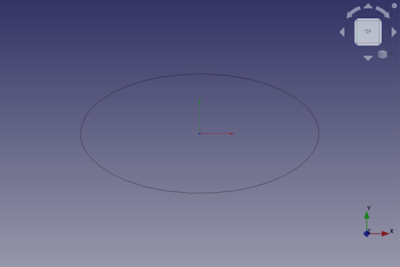Part Ellipse/tr: Difference between revisions
(Updating to match new version of source page) |
(Updating to match new version of source page) |
||
| (5 intermediate revisions by 2 users not shown) | |||
| Line 1: | Line 1: | ||
<languages/> |
<languages/> |
||
| ⚫ | |||
{{Docnav |
|||
|[[Part_Circle|Circle]] |
|||
|[[Part_Point|Point]] |
|||
|[[Part_Workbench|Part]] |
|||
|IconL=Part_Circle.svg |
|||
|IconR=Part_Point.svg |
|||
|IconC=Workbench_Part.svg |
|||
}} |
|||
<div class="mw-translate-fuzzy"> |
<div class="mw-translate-fuzzy"> |
||
{{GuiCommand/tr |
{{GuiCommand/tr |
||
| Line 6: | Line 15: | ||
|Name/tr=Parça Elips |
|Name/tr=Parça Elips |
||
|MenuLocation=Parça → [[Part_CreatePrimitives|Temel geometrik şekil oluştur]] → Elips |
|MenuLocation=Parça → [[Part_CreatePrimitives|Temel geometrik şekil oluştur]] → Elips |
||
|Workbenches=[[ |
|Workbenches=[[Part_Workbench/tr|Parça]], [[OpenSCAD_Workbench/tr|OpenSCAD]] |
||
|SeeAlso=.. |
|SeeAlso=.. |
||
}} |
}} |
||
| Line 15: | Line 24: | ||
</div> |
</div> |
||
| ⚫ | |||
Bu komut eliptik bir kavisli kenar oluşturacaktır. Varsayılan değerlerle, eliptik kavisli kenar kapatılacak ve bu nedenle bir elips olacaktır. Açı 1 veya Açı 2 özellikleri varsayılan değerlerinden (0 ve 360) değiştirilirse, kenar açık bir eğri olur. |
Bu komut eliptik bir kavisli kenar oluşturacaktır. Varsayılan değerlerle, eliptik kavisli kenar kapatılacak ve bu nedenle bir elips olacaktır. Açı 1 veya Açı 2 özellikleri varsayılan değerlerinden (0 ve 360) değiştirilirse, kenar açık bir eğri olur. |
||
| ⚫ | |||
A Part Ellipse is in fact a closed counterclockwise elliptical arc, it can be turned into an arc by changing its {{PropertyData|Angle1}} and/or {{PropertyData|Angle2}} properties. |
|||
[[Image:Part_Ellipse_Example.png|400px]] |
|||
== Usage == |
== Usage == |
||
See [[Part_Primitives#Usage|Part Primitives]]. |
|||
| ⚫ | |||
Temel Geometrik şekil oluştur diyalog penceresine, Parça menüsünde veya Parça Tezgahında bulunan Parça menüsünde [[Part_CreatePrimitives/tr| Temel geometrik şekil oluştur]] ikonu [[Image: Part_CreatePrimitives.png | 32px]] üzerinden erişilebilir. |
|||
| ⚫ | |||
== Example == |
|||
[[Image:Part_Ellipse_Scripting_Example.png|thumb|Part Ellipse from the scripting example]] |
|||
== Özellikler == |
|||
* '''Ana yarıçap:''' elipsin ana yarıçapı, varsayılan değer 4 |
|||
* '''Küçük yarıçap:''' elipsin küçük yarıçapı, varsayılan değer 2 |
|||
* '''Açı 1:''' elipsin kenarının başlangıcı veya eliptik eğri kenarları (saat yönünün tersine derece), varsayılan değer 0 |
|||
* '''Açı 2:''' elipsin kenarının sonu veya eliptik kavisli kenar, (saat yönünün tersine derece), varsayılan değer 360 |
|||
A Part Ellipse object created with the [[#Scripting|scripting example]] below is shown here. |
|||
{{clear}} |
|||
== Properties == |
|||
{{Part Tools navi{{#translation:}}}} |
|||
See also: [[Property_editor|Property editor]]. |
|||
A Part Ellipse object is derived from a [[Part_Feature|Part Feature]] object and inherits all its properties. It also has the following additional properties: |
|||
=== Data === |
|||
{{TitleProperty|Attachment}} |
|||
The object has the same attachment properties as a [[Part_Part2DObject#Data|Part Part2DObject]]. |
|||
{{TitleProperty|Base}} |
|||
* {{PropertyData|MajorRadius|Length}}: The major radius of the ellipse or elliptical arc. The default is {{Value|4mm}}. |
|||
* {{PropertyData|MinorRadius|Length}}: The minor radius of the ellipse or elliptical arc. The default is {{Value|2mm}}. |
|||
* {{PropertyData|Angle1|Angle}}: The start angle of the elliptical arc. Valid range: {{Value|0° < value <= 360°}}. The default is {{Value|0°}}. |
|||
* {{PropertyData|Angle2|Angle}}: The end angle of the elliptical arc. Valid range: {{Value|0° < value <= 360°}}. The default is {{Value|360°}}. If {{PropertyData|Angle1}} and {{PropertyData|Angle2}} are equal, or if one angle is {{Value|0°}} and the other {{Value|360°}}, a full ellipse is created. |
|||
== Scripting == |
|||
See also: [https://freecad.github.io/SourceDoc/ Autogenerated API documentation], [[Part_scripting|Part scripting]] and [[FreeCAD_Scripting_Basics|FreeCAD Scripting Basics]]. |
|||
A Part Ellipse can be created with the {{Incode|addObject()}} method of the document: |
|||
{{Code|code= |
|||
ellipse = FreeCAD.ActiveDocument.addObject("Part::Ellipse", "myEllipse") |
|||
}} |
|||
* Where {{Incode|"myEllipse"}} is the name for the object. |
|||
* The function returns the newly created object. |
|||
Example: |
|||
{{Code|code= |
|||
import FreeCAD as App |
|||
doc = App.activeDocument() |
|||
ellipse = doc.addObject("Part::Ellipse", "myEllipse") |
|||
ellipse.MajorRadius = 20 |
|||
ellipse.MinorRadius = 10 |
|||
ellipse.Angle1 = 45 |
|||
ellipse.Angle2 = 135 |
|||
ellipse.Placement = App.Placement(App.Vector(1, 2, 3), App.Rotation(30, 45, 10)) |
|||
doc.recompute() |
|||
}} |
|||
{{Docnav |
|||
|[[Part_Circle|Circle]] |
|||
|[[Part_Point|Point]] |
|||
|[[Part_Workbench|Part]] |
|||
|IconL=Part_Circle.svg |
|||
|IconR=Part_Point.svg |
|||
|IconC=Workbench_Part.svg |
|||
}} |
|||
| ⚫ | |||
{{Userdocnavi{{#translation:}}}} |
{{Userdocnavi{{#translation:}}}} |
||
Latest revision as of 10:26, 3 March 2022
|
|
| Menü konumu |
|---|
| Parça → Temel geometrik şekil oluştur → Elips |
| Tezgahlar |
| Parça, OpenSCAD |
| Varsayılan kısayol |
| Hiçbiri |
| Versiyonda tanıtıldı |
| - |
| Ayrıca bkz |
| .. |
== Açıklama == Bir elips geometrik şekli, Parça tezgahındaki Temel geometrik şekil oluştur iletişim kutusundan edinilebilir.
Bu komut eliptik bir kavisli kenar oluşturacaktır. Varsayılan değerlerle, eliptik kavisli kenar kapatılacak ve bu nedenle bir elips olacaktır. Açı 1 veya Açı 2 özellikleri varsayılan değerlerinden (0 ve 360) değiştirilirse, kenar açık bir eğri olur.
A Part Ellipse is in fact a closed counterclockwise elliptical arc, it can be turned into an arc by changing its VeriAngle1 and/or VeriAngle2 properties.
Usage
See Part Primitives.
Example
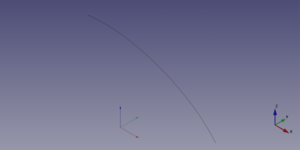
A Part Ellipse object created with the scripting example below is shown here.
Properties
See also: Property editor.
A Part Ellipse object is derived from a Part Feature object and inherits all its properties. It also has the following additional properties:
Data
Attachment
The object has the same attachment properties as a Part Part2DObject.
Base
- VeriMajorRadius (
Length): The major radius of the ellipse or elliptical arc. The default is4mm. - VeriMinorRadius (
Length): The minor radius of the ellipse or elliptical arc. The default is2mm. - VeriAngle1 (
Angle): The start angle of the elliptical arc. Valid range:0° < value <= 360°. The default is0°. - VeriAngle2 (
Angle): The end angle of the elliptical arc. Valid range:0° < value <= 360°. The default is360°. If VeriAngle1 and VeriAngle2 are equal, or if one angle is0°and the other360°, a full ellipse is created.
Scripting
See also: Autogenerated API documentation, Part scripting and FreeCAD Scripting Basics.
A Part Ellipse can be created with the addObject() method of the document:
ellipse = FreeCAD.ActiveDocument.addObject("Part::Ellipse", "myEllipse")
- Where
"myEllipse"is the name for the object. - The function returns the newly created object.
Example:
import FreeCAD as App
doc = App.activeDocument()
ellipse = doc.addObject("Part::Ellipse", "myEllipse")
ellipse.MajorRadius = 20
ellipse.MinorRadius = 10
ellipse.Angle1 = 45
ellipse.Angle2 = 135
ellipse.Placement = App.Placement(App.Vector(1, 2, 3), App.Rotation(30, 45, 10))
doc.recompute()
- Primitives: Box, Cylinder, Sphere, Cone, Torus, Tube, Create primitives, Shape builder
- Creation and modification: Extrude, Revolve, Mirror, Fillet, Chamfer, Make face from wires, Ruled Surface, Loft, Sweep, Section, Cross sections, 3D Offset, 2D Offset, Thickness, Projection on surface, Attachment
- Boolean: Make compound, Explode Compound, Compound Filter, Boolean, Cut, Fuse, Common, Connect, Embed, Cutout, Boolean fragments, Slice apart, Slice, XOR
- Measure: Measure Linear, Measure Angular, Measure Refresh, Clear All, Toggle All, Toggle 3D, Toggle Delta
- Getting started
- Installation: Download, Windows, Linux, Mac, Additional components, Docker, AppImage, Ubuntu Snap
- Basics: About FreeCAD, Interface, Mouse navigation, Selection methods, Object name, Preferences, Workbenches, Document structure, Properties, Help FreeCAD, Donate
- Help: Tutorials, Video tutorials
- Workbenches: Std Base, Arch, Assembly, CAM, Draft, FEM, Inspection, Mesh, OpenSCAD, Part, PartDesign, Points, Reverse Engineering, Robot, Sketcher, Spreadsheet, Surface, TechDraw, Test Framework
- Hubs: User hub, Power users hub, Developer hub