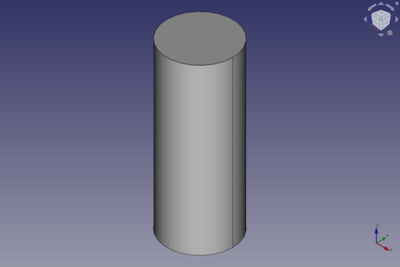Part Cylinder/pl: Difference between revisions
(Created page with "* Gdzie parametr {{Incode|"myCylinder"}} jest etykietą dla obiektu. * Funkcja zwraca nowo utworzony obiekt.") |
(Updating to match new version of source page) |
||
| Line 20: | Line 20: | ||
==Opis== |
==Opis== |
||
<div class="mw-translate-fuzzy"> |
|||
Tworzy zwykły walec, z parametrami dotyczącymi jego położenia, kąta, promienia i wysokości. |
Tworzy zwykły walec, z parametrami dotyczącymi jego położenia, kąta, promienia i wysokości. |
||
</div> |
|||
A Part Cylinder can be turned into a segment of a cylinder by changing its {{PropertyData|Angle}} property. |
|||
[[Image:Part_Cylinder_Example.png|400px]] |
|||
==Użycie== |
==Użycie== |
||
<div class="mw-translate-fuzzy"> |
|||
# Otwórz środowisko pracy {{Button|[[Image: Workbench_Part.svg|16px]] [[Part_Workbench/pl|Część]]}}. |
# Otwórz środowisko pracy {{Button|[[Image: Workbench_Part.svg|16px]] [[Part_Workbench/pl|Część]]}}. |
||
# Istnieje kilka sposobów na wywołanie polecenia: |
# Istnieje kilka sposobów na wywołanie polecenia: |
||
#* Naciśnij przycisk {{Button|[[Image:Part_Cylinder.svg|16px]] Walec}} na pasku narzędzi, |
#* Naciśnij przycisk {{Button|[[Image:Part_Cylinder.svg|16px]] Walec}} na pasku narzędzi, |
||
#* Użyj pozycji menu głównego {{MenuCommand|Część → Bryła pierwotna → [[Image:Part_Cylinder.svg|16px]] Walec}}. |
#* Użyj pozycji menu głównego {{MenuCommand|Część → Bryła pierwotna → [[Image:Part_Cylinder.svg|16px]] Walec}}. |
||
</div> |
|||
== Example == |
|||
'''Wynik:''' |
|||
Domyślnie jest to pełny walec o promieniu 2mm i wysokości 10mm, wyśrodkowany wzdłuż globalnej osi z i dołączony do globalnej płaszczyzny xy. |
|||
[[Image:Part_Cylinder_Scripting_Example.png|thumb|Part Cylinder from the scripting example]] |
|||
Właściwości walca mogą być później edytowane w [[Property_editor/pl|edytorze właściwości]] lub przez podwójne kliknięcie stożka w [[Tree_view/pl|widoku drzewa]]. |
|||
A Part Cylinder object created with the [[#Scripting|scripting example]] below is shown here. |
|||
[[File:cylinder.png|650px|walec utworzony przy pomocy narzędzia Utwórz walec]] |
|||
== Notes == |
|||
* A Part Cylinder can also be created with the [[Image:Part_Primitives.svg|16px]] [[Part_Primitives|Part Primitives]] command. With that command you can specify the dimensions and placement at creation time. |
|||
==Właściwości== |
==Właściwości== |
||
See also: [[Property_editor|Property editor]]. |
|||
A Part Cylinder object is derived from a [[Part_Feature|Part Feature]] object and inherits all its properties. It also has the following additional properties: |
|||
=== Data === |
|||
{{TitleProperty|Attachment}} |
|||
The object has the same attachment properties as a [[Part_Part2DObject#Data|Part Part2DObject]]. |
|||
{{TitleProperty|Cylinder}} |
|||
<div class="mw-translate-fuzzy"> |
|||
* {{PropertyData|Kąt}}: Jest to kąt obrotu, który umożliwia utworzenie części walca ''(domyślnie ustawiony jest na 360°)''. |
* {{PropertyData|Kąt}}: Jest to kąt obrotu, który umożliwia utworzenie części walca ''(domyślnie ustawiony jest na 360°)''. |
||
* {{PropertyData|Wysokość}}: Wysokość to odległość w kierunku osi z. |
* {{PropertyData|Wysokość}}: Wysokość to odległość w kierunku osi z. |
||
| Line 43: | Line 67: | ||
* {{PropertyData|Kąt pierwszy}}: Kąt w pierwszym kierunku {{Version/pl|0.20}}. |
* {{PropertyData|Kąt pierwszy}}: Kąt w pierwszym kierunku {{Version/pl|0.20}}. |
||
* {{PropertyData|Kąt drugi}}: Kąt w drugim kierunku {{Version/pl|0.20}}. |
* {{PropertyData|Kąt drugi}}: Kąt w drugim kierunku {{Version/pl|0.20}}. |
||
</div> |
|||
{{TitleProperty|Prism}} |
|||
* {{PropertyData|First Angle|Angle}}: The angle between the extrusion direction of the cylinder and its positive Z axis, measured around its Y axis. The angle is positive towards its positive X axis. Valid range: {{Value|0° <= value < 90°}}. The default is {{Value|0°}}. {{Version|0.20}} |
|||
* {{PropertyData|Second Angle|Angle}}: The angle between the extrusion direction of the cylinder and its positive Z axis, measured around its X axis. The angle is positive towards its positive Y axis. Valid range: {{Value|0° <= value < 90°}}. The default is {{Value|0°}}. {{Version|0.20}} |
|||
==Tworzenie skryptów== |
==Tworzenie skryptów== |
||
See also: [https://freecad.github.io/SourceDoc/ Autogenerated API documentation], [[Part_scripting|Part scripting]] and [[FreeCAD_Scripting_Basics|FreeCAD Scripting Basics]]. |
|||
<div class="mw-translate-fuzzy"> |
|||
Walec środowiska pracy Część można utworzyć przy pomocy następującej funkcji: |
Walec środowiska pracy Część można utworzyć przy pomocy następującej funkcji: |
||
</div> |
|||
{{Code|code= |
{{Code|code= |
||
| Line 54: | Line 88: | ||
* Gdzie parametr {{Incode|"myCylinder"}} jest etykietą dla obiektu. |
* Gdzie parametr {{Incode|"myCylinder"}} jest etykietą dla obiektu. |
||
* Funkcja zwraca nowo utworzony obiekt. |
* Funkcja zwraca nowo utworzony obiekt. |
||
Example: |
|||
{{Code|code= |
|||
import FreeCAD as App |
|||
doc = App.activeDocument() |
|||
cylinder = doc.addObject("Part::Cylinder", "myCylinder") |
|||
cylinder.Radius = 10 |
|||
cylinder.Height = 50 |
|||
cylinder.Placement = App.Placement(App.Vector(5, 10, 15), App.Rotation(75, 60, 30)) |
|||
doc.recompute() |
|||
}} |
|||
| Line 65: | Line 114: | ||
}} |
}} |
||
{{ |
{{Part_Tools_navi{{#translation:}}}} |
||
{{Userdocnavi{{#translation:}}}} |
{{Userdocnavi{{#translation:}}}} |
||
Revision as of 09:50, 3 March 2022
|
|
| Lokalizacja w menu |
|---|
| Część → Bryła pierwotna → Walec |
| Środowisko pracy |
| Część |
| Domyślny skrót |
| brak |
| Wprowadzono w wersji |
| - |
| Zobacz także |
| Bryły pierwotne |
Opis
Tworzy zwykły walec, z parametrami dotyczącymi jego położenia, kąta, promienia i wysokości.
A Part Cylinder can be turned into a segment of a cylinder by changing its DANEAngle property.
Użycie
- Otwórz środowisko pracy
Część.
- Istnieje kilka sposobów na wywołanie polecenia:
Example
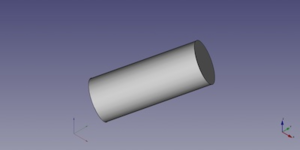
A Part Cylinder object created with the scripting example below is shown here.
Notes
- A Part Cylinder can also be created with the
Part Primitives command. With that command you can specify the dimensions and placement at creation time.
Właściwości
See also: Property editor.
A Part Cylinder object is derived from a Part Feature object and inherits all its properties. It also has the following additional properties:
Data
Attachment
The object has the same attachment properties as a Part Part2DObject.
Cylinder
- DANEKąt: Jest to kąt obrotu, który umożliwia utworzenie części walca (domyślnie ustawiony jest na 360°).
- DANEWysokość: Wysokość to odległość w kierunku osi z.
- DANEPromień: Promień definiuje płaszczyznę w płaszczyźnie x-y.
- DANEKąt pierwszy: Kąt w pierwszym kierunku dostępne w wersji 0.20.
- DANEKąt drugi: Kąt w drugim kierunku dostępne w wersji 0.20.
Prism
- DANEFirst Angle (
Angle): The angle between the extrusion direction of the cylinder and its positive Z axis, measured around its Y axis. The angle is positive towards its positive X axis. Valid range:0° <= value < 90°. The default is0°. introduced in version 0.20 - DANESecond Angle (
Angle): The angle between the extrusion direction of the cylinder and its positive Z axis, measured around its X axis. The angle is positive towards its positive Y axis. Valid range:0° <= value < 90°. The default is0°. introduced in version 0.20
Tworzenie skryptów
See also: Autogenerated API documentation, Part scripting and FreeCAD Scripting Basics.
Walec środowiska pracy Część można utworzyć przy pomocy następującej funkcji:
cylinder = FreeCAD.ActiveDocument.addObject("Part::Cylinder", "myCylinder")
- Gdzie parametr
"myCylinder"jest etykietą dla obiektu. - Funkcja zwraca nowo utworzony obiekt.
Example:
import FreeCAD as App
doc = App.activeDocument()
cylinder = doc.addObject("Part::Cylinder", "myCylinder")
cylinder.Radius = 10
cylinder.Height = 50
cylinder.Placement = App.Placement(App.Vector(5, 10, 15), App.Rotation(75, 60, 30))
doc.recompute()
Środowisko pracy Część 
- Bryły pierwotne: Prostopadłościan, Walec, Sfera, Stożek, Torus, Rura, Bryły pierwotne, Konstruktor kształtu
- Tworzenie i modyfikacja: Wyciągnij, Wyciągnij przez obrót, Odbicie lustrzane, Zaokrąglenie, Fazka, Utwórz ścianę z linii łamanych, Powierzchnia prostokreślna, Wyciągnięcie przez profile, Wyciągnięcie po ścieżce, Przecięcie, Przekrój poprzeczny, Odsunięcie 3D, Odsunięcie 2D, Grubość, Rzutowanie na powierzchnię, Mocowanie
- Funkcje logiczne: Utwórz złożenie, Rozbij złożenie, Filtr złożeń, Funkcje logiczne, Wytnij, Połączenie, Część wspólna, Przyłącz, Dołącz do osadzenia, Wycięcie połączenia, Funkcja logiczna rozdzielająca, Pokrój część, Krojenie, XOR
- Wymiarowanie: Wymiarowanie liniowe, Wymiarowanie kątowe, Odśwież wymiary, Usuń wymiary, Przełącz widoczność wymiaru, Przełącz widoczność wymiarów przestrzennych, Przełącz widoczność wymiarów przyrostowych
- Jak zacząć
- Instalacja: Pobieranie programu, Windows, Linux, Mac, Dodatkowych komponentów, Docker, AppImage, Ubuntu Snap
- Podstawy: Informacje na temat FreeCAD, Interfejs użytkownika, Profil nawigacji myszką, Metody wyboru, Nazwa obiektu, Edytor ustawień, Środowiska pracy, Struktura dokumentu, Właściwości, Pomóż w rozwoju FreeCAD, Dotacje
- Pomoc: Poradniki, Wideo poradniki
- Środowiska pracy: Strona Startowa, Architektura, Assembly, CAM, Rysunek Roboczy, MES, Inspekcja, Siatka, OpenSCAD, Część, Projekt Części, Punkty, Inżynieria Wsteczna, Robot, Szkicownik, Arkusz Kalkulacyjny, Powierzchnia 3D, Rysunek Techniczny, Test Framework