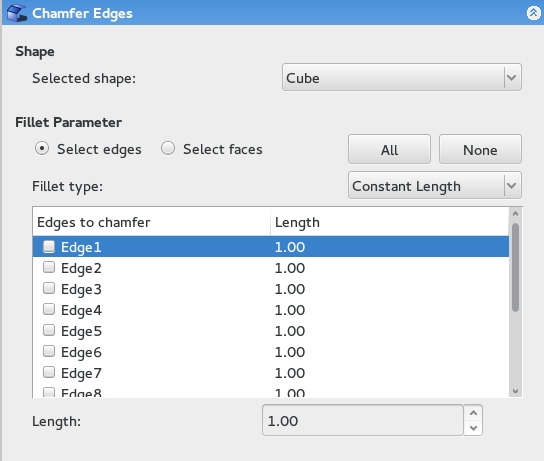Part Chamfer: Difference between revisions
Renatorivo (talk | contribs) (<translate>) |
Renatorivo (talk | contribs) (Marked this version for translation) |
||
| Line 1: | Line 1: | ||
<translate> |
<translate> |
||
<!--T:1--> |
|||
{{GuiCommand|Name=Part Chamfer|MenuLocation=Part -> Chamfer|Workbenches=[[Part Module|Part]], Complete|SeeAlso=}} |
{{GuiCommand|Name=Part Chamfer|MenuLocation=Part -> Chamfer|Workbenches=[[Part Module|Part]], Complete|SeeAlso=}} |
||
<!--T:2--> |
|||
Chamfers the selected edges of an object. A dialog allows you to choose which objects and which edges to work on. |
Chamfers the selected edges of an object. A dialog allows you to choose which objects and which edges to work on. |
||
<!--T:3--> |
|||
[[Image:Dialog-chamfer.jpg]] |
[[Image:Dialog-chamfer.jpg]] |
||
Revision as of 19:51, 1 March 2014
|
|
| Menu location |
|---|
| Part -> Chamfer |
| Workbenches |
| Part, Complete |
| Default shortcut |
| None |
| Introduced in version |
| - |
| See also |
| None |
Chamfers the selected edges of an object. A dialog allows you to choose which objects and which edges to work on.