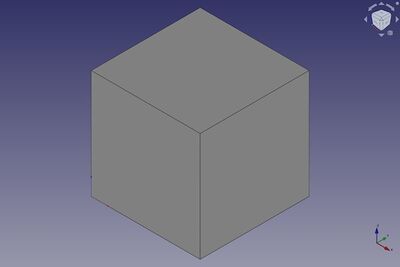零件工作台立方体工具
|
|
| Menu location |
|---|
| Part → Primitives → Cube |
| Workbenches |
| Part |
| Default shortcut |
| None |
| Introduced in version |
| - |
| See also |
| Part Primitives |
Description
概述
利用零件工作台(Part Workbench)中的立方体命令可向处于活动状态的文档中插入一个参数化 长方体几何图元。默认情况下,此立方体命令会在原点处插入一个10x10x10 mm且附有"cube"标签的立方体。在添加立方体对象后还可以修改这些参数。
Usage
Result: The default result is a box with an equal length, width and height of 10 mm. It is attached to the global xy-plane and one edge is coincident with the global z-axis.
The box properties can later be edited, either in the property editor or by double-clicking on the box in the model tree.
Properties
Box
Box
- 数据Length: 此长度参数是立方体在x轴方向上的尺寸。
- 数据Width: 此宽度参数是立方体在y轴方向上的尺寸。
- 数据Height: 此高度参数是立方体在z轴方向上的尺寸。
Scripting
脚本
通过下列函数即可在宏以及python控制台中使用立方体命令:
box = FreeCAD.ActiveDocument.addObject("Part::Box", "myBox")
- 其中的"myBox"为立方体对象的标签。
- 这段代码会返回一个新创建的立方体类型对象。
您可以访问并修改立方体对象的属性。例如,利用下列代码即可修改长度、宽度与高度参数。
box.Length = 25
box.Width = 15
box.Height = 30
您还可以通过下列代码修改立方体对象的方位:
box.Placement = FreeCAD.Placement(FreeCAD.Vector(4, 6, 3), FreeCAD.Rotation(30, 45, 10))
- Primitives: Box, Cylinder, Sphere, Cone, Torus, Tube, Create primitives, Shape builder
- Creation and modification: Extrude, Revolve, Mirror, Scale, Fillet, Chamfer, Make face from wires, Ruled Surface, Loft, Sweep, Section, Cross sections, 3D Offset, 2D Offset, Thickness, Projection on surface, Attachment
- Boolean: Make compound, Explode Compound, Compound Filter, Boolean, Cut, Fuse, Common, Connect, Embed, Cutout, Boolean fragments, Slice apart, Slice, XOR
- Getting started
- Installation: Download, Windows, Linux, Mac, Additional components, Docker, AppImage, Ubuntu Snap
- Basics: About FreeCAD, Interface, Mouse navigation, Selection methods, Object name, Preferences, Workbenches, Document structure, Properties, Help FreeCAD, Donate
- Help: Tutorials, Video tutorials
- Workbenches: Std Base, Assembly, BIM, CAM, Draft, FEM, Inspection, Mesh, OpenSCAD, Part, PartDesign, Points, Reverse Engineering, Robot, Sketcher, Spreadsheet, Surface, TechDraw, Test Framework
- Hubs: User hub, Power users hub, Developer hub