PartDesign: Forme Legate
|
|
| poziția meniului |
|---|
| Part Design → Create a shape binder |
| Ateliere |
| PartDesign |
| scurtătură |
| nici unul |
| Prezentat în versiune |
| 0.17 |
| A se vedea, de asemenea, |
| PartDesign Clone/ro |
Descriere
Creează o formă de referință legată shape binder dintr-un corp selectat din corpul activ. Forma legată este un obiect de referință care leagă marginile sau fețele unui alt Corp. Un exemplu de utilizare ar fi construirea unei casete cu capac de montaj din două corpuri diferite. Obiectul de formă legat este afișat în galben translucid în vizualizarea 3D.
introduced in version 0.17 File:Shapebinder tree.png
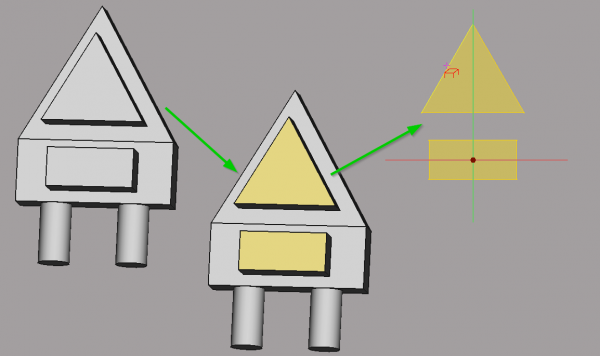
Two shapes from Body.Pad004 are selected and their datum objects are now available in Body001.Sketch005 as external geometry through Body001.ShapeBinder.
Cum se folosește
- Activate target body (body to receive shape binder object).
- Press the
 Create a shape binder button.
Create a shape binder button. - Press either the Object button or the Add geometry button.
- In the 3D view, select the object or geometry to copy. Object will select the whole body; Add geometry will select any element (vertex, edge, face).
- To remove selected geometry, press the Remove geometry button and select the geometry in the 3D view. To cancel, press the button again.
- Alternatively, the Body to copy can be selected before launching the Shape binder command.
- Press OK.
Opţiuni
Double-click the ShapeBinder label in the Model tree or right-click and select Edit shape binder in the contextual menu to edit its parameters.
Proprietăți
- DateLabel: name given to the object, this name can be changed at convenience.
Limite
- Multiple selection is not supported. The Add geometry and Remove geometry buttons need to be pressed for each single selection.
There is a workaround for multiple selection: If you select all the elements you want to have before creating the ShapeBinder, they appear in the initial list.
- A shape binder cannot serve as base feature.
- Selected geometry on a body must be contiguous.
- If the body to be copied is selected first before launching the command, or if the Object button is used, it is no longer possible to only select specific geometry elements.
- The relative placement of the target body and the copied body is not taken into account. The shape binder will adopt the same internal coordinates as the copied body.