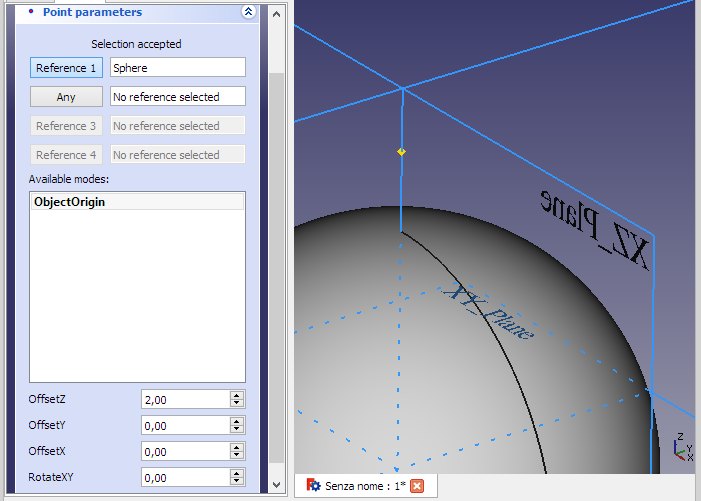PartDesign Point/pl: Difference between revisions
(Created page with "{{Caption|Punkt odniesienia dołączony do kuli z przesunięciem dołączenia {{Value|2}} w kierunku Z.}}") |
(Created page with "==Opcje==") |
||
| Line 37: | Line 37: | ||
# Press {{Button|OK}}. |
# Press {{Button|OK}}. |
||
= |
<span id="Options"></span> |
||
==Opcje== |
|||
Double-click the DatumPoint label in the Model tree or right-click and select '''Edit datum''' in the contextual menu to edit its parameters. For more details about Attachment mode and Attachment offset, see [[Part_EditAttachment|Part EditAttachment]]. |
Double-click the DatumPoint label in the Model tree or right-click and select '''Edit datum''' in the contextual menu to edit its parameters. For more details about Attachment mode and Attachment offset, see [[Part_EditAttachment|Part EditAttachment]]. |
||
Revision as of 17:57, 2 June 2023
|
|
| Lokalizacja w menu |
|---|
| Projekt Części → Utwórz układ odniesienia → Utwórz punkt odniesienia |
| Środowisko pracy |
| Projekt Części |
| Domyślny skrót |
| brak |
| Wprowadzono w wersji |
| 0.17 |
| Zobacz także |
| Utwórz linię odniesienia, Utwórz płaszczyznę odniesienia |
Opis
Tworzy punkt odniesienia, który może być użyty jako odniesienie dla szkiców oraz innej geometrii odniesienia.
Punkt odniesienia dołączony do kuli z przesunięciem dołączenia 2 w kierunku Z.
Użycie
- Press the
Create a datum point button.
- Define Point parameters. Select a first reference in the 3D view to filter the available attachment modes.
- Depending on the selected reference, there may be one or more attachment modes available in the the list. The most likely one will automatically be selected and shown in bold in the list. The text Attached with mode along with the attachment mode name will appear in green at the top of the Parameters panel.
- To add an additional reference, press the next Reference button. Once pressed its label changes to Selecting... until a selection is made.
- Select an attachment mode in the list.
- Define Attachment Offset values.
- Press OK.
Opcje
Double-click the DatumPoint label in the Model tree or right-click and select Edit datum in the contextual menu to edit its parameters. For more details about Attachment mode and Attachment offset, see Part EditAttachment.
Properties
- DANEMapMode: lists the attachment mode used.
- DANEAttachment Offset: applies a transformation (translation and rotation) in reference to the attachment placement.
- DANELabel: name given to the object, this name can be changed at convenience.
Limitations
- The datum point cannot be used as section for Pipe and Loft features.
- Narzędzia struktury: Część, Grupa
- Narzędzia wspomagające: Utwórz zawartość, Nowy szkic, Edycja szkicu, Mapuj szkic na ścianę
- Narzędzia do modelowania
- Narzędzia do ustalania położenia punktów odniesienia: Utwórz punkt odniesienia, Utwórz linię odniesienia, Utwórz płaszczyznę odniesienia, Układ współrzędnych, Łącznik kształtu, Łącznik kształtów podrzędnych, Utwórz klon
- Narzędzia addytywne: Wyciągnięcie, Wyciągnij przez obrót, Wyciągnięcie przez profile, Wyciągnięcie po ścieżce, Addytywna helisa, Addytywny sześcian, Addytywny walec,Addytywna sfera, Addytywny stożek, Addytywna elipsoida, Addytywny torus, Addytywny graniastosłup, Addytywny klin
- Narzędzia subtraktywne: Kieszeń, Otwór, Rowek, Subtraktywne wyciągnięcie przez profile, Subtraktywne wyciągnięcie po ścieżce, Subtraktywna helisa, Subtraktywny sześcian, Subtraktywny walec, Subtraktywna sfera, Subtraktywny stożek, Subtraktywna elipsoida, Subtraktywny torus,Subtraktywny graniastosłup, Subtraktywny klin
- Narzędzia do transformacji: Odbicie lustrzane, Szyk liniowy, Szyk kołowy, Transformacja wielokrotna, Skaluj
- Narzędzia ulepszające: Zaokrąglenie, Fazka, Pochylenie ścian, Grubość
- Funkcje logiczne Funkcje logiczne
- Dodatki: Przenieś, Koło łańcuchowe, Koło zębate ewolwentowe, Kreator projektowania wału
- Narzędzia menu kontekstowego: Ustaw czubek, Przenieś cechę, Przenieś cechę w drzewie, Wygląd zewnętrzny, Ustaw kolor
- Jak zacząć
- Instalacja: Pobieranie programu, Windows, Linux, Mac, Dodatkowych komponentów, Docker, AppImage, Ubuntu Snap
- Podstawy: Informacje na temat FreeCAD, Interfejs użytkownika, Profil nawigacji myszką, Metody wyboru, Nazwa obiektu, Edytor ustawień, Środowiska pracy, Struktura dokumentu, Właściwości, Pomóż w rozwoju FreeCAD, Dotacje
- Pomoc: Poradniki, Wideo poradniki
- Środowiska pracy: Strona Startowa, Architektura, Assembly, CAM, Rysunek Roboczy, MES, Inspekcja, Siatka, OpenSCAD, Część, Projekt Części, Punkty, Inżynieria Wsteczna, Robot, Szkicownik, Arkusz Kalkulacyjny, Powierzchnia 3D, Rysunek Techniczny, Test Framework