Návrh dílu Kapsa
|
|
| Umístění Menu |
|---|
| Návrh dílu -> Kapsa |
| Pracovní stoly |
| Návrh dílu, Kompletace |
| Výchozí zástupce |
| Nikdo |
| Představen ve verzi |
| - |
| Viz také |
| Nikdo |
Úvod
'Vytvoří kapsu podle vybraného náčrtu' - Tento nástroj vezme vybraný náčrt a vytvoří s ním kapsu. Pojem kapsa je používán pro vysunutí náčtru tak, že odebírá objem z konstrukce do které proniká. Například, je-li náčrt tvořen jednoduše kružnicí na jedné ploše kostky, pak nástroj kapsa vytvoří díru 'vyvrtanou' do kostky:
Options
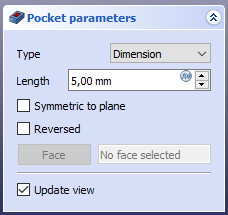 |
When creating a pocket, the 'pocket parameters' dialogue offers four different ways of specifying the length (depth) to which the pocket will be extruded DimensionEnter a numeric value for the depth of the pocket. The default direction for extrusion is into the support. Extrusions occur normal to the defining sketch plane. Negative dimensions are not possible. To firstThe pocket will extrude up to the first face of the support in the extrusion direction. In other words, it will cut through all material until it reaches an empty space. Through allThe pocket will cut through all material in the extrusion direction. With the option Symmetric to plane the pad will cut through all material in both directions. Up to faceThe pocket will extrude up to a face in the support that can be chosen by clicking on it. |
Limitations
- Use the type Dimension or Through All wherever possible because the other types sometimes give trouble when they are being patterned
- Otherwise, the pocket feature has the same limitations as the pad feature.
Useful links
An example with the practice on the forum.