Návrh dílu Deska
|
|
| Umístění Menu |
|---|
| Návrh dílu → Deska |
| Pracovní stoly |
| Návrh dílu |
| Výchozí zástupce |
| Nikdo |
| Představen ve verzi |
| - |
| Viz také |
| Nikdo |
Úvod
'Vybraný náčrt do desky' - Tento nástroj vezme vybraný náčrt ('definující náčrt') a vytvoří z něho 'desku'. Pojem deska je zde obecně používán pro objekt vzniklý vysunutím náčrtu. Například, pokud je náčrt vytvořen ze dvou soustředných kružnic a následně je na ně aplikován nástroj Deska, bude výsledkem válec:

Sketch (A) shown on the left; end result after pad operation (B) on the right.
v0.16 and below If the selected sketch is mapped to the face of an existing solid or another Part Design feature, the pad will be fused to it.
How to use
- Select the sketch to be padded. In v0.17 and above, a face on the existing solid can alternatively be used.
- Press the
 Pad button.
Pad button. - Set the Pad parameters (see next section).
- Click OK.
Volby
Při vytváření desky nabízí dialogové okno 'parametrů desky' pět různých způsobů zadání výšky do jaké bude deska vysunuta
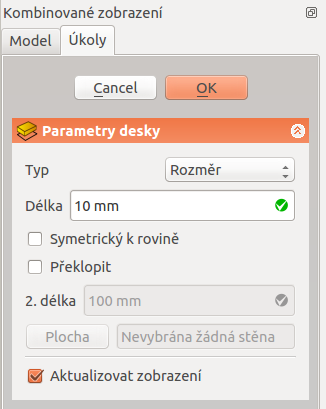
Type
Typ nabízí pět různých způsobů určení délky, na kterou bude podložka protlačována.
Rozměr
Zadání číselné hodnoty pro výšku desky. Defaultní směr vysunutí je ven z podkladu, ale může to být změněno zakliknutím volby Opačně. Vysunutí je ve směru kolmém k definující rovině náčrtu. S volbou Symetricky s rovinou bude deska vysunuta z poloviny na jedné straně roviny a z poloviny na druhé straně roviny. Záporný rozměr není povolen. Místo toho použijte volbu Opačně.
Dva rozměry
Umožňuje zadat druhý rozměr. Pak se deska o tuto vzdálenost vysune na opačnou stranu (vzhledem k podkladové rovině). Opět lze využít volby Opačně.
K poslední
Deska se vysune až k poslední ploše tělesa ve směru vysunutí. Není-li v daném směru žádná plocha, zobrazí se chybové hlášení.
K první
Deska se vysune k první ploše tělesa ve směru vysunutí. Není-li v daném směru žádná plocha, zobrazí se chybové hlášení.
Až k ploše
Deska se vysune až k ploše v objektu, která je vybrána kliknutím na ni. Není-li zde žádný objekt, nebude akceptován žádný výběr.
Length
Defines the length of the pad. Multiple units can be used independently of the user's units preferences (m, cm, mm, nm, ft or ', in or ").
Symmetric to plane
Tick the checkbox to extend half of the given length to either side of the sketch plane.
Reversed
Reverses the direction of the pad.
Properties
- ÚdajeRefine: v0.17 and above true or false. Cleans up residual edges left after the operation. This property is initially set according to the user's settings (found in Preferences → Part design → General → Model settings). It can be manually changed afterwards. This property will be saved with the FreeCAD document.
Omezení
- Like all Part Design features, Pad creates a solid, thus the sketch must include a closed profile or it will fail with a Failed to validate broken face error. There can be multiple enclosed profiles inside a larger one, provided none intersect each other (for example, a rectangle with two circles inside it).
- The algorithm used for To First and To Last is:
- Create a line through the centre of gravity of the sketch
- Find all faces of the support cut by this line
- Choose the face where the intersection point is nearest/furthest from the sketch
- This means that the face that is found might not always be what you expected. If you run into this problem, use the Up to face type instead, and pick the face you want.
- For the very special case of extrusion to a concave surface, where the sketch is larger than this surface, extrusion will fail. This is a unresolved bug.
- v0.16 and below There is no automatic cleanup, e.g. of adjacent planar surfaces into a single surface. You can fix this manually in the Part workbench with Refine shape (which creates an unlinked, non-parametric solid) or with the Refine shape feature from the OpenSCAD Workbench which creates a parametric feature.
- Structure tools: Part, Group
- Helper tools: Create body, Create sketch, Attach sketch, Edit sketch, Validate sketch, Check geometry, Create a sub-object(s) shape binder, Create a clone, Create a datum plane, Create a datum line, Create a datum point, Create a local coordinate system
- Modeling tools:
- Additive tools: Pad, Revolution, Additive loft, Additive pipe, Additive helix, Additive box, Additive cylinder, Additive sphere, Additive cone, Additive ellipsoid, Additive torus, Additive prism, Additive wedge
- Subtractive tools: Pocket, Hole, Groove, Subtractive loft, Subtractive pipe, Subtractive helix, Subtractive box, Subtractive cylinder, Subtractive sphere, Subtractive cone, Subtractive ellipsoid, Subtractive torus, Subtractive prism, Subtractive wedge
- Boolean: Boolean operation
- Dress-up tools: Fillet, Chamfer, Draft, Thickness
- Transformation tools: Mirrored, Linear Pattern, Polar Pattern, Create MultiTransform, Scaled
- Extras: Migrate, Sprocket, Involute gear, Shaft design wizard
- Context menu: Set tip, Move object to other body, Move object after other object, Appearance, Color per face
- Preferences: Preferences, Fine tuning
- Getting started
- Installation: Download, Windows, Linux, Mac, Additional components, Docker, AppImage, Ubuntu Snap
- Basics: About FreeCAD, Interface, Mouse navigation, Selection methods, Object name, Preferences, Workbenches, Document structure, Properties, Help FreeCAD, Donate
- Help: Tutorials, Video tutorials
- Workbenches: Std Base, Assembly, BIM, CAM, Draft, FEM, Inspection, Mesh, OpenSCAD, Part, PartDesign, Points, Reverse Engineering, Robot, Sketcher, Spreadsheet, Surface, TechDraw, Test Framework
- Hubs: User hub, Power users hub, Developer hub