PartDesign Groove/it: Difference between revisions
Renatorivo (talk | contribs) mNo edit summary |
(Updating to match new version of source page) |
||
| Line 1: | Line 1: | ||
| ⚫ | |||
== Part Design: Scanalatura == |
|||
| ⚫ | |||
Questo strumento rivoluziona uno schizzo selezionato o un oggetto 2D attorno ad un dato asse, asportando del materiale dall'oggetto di supporto. La seguente figura mostra un esempio di Scanalatura realizzata in un albero. |
|||
==Introduction== |
|||
This tool revolves a selected sketch or 2D object about a given axis, cutting out material from the support. For example, the picture shows a groove cut out of a shaft. |
|||
[[Image:Groove_example.png|500px|left]] |
[[Image:Groove_example.png|500px|left]] |
||
{{clear}} |
{{clear}} |
||
== |
==Options== |
||
[[Image:partdesign_groove_parameters.png|left]] |
|||
When creating a groove, the 'groove parameters' dialogue offers several parameters specifying how the sketch should be revolved. They have exactly the same meaning as for the [[PartDesign_Revolve#Options|revolution]] feature. |
|||
# Selezionare uno schizzo mappato su una faccia o un oggetto 2D |
|||
# Fare clic su {{KEY/it|[[Image:PartDesign_Groove.png|16px]] Groove}}. |
|||
=== Opzioni === |
|||
{| |
|||
| [[Image:Partdesign_groove_parameters_it.png|left]] |
|||
| |
|||
Quando si crea una scanalatura, la finestra di dialogo '''Parametri Groove''' offre diversi parametri per specificare come deve essere ruotato il disegno.<br>I parametri di '''Scanalatura''' hanno esattamente lo stesso significato che hanno per la funzione di [[PartDesign_Revolve/it|rivoluzione]]. |
|||
===Assi=== |
|||
Questa opzione specifica l'asse intorno al quale il disegno deve essere ruotato. Attualmente, in questa finestra, si può selezionare solo l'asse schizzo orizzontale o verticale. |
|||
===Angolo=== |
|||
Questa opzione specifica l'angolo di rotazione dello schizzo. Per ottenere una scanalatura completa occorre impostare un angolo di 360°. Non è possibile specificare angoli negativi (se è necessario usare l'opzione '''Invertito''') o angoli maggiori di 360°. |
|||
===Simmetrico al piano=== |
|||
La rivoluzione si estende per metà dell'angolo specificato in entrambe le direzioni rispetto al piano di schizzo. |
|||
===Invertito=== |
|||
La direzione di rivoluzione viene invertita. |
|||
|} |
|||
{{clear}} |
{{clear}} |
||
<languages/> |
|||
[[Category:User Documentation/it]] |
|||
{{languages/it | {{en|PartDesign_Groove}} {{es|PartDesign_Groove/es}} {{fr|PartDesign_Groove/fr}} }} |
|||
Revision as of 21:23, 13 December 2013
|
|
| Menu location |
|---|
| PartDesign -> Groove |
| Workbenches |
| PartDesign, Complete |
| Default shortcut |
| None |
| Introduced in version |
| - |
| See also |
| None |
Introduction
This tool revolves a selected sketch or 2D object about a given axis, cutting out material from the support. For example, the picture shows a groove cut out of a shaft.
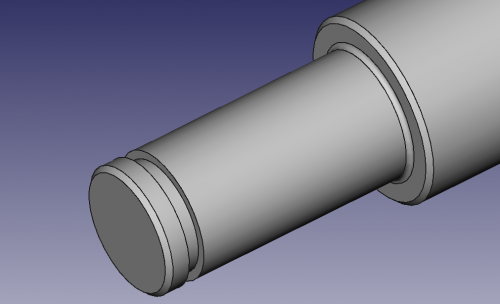
Options
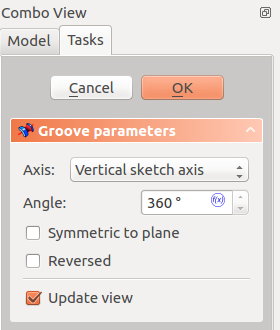
When creating a groove, the 'groove parameters' dialogue offers several parameters specifying how the sketch should be revolved. They have exactly the same meaning as for the revolution feature.