OpenSCAD Hull/ro: Difference between revisions
(Updating to match new version of source page) |
(Updating to match new version of source page) |
||
| Line 4: | Line 4: | ||
|[[OpenSCAD_Minkowski|Minkowski]] |
|[[OpenSCAD_Minkowski|Minkowski]] |
||
|[[OpenSCAD_Module|OpenSCAD]] |
|[[OpenSCAD_Module|OpenSCAD]] |
||
|IconL=OpenSCAD_MeshBoolean. |
|IconL=OpenSCAD_MeshBoolean.svg |
||
| ⚫ | |||
|IconR=OpenSCAD_Minkowski.svg |
|IconR=OpenSCAD_Minkowski.svg |
||
| ⚫ | |||
}} |
}} |
||
| Line 59: | Line 59: | ||
|[[OpenSCAD_Minkowski|Minkowski]] |
|[[OpenSCAD_Minkowski|Minkowski]] |
||
|[[OpenSCAD_Module|OpenSCAD]] |
|[[OpenSCAD_Module|OpenSCAD]] |
||
|IconL=OpenSCAD_MeshBoolean. |
|IconL=OpenSCAD_MeshBoolean.svg |
||
| ⚫ | |||
|IconR=OpenSCAD_Minkowski.svg |
|IconR=OpenSCAD_Minkowski.svg |
||
| ⚫ | |||
}} |
}} |
||
Revision as of 19:08, 1 December 2020
|
|
| Menu location |
|---|
| OpenSCAD → Hull |
| Workbenches |
| OpenSCAD |
| Default shortcut |
| none |
| Introduced in version |
| - |
| See also |
| --- |
Description
Anvelopă convexă Hull
Consultați http://en.wikibooks.org/wiki/OpenSCAD_User_Manual/Transformations oppure http://doc.cgal.org/latest/Convex_hull_2/index.html
Descriere
Se aplică la cochilie/anvelopă Hull la formele selectate.
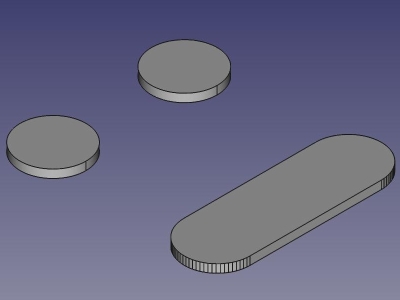
Exemplu de aplicare a unei operații de anvelopare Hull a doi cilindri
Example of a hull operation performed on two cylinders
Usage
Utilizare
Limitations
Limitări
Funcțiile necesara OpenSCAD sunt instalate și configurate pe traseul Edit → Preferences
Note
- Getting started
- Installation: Download, Windows, Linux, Mac, Additional components, Docker, AppImage, Ubuntu Snap
- Basics: About FreeCAD, Interface, Mouse navigation, Selection methods, Object name, Preferences, Workbenches, Document structure, Properties, Help FreeCAD, Donate
- Help: Tutorials, Video tutorials
- Workbenches: Std Base, Arch, Assembly, CAM, Draft, FEM, Inspection, Mesh, OpenSCAD, Part, PartDesign, Points, Reverse Engineering, Robot, Sketcher, Spreadsheet, Surface, TechDraw, Test Framework
- Hubs: User hub, Power users hub, Developer hub