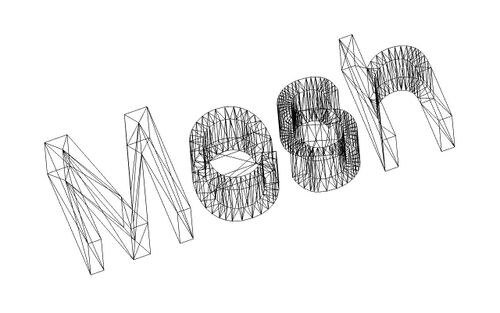Mesh Workbench/sv: Difference between revisions
(Updating to match new version of source page) |
(Updating to match new version of source page) |
||
| (7 intermediate revisions by 2 users not shown) | |||
| Line 28: | Line 28: | ||
[[Image:Mesh_example.jpg|500px]] |
[[Image:Mesh_example.jpg|500px]] |
||
<span id="Tools"></span> |
|||
<div class="mw-translate-fuzzy"> |
<div class="mw-translate-fuzzy"> |
||
=== Använda nätmodulen === |
=== Använda nätmodulen === |
||
| Line 37: | Line 38: | ||
* Importera nät i flera filformat |
* Importera nät i flera filformat |
||
* Exportera nät i flera filformat |
* Exportera nät i flera filformat |
||
* Konvertera [[Part |
* Konvertera [[Part Workbench/sv|Del]] objekt till nät |
||
* Analysera kurvatur, ytor, och kontrollera om ett nät kan konverteras till en solid på ett säkert sätt |
* Analysera kurvatur, ytor, och kontrollera om ett nät kan konverteras till en solid på ett säkert sätt |
||
* Vända nät [http://sv.wikipedia.org/wiki/normalvektor normaler] |
* Vända nät [http://sv.wikipedia.org/wiki/normalvektor normaler] |
||
| Line 53: | Line 54: | ||
* [[Image:Mesh_FromPartShape.svg|32px]] [[Mesh_FromPartShape|Create mesh from shape...]]: Creates mesh objects from shape objects. |
* [[Image:Mesh_FromPartShape.svg|32px]] [[Mesh_FromPartShape|Create mesh from shape...]]: Creates mesh objects from shape objects. |
||
* [[Image:Mesh_RemeshGmsh.svg|32px]] [[Mesh_RemeshGmsh|Refinement...]]: Remeshes a mesh object. |
* [[Image:Mesh_RemeshGmsh.svg|32px]] [[Mesh_RemeshGmsh|Refinement...]]: Remeshes a mesh object. |
||
* Analyze |
* Analyze |
||
| Line 84: | Line 85: | ||
* [[Image:Mesh_Smoothing.svg|32px]] [[Mesh_Smoothing|Smooth...]]: Smooths mesh objects. |
* [[Image:Mesh_Smoothing.svg|32px]] [[Mesh_Smoothing|Smooth...]]: Smooths mesh objects. |
||
* [[Image:Mesh_Decimating.svg|32px]] [[Mesh_Decimating|Decimation...]]: Reduces the number of faces in mesh objects. |
* [[Image:Mesh_Decimating.svg|32px]] [[Mesh_Decimating|Decimation...]]: Reduces the number of faces in mesh objects. |
||
* [[Image:Mesh_Scale.svg|32px]] [[Mesh_Scale|Scale...]]: Scales mesh objects. |
* [[Image:Mesh_Scale.svg|32px]] [[Mesh_Scale|Scale...]]: Scales mesh objects. |
||
| Line 100: | Line 101: | ||
** [[Image:Mesh_TrimByPlane.svg|32px]] [[Mesh_TrimByPlane|Trim mesh with a plane]]: Trims faces and parts of faces on one side of a plane from a mesh object. |
** [[Image:Mesh_TrimByPlane.svg|32px]] [[Mesh_TrimByPlane|Trim mesh with a plane]]: Trims faces and parts of faces on one side of a plane from a mesh object. |
||
** [[Image:Mesh_SectionByPlane.svg|32px]] [[Mesh_SectionByPlane|Create section from mesh and plane]]: Creates a cross section across a mesh object. |
** [[Image:Mesh_SectionByPlane.svg|32px]] [[Mesh_SectionByPlane|Create section from mesh and plane]]: Creates a cross section across a mesh object. |
||
** [[Image:Mesh_CrossSections.svg|32px]] [[Mesh_CrossSections|Cross-sections...]]: Creates multiple cross sections across mesh objects. |
** [[Image:Mesh_CrossSections.svg|32px]] [[Mesh_CrossSections|Cross-sections...]]: Creates multiple cross sections across mesh objects. |
||
* [[Image:Mesh_Merge.svg|32px]] [[Mesh_Merge|Merge]]: Creates a mesh object by combining the meshes of two or more mesh objects. |
* [[Image:Mesh_Merge.svg|32px]] [[Mesh_Merge|Merge]]: Creates a mesh object by combining the meshes of two or more mesh objects. |
||
* [[Image:Mesh_SplitComponents.svg|32px]] [[Mesh_SplitComponents|Split by components]]: Splits a mesh object into its components. |
* [[Image:Mesh_SplitComponents.svg|32px]] [[Mesh_SplitComponents|Split by components]]: Splits a mesh object into its components. |
||
* [[Image:MeshPart_CreateFlatMesh.svg|32px]] [[MeshPart_CreateFlatMesh|Unwrap |
* [[Image:MeshPart_CreateFlatMesh.svg|32px]] [[MeshPart_CreateFlatMesh|Unwrap mesh]]: Creates a flat representation of a mesh object. |
||
* [[Image:MeshPart_CreateFlatFace.svg|32px]] [[MeshPart_CreateFlatFace|Unwrap |
* [[Image:MeshPart_CreateFlatFace.svg|32px]] [[MeshPart_CreateFlatFace|Unwrap face]]: Creates a flat representation of a face of a shape object. |
||
==Preferences== |
==Preferences== |
||
| Line 115: | Line 116: | ||
Mesh Workbench preferences can be found in the following categories of the [[Preferences_Editor|Preferences Editor]]: |
Mesh Workbench preferences can be found in the following categories of the [[Preferences_Editor|Preferences Editor]]: |
||
* [[Image:Preferences-display.svg|32px]] [[Preferences_Editor# |
* [[Image:Preferences-display.svg|32px]] [[Preferences_Editor#Display|Display]]: On the [[Preferences_Editor#Mesh_view|Mesh view]] tab several preferences can be set. |
||
* [[Image:Preferences-openscad.svg|32px]] [[OpenSCAD_Preferences|OpenSCAD]]: The [[Mesh_Union|Mesh Union]], [[Mesh_Intersection|Mesh Intersection]] and [[Mesh_Difference|Mesh Difference]] commands require [http://www.openscad.org/ OpenSCAD] and use the '''OpenSCAD executable''' preference to find its executable. |
* [[Image:Preferences-openscad.svg|32px]] [[OpenSCAD_Preferences|OpenSCAD]]: The [[Mesh_Union|Mesh Union]], [[Mesh_Intersection|Mesh Intersection]] and [[Mesh_Difference|Mesh Difference]] commands require [http://www.openscad.org/ OpenSCAD] and use the '''OpenSCAD executable''' preference to find its executable. |
||
| Line 127: | Line 128: | ||
<div class="mw-translate-fuzzy"> |
<div class="mw-translate-fuzzy"> |
||
{{docnav/sv|Workbenches/sv|Part |
{{docnav/sv|Workbenches/sv|Part Workbench/sv}} |
||
</div> |
</div> |
||
Latest revision as of 13:17, 26 November 2023

Introduction
Nät arbetsbänken hanterar triangelnät. Nät är en speciell typ av 3D objekt, sammansatt av trianglar som är ihopkopplade via deras kanter och hörn.
Många 3D applikationer använder nät som deras primära 3D objektstyp, som sketchup, blender, maya eller 3d studio max. Eftersom nät är mycket simpla objekt, som endast innehåller hörn (punkter), kanter och (triangulära) ytor, så är de mycket lätta att skapa, förändra, dela upp, sträcka ut, och kan lätt flyttas från en applikation till en annan utan några förluster. Eftersom de dessutom innehåller mycket simpel data, så kan 3D applikationer vanligtvis hantera mycket stora kvantiteter av dem utan några problem. Av dessa anledningar, så är nät ofta den valda 3D objekttypen i applikationer för filmer, animeringar, och bildbehandling.
Emellertid har nät en stor begränsning inom konstruktionsfältet: De är mycket 'dumma' objekt, som endast består av punkter, linjer och ytor. De består endast av ytor, och har ingen informationom dess massa, så de beter sig inte som solider. I ett nät så finns det inget automatiskt sätt att avgöra om en punkt är inuti eller utanför objektet. Detta innebär att alla solidbaserade operationer, som addition eller subtraktion, alltid är svåra att utföra på nät, och ofta orsakar fel.
Använda nätmodulen
Nätmodulen har för närvarande ett mycket enkelt gränssnitt, alla dess funktioner är grupperade i Nät menyn. De viktigaste operationerna som du för närvarande kan göra med nät är:
- Importera nät i flera filformat
- Exportera nät i flera filformat
- Konvertera Del objekt till nät
- Analysera kurvatur, ytor, och kontrollera om ett nät kan konverteras till en solid på ett säkert sätt
- Vända nät normaler
- Stänga hål i nät
- Ta bort ytor i nät
- Förena, subtrahera och skära nät
- Skapa nätprimitiver, som kuber, sfärer, Koner eller cylindrar
- Klippa nät längs en linje
Import mesh...: Imports a mesh object from a file.
Export mesh...: Exports a mesh object to a file.
Create mesh from shape...: Creates mesh objects from shape objects.
Refinement...: Remeshes a mesh object.
- Analyze
Evaluate and repair mesh...: Evaluates and repairs a mesh object.
Face info: Shows information about faces of mesh objects.
Curvature info: Shows the absolute curvature of curvature objects at selected points.
Check solid mesh: Checks if a mesh object is solid.
Boundings info...: Shows the bounding box coordinates of a mesh object.
Curvature plot: Creates Mesh Curvature objects for mesh objects.
Harmonize normals: Harmonizes the normals of mesh objects.
Flip normals: Flips the normals of mesh objects.
Fill holes...: Fills holes in mesh objects.
Close hole: Fills selected holes in mesh objects.
Add triangle: Adds faces along a boundary of an open mesh object.
Remove components...: Removes faces from mesh objects.
Remove components by hand...: Removes components from mesh objects.
Create mesh segments...: Creates separate mesh segments for specified surface types of a mesh object.
Create mesh segments from best-fit surfaces...: Creates separate mesh segments for specified surface types of a mesh object, and can identify their parameters.
Smooth...: Smooths mesh objects.
Decimation...: Reduces the number of faces in mesh objects.
Scale...: Scales mesh objects.
Regular solid...: Creates a regular parametric solid mesh object.
- Boolean
Union: Creates a mesh object that is the union of two mesh objects.
Intersection: Creates a mesh object that is the intersection of two mesh objects.
Difference: Creates a mesh object that is the difference of two mesh objects.
- Cutting
Cut mesh: Cuts whole faces from mesh objects.
Trim mesh: Trims faces and parts of faces from mesh objects.
Trim mesh with a plane: Trims faces and parts of faces on one side of a plane from a mesh object.
Create section from mesh and plane: Creates a cross section across a mesh object.
Cross-sections...: Creates multiple cross sections across mesh objects.
Merge: Creates a mesh object by combining the meshes of two or more mesh objects.
Split by components: Splits a mesh object into its components.
Unwrap mesh: Creates a flat representation of a mesh object.
Unwrap face: Creates a flat representation of a face of a shape object.
Preferences
There are some export preferences related to Mesh Formats but these are not used by commands belonging to this workbench. They are used by the Std Export command.
Mesh Workbench preferences can be found in the following categories of the Preferences Editor:
Display: On the Mesh view tab several preferences can be set.
OpenSCAD: The Mesh Union, Mesh Intersection and Mesh Difference commands require OpenSCAD and use the OpenSCAD executable preference to find its executable.
Notes
- More mesh tools are available in the
OpenSCAD Workbench.
- See Mesh Scripting to manipulate and create meshes using Python.
- See also FreeCAD and Mesh Import
- See Asymptote to export meshes to the Asymptote format.
- Miscellaneous: Import mesh, Export mesh, Create mesh from shape, Regular solid, Unwrap Mesh, Unwrap Face
- Modifying: Harmonize normals, Flip normals, Fill holes, Close hole, Add triangle, Remove components, Remove components by hand, Smooth, Refinement, Decimation, Scale
- Boolean: Union, Intersection, Difference
- Cutting: Cut mesh, Trim mesh, Trim mesh with a plane, Create section from mesh and plane, Cross-sections
- Components and segments: Merge, Split by components, Create mesh segments, Create mesh segments from best-fit surfaces
- Getting started
- Installation: Download, Windows, Linux, Mac, Additional components, Docker, AppImage, Ubuntu Snap
- Basics: About FreeCAD, Interface, Mouse navigation, Selection methods, Object name, Preferences, Workbenches, Document structure, Properties, Help FreeCAD, Donate
- Help: Tutorials, Video tutorials
- Workbenches: Std Base, Arch, Assembly, CAM, Draft, FEM, Inspection, Mesh, OpenSCAD, Part, PartDesign, Points, Reverse Engineering, Robot, Sketcher, Spreadsheet, Surface, TechDraw, Test Framework
- Hubs: User hub, Power users hub, Developer hub