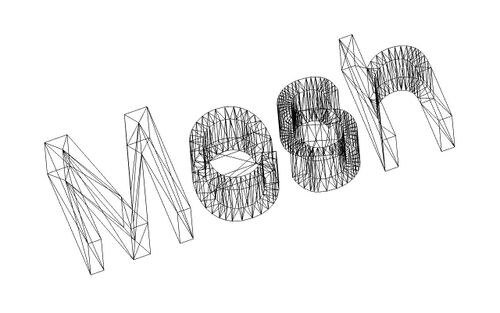Mesh Workbench/ro: Difference between revisions
(Updating to match new version of source page) |
(Updating to match new version of source page) |
||
| Line 1: | Line 1: | ||
<languages/> |
<languages/> |
||
{{Page in progress}} |
|||
{{Docnav |
{{Docnav |
||
|[[Inspection Workbench|Inspection Workbench]] |
|[[Inspection Workbench|Inspection Workbench]] |
||
| Line 8: | Line 10: | ||
[[Image:Workbench_Mesh.svg|thumb|128px|Mesh workbench icon]] |
[[Image:Workbench_Mesh.svg|thumb|128px|Mesh workbench icon]] |
||
{{TOCright}} |
{{TOCright}} |
||
== |
==Introduction== |
||
<div class="mw-translate-fuzzy"> |
<div class="mw-translate-fuzzy"> |
||
| Line 24: | Line 28: | ||
[[Image:Mesh_example.jpg|500px]] |
[[Image:Mesh_example.jpg|500px]] |
||
| ⚫ | |||
== Instrumente == |
== Instrumente == |
||
| ⚫ | |||
| ⚫ | |||
<div class="mw-translate-fuzzy"> |
<div class="mw-translate-fuzzy"> |
||
| ⚫ | |||
===Instrumente Generale=== |
|||
* [[Image:Mesh_ImportMesh.png|32px]] [[Mesh Import|Import Mesh]]: Importă plase în câteva formate de fișiere |
|||
* [[Image:Mesh_ExportMesh.png|32px]] [[Mesh Export|Export Mesh]]: Exportă plase în câteva formate de fișiere |
|||
| ⚫ | |||
* [[Image:Mesh HarmonizeNormals.png|32px]] [[Mesh HarmonizeNormals|Harmonize Normals]]: Harmonize normals |
|||
* [[Image:Mesh_FlipNormals.png|32px]] [[Mesh FlipNormals|Flip Normals]]: Flip [http://en.wikipedia.org/wiki/Surface_normal normals] |
|||
* [[Mesh FillHoles|Fill Holes...]]: Fill up holes |
|||
| ⚫ | |||
| ⚫ | |||
* [[Mesh RemoveCompByHand|Remove components by hand...]]: Remove components of meshes by hand |
|||
| ⚫ | |||
| ⚫ | |||
</div> |
</div> |
||
* [[Image:Mesh_Import.svg|32px]] [[Mesh_Import|Import mesh...]]: Imports a mesh from file. |
|||
* [[Image:Mesh_Export.svg|32px]] [[Mesh_Export|Export mesh...]]: Exports a mesh to file. |
|||
| ⚫ | |||
* [[Mesh_RemeshGmsh|Refinement...]]: Refines a mesh. {{Version|0.19}} |
|||
<div class="mw-translate-fuzzy"> |
<div class="mw-translate-fuzzy"> |
||
| Line 53: | Line 54: | ||
</div> |
</div> |
||
* [[Image:Mesh_VertexCurvature.svg|32px]] [[Mesh_VertexCurvature|Curvature plot]]: Calculates the curvature of the vertices of a mesh. |
|||
| ⚫ | |||
=== Regular solid === |
|||
* [[Image:Mesh_Regular_Solid.png|32px]] [[Mesh BuildRegularSolid|Regular solid...]] Creează plase din primitive geometrice ca de ex:cuburi, cylindri, conuri, sau sfere: |
|||
** [[Image:Mesh_Cube.png|32px]] Create a mesh cube |
|||
** [[Image:Mesh_Cylinder.png|32px]] Create a mesh cylinder |
|||
** [[Image:Mesh_Cone.png|32px]] Create a mesh cone |
|||
** [[Image:Mesh_Sphere.png|32px]] Create a mesh sphere |
|||
** [[Image:Mesh_Ellipsoid.png|32px]] Create a mesh ellipsoid |
|||
** [[Image:Mesh_Torus.png|32px]] Create a mesh torus |
|||
| ⚫ | |||
* [[Image:Mesh_HarmonizeNormals.svg|32px]] [[Mesh_HarmonizeNormals|Harmonize normals]]: Harmonizes the normals of a mesh. |
|||
* [[Image:Mesh_FlipNormals.svg|32px]] [[Mesh_FlipNormals|Flip normals]]: Flips the normals of a mesh. |
|||
* [[Mesh_FillupHoles|Fill holes...]]: Closes holes in a mesh. |
|||
| ⚫ | |||
| ⚫ | |||
| ⚫ | |||
* [[Mesh_RemoveCompByHand|Remove components by hand...]]: Marks a component for removal from a mesh. |
|||
* [[Mesh_Segmentation|Create mesh segments...]]: Creates mesh segments. |
|||
* [[Mesh_SegmentationBestFit|Create mesh segments from best-fit surfaces...]]: Creates mesh segments from best-fit surfaces. |
|||
| ⚫ | |||
* [[Mesh_Decimating|Decimation...]]: Decimates meshes. {{Version|0.19}} |
|||
* [[Mesh_Scale|Scale...]]: Scales meshes. |
|||
* [[Image:Mesh_BuildRegularSolid.svg|32px]] [[Mesh_BuildRegularSolid|Regular solid...]] Creates a regular solid mesh. |
|||
<div class="mw-translate-fuzzy"> |
|||
=== Boolean === |
=== Boolean === |
||
* [[Mesh Union|Union]]: Realizează o uniune/fuziun e cu plase |
* [[Mesh Union|Union]]: Realizează o uniune/fuziun e cu plase |
||
* [[Mesh Intersection|Intersection]]: Realizează o intersecție/common de plase |
* [[Mesh Intersection|Intersection]]: Realizează o intersecție/common de plase |
||
** [[Mesh Difference|Difference]]: Realizează o diferență/cut de plase |
** [[Mesh Difference|Difference]]: Realizează o diferență/cut de plase |
||
</div> |
|||
<div class="mw-translate-fuzzy"> |
<div class="mw-translate-fuzzy"> |
||
| Line 77: | Line 97: | ||
</div> |
</div> |
||
* [[Mesh_Merge|Merge]]: Merges meshes. |
|||
===Altele=== |
|||
* [[Mesh Merge|Merge]]: Îmbină plase |
|||
* [[Mesh SelectMesh|Select Mesh]]: Selectează plase |
|||
* [[Mesh SplitMesh|Split Mesh]]: Splits meshes |
|||
* [[Image:Mesh MakeSegment.png|32px]] [[Mesh MakeSegment|Make segment]]: Makes a segment |
|||
* [[MeshPart_CreateFlatMesh|Unwrap Mesh]]: Creates a flat representation of a mesh. {{Version|0.19}} |
|||
* [[MeshPart_CreateFlatFace|Unwrap Face]]: Creates a flat representation of a face of a mesh. {{Version|0.19}} |
|||
<div class="mw-translate-fuzzy"> |
|||
== Preferences == |
== Preferences == |
||
* [[Image:Preferences-import-export.svg|32px]] [[Import_Export_Preference|Preference]] Import-Export |
|||
</div> |
|||
* [[Image:Preferences-import-export.svg|32px]] [[Import_Export_Preference|Preference]] Import-Export |
* [[Image:Preferences-import-export.svg|32px]] [[Import_Export_Preference|Preference]] Import-Export |
||
Revision as of 16:07, 27 June 2020

Introduction
Introducere
Atelierul Plase Mesh Workbench se ocupă de mesh triangle. Plasele/Mesh-urile sunt un tip special de obiect 3D, compuse din fațete triunghiulare legate de marginile lor și de colțurile lor (numite și vârfuri).
Multe aplicații 3D utilizează ochiurile de plasă ca tip principal de obiect 3D, cum ar fi sketchup, Blender , Maya sau 3D Studio Max, utilizează plase ca primă alegere de elecție. Deoarece plasele sunt obiecte foarte simple, conținând numai vârfuri (puncte), muchii și fațete (triunghiulare), ele sunt foarte ușor de creat, modificat, subdivizat, întins și ușor de trecut de la o aplicație la alta fără nici o pierdere. În plus, deoarece conțin date foarte simple, aplicațiile 3D pot gestiona, de obicei, cantități foarte mari din acestea fără nici o problemă. Din aceste motive, plasele sunt adesea tipul de obiect 3D preferat pentru aplicații care se ocupă cu filmele, animația și crearea imaginilor.
Cu toate acestea, în domeniul rețelelor de inginerie există o mare limitare: ele sunt doar realizate din suprafețe și nu au informații despre masă, deci nu se comportă ca solide. Aceasta înseamnă că toate operațiunile de bază pentru solide, cum ar fi adunarea sau scăderea, sunt dificil de realizat pe ochiuri de plasă. Mesh Workbench este util să importați date 3D în format de plase, să le analizați, să detectați erorile și, în final, să le convertiți într-un solid, pentru a fi utilizate cu Part Workbench.
Instrumente
Modulul de plase are în prezent o interfață foarte simplă, toate funcțiile sale fiind grupate în intrarea din meniul Mesh
Import mesh...: Imports a mesh from file.
Export mesh...: Exports a mesh to file.
Create mesh from shape...: Creates meshes from Part objects.
- Refinement...: Refines a mesh. introduced in version 0.19
Analiza
- Analizează curbura, fațetele și verifică dacă o plasă poate fi convertită într-un solid
- Evaluate & Repair mesh...: Evaluează și repară plase
 Face Info: Dă informații despre fațete
Face Info: Dă informații despre fațete- Curvature Info: Dă informații despre curbură
- Check solid mesh: Verifică dacă un solid poate fi convertit într-o plasă
- Boundings info...: Evaluează paralelipipedul de încadrare al unei plase
Curvature plot: Calculates the curvature of the vertices of a mesh.
Harmonize normals: Harmonizes the normals of a mesh.
Flip normals: Flips the normals of a mesh.
- Fill holes...: Closes holes in a mesh.
Close hole: Interactively closes holes in a mesh.
- Add triangle: Adds a triangle to a mesh.
Remove components...: Removes independent components from a mesh.
- Remove components by hand...: Marks a component for removal from a mesh.
- Create mesh segments...: Creates mesh segments.
- Create mesh segments from best-fit surfaces...: Creates mesh segments from best-fit surfaces.
- Smooth...: Smooths meshes.
- Decimation...: Decimates meshes. introduced in version 0.19
- Scale...: Scales meshes.
Regular solid... Creates a regular solid mesh.
Boolean
- Union: Realizează o uniune/fuziun e cu plase
- Intersection: Realizează o intersecție/common de plase
- Difference: Realizează o diferență/cut de plase
Cutting
Cut mesh: Taie/Cut plase de-a lungul unei linii
- Trim mesh: Trims plase
- Trim mesh with a plane: Trims plase cu un plan
- Creează o secțiune dintr-o plasă și un plan
- Merge: Merges meshes.
- Unwrap Mesh: Creates a flat representation of a mesh. introduced in version 0.19
- Unwrap Face: Creates a flat representation of a face of a mesh. introduced in version 0.19
Preferences
Preference Import-Export
Preference Import-Export
Mai multe instrumente pentru plase sunt disponibile în Atelierul OpenSCAD Workbench.
Plasele pot fi de asemenea manipulate cu Mesh Scripting.
Legături
- Miscellaneous: Import mesh, Export mesh, Create mesh from shape, Regular solid, Unwrap Mesh, Unwrap Face
- Modifying: Harmonize normals, Flip normals, Fill holes, Close hole, Add triangle, Remove components, Remove components by hand, Smooth, Refinement, Decimation, Scale
- Boolean: Union, Intersection, Difference
- Cutting: Cut mesh, Trim mesh, Trim mesh with a plane, Create section from mesh and plane, Cross-sections
- Components and segments: Merge, Split by components, Create mesh segments, Create mesh segments from best-fit surfaces
- Getting started
- Installation: Download, Windows, Linux, Mac, Additional components, Docker, AppImage, Ubuntu Snap
- Basics: About FreeCAD, Interface, Mouse navigation, Selection methods, Object name, Preferences, Workbenches, Document structure, Properties, Help FreeCAD, Donate
- Help: Tutorials, Video tutorials
- Workbenches: Std Base, Assembly, BIM, CAM, Draft, FEM, Inspection, Mesh, OpenSCAD, Part, PartDesign, Points, Reverse Engineering, Robot, Sketcher, Spreadsheet, Surface, TechDraw, Test Framework
- Hubs: User hub, Power users hub, Developer hub