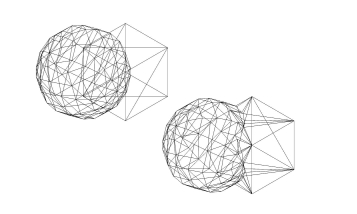Mesh Union: Difference between revisions
m (Add workbench name to the command in SeeAlso=) |
(Removed faulty PNG images. Added Empty=1 to GuiCommand.) |
||
| Line 1: | Line 1: | ||
<languages/> |
<languages/> |
||
<translate> |
<translate> |
||
<!--T:10--> |
<!--T:10--> |
||
{{Docnav |
{{Docnav |
||
| Line 7: | Line 8: | ||
|[[Mesh_Workbench|Mesh]] |
|[[Mesh_Workbench|Mesh]] |
||
|IconL=Mesh_Torus.svg |
|IconL=Mesh_Torus.svg |
||
|IconR= |
|||
|IconC=Workbench_Mesh.svg |
|IconC=Workbench_Mesh.svg |
||
|IconR=Mesh_Intersection.png |
|||
}} |
}} |
||
| Line 14: | Line 15: | ||
{{GuiCommand |
{{GuiCommand |
||
|Name=Mesh Union |
|Name=Mesh Union |
||
|Empty=1 |
|||
|MenuLocation=Meshes → Boolean → Union |
|MenuLocation=Meshes → Boolean → Union |
||
|Workbenches=[[Mesh Workbench|Mesh]] |
|Workbenches=[[Mesh Workbench|Mesh]] |
||
|Shortcut= |
|||
|SeeAlso=[[Mesh_Merge|Mesh Merge]] |
|SeeAlso=[[Mesh_Merge|Mesh Merge]] |
||
}} |
}} |
||
| Line 58: | Line 59: | ||
|[[Mesh_Workbench|Mesh]] |
|[[Mesh_Workbench|Mesh]] |
||
|IconL=Mesh_Torus.svg |
|IconL=Mesh_Torus.svg |
||
|IconR= |
|||
|IconC=Workbench_Mesh.svg |
|IconC=Workbench_Mesh.svg |
||
|IconR=Mesh_Intersection.png |
|||
}} |
}} |
||
Revision as of 13:29, 23 June 2020
|
Mesh Union |
| Menu location |
|---|
| Meshes → Boolean → Union |
| Workbenches |
| Mesh |
| Default shortcut |
| None |
| Introduced in version |
| - |
| See also |
| Mesh Merge |
Description
Does a union (fusion) on selected meshes.
The command creates a new separate mesh with all outer faces of all selected meshes.
Inner faces are removed.
Above: Cube fused with sphere
Usage
Limitations
Notes
If you do not want remove the inner faces, you can use Merge
- Miscellaneous: Import mesh, Export mesh, Create mesh from shape, Regular solid, Unwrap Mesh, Unwrap Face
- Modifying: Harmonize normals, Flip normals, Fill holes, Close hole, Add triangle, Remove components, Remove components by hand, Smooth, Refinement, Decimation, Scale
- Boolean: Union, Intersection, Difference
- Cutting: Cut mesh, Trim mesh, Trim mesh with a plane, Create section from mesh and plane, Cross-sections
- Components and segments: Merge, Split by components, Create mesh segments, Create mesh segments from best-fit surfaces
- Getting started
- Installation: Download, Windows, Linux, Mac, Additional components, Docker, AppImage, Ubuntu Snap
- Basics: About FreeCAD, Interface, Mouse navigation, Selection methods, Object name, Preferences, Workbenches, Document structure, Properties, Help FreeCAD, Donate
- Help: Tutorials, Video tutorials
- Workbenches: Std Base, Assembly, BIM, CAM, Draft, FEM, Inspection, Mesh, OpenSCAD, Part, PartDesign, Points, Reverse Engineering, Robot, Sketcher, Spreadsheet, Surface, TechDraw, Test Framework
- Hubs: User hub, Power users hub, Developer hub